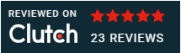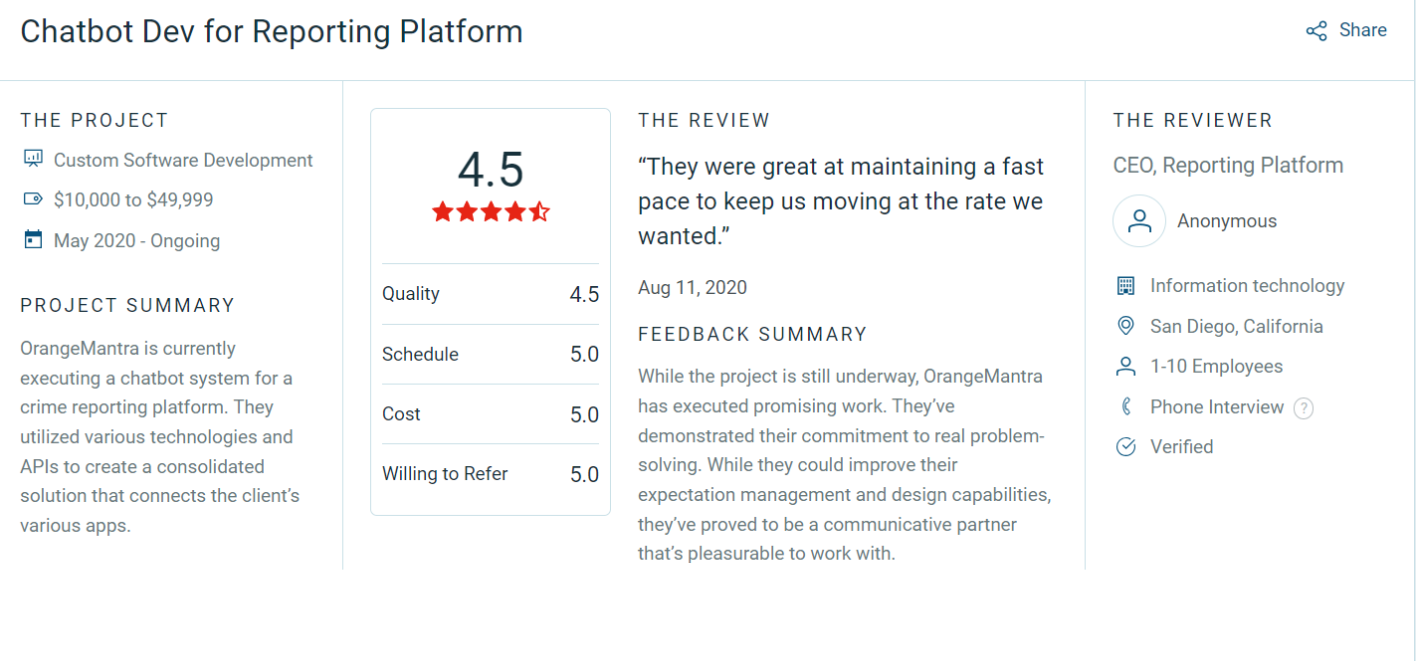Terminate Data Silos To Capture Unparalleled Growth By Salesforce Integration With Dynamics Business Central
Shake hands with OrangeMantra to go with the easy way. Simplify the process, reduce the workloads, and achieve more now with your data.
Minimize Errors
Synchronize Accounts
Out-of-the-box integrations
Save your time






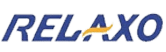














 Zapier
Zapier
 Celigo
Celigo
 Dell Boomi
Dell Boomi
 Workato
Workato
 Microsoft Azure
Microsoft Azure
 Heroku
Heroku
 Apex
Apex
 .NET
.NET
 Power Automate
Power Automate
 REST API
REST API
 SOAP API
SOAP API
 OData
OData
 MuleSoft
MuleSoft