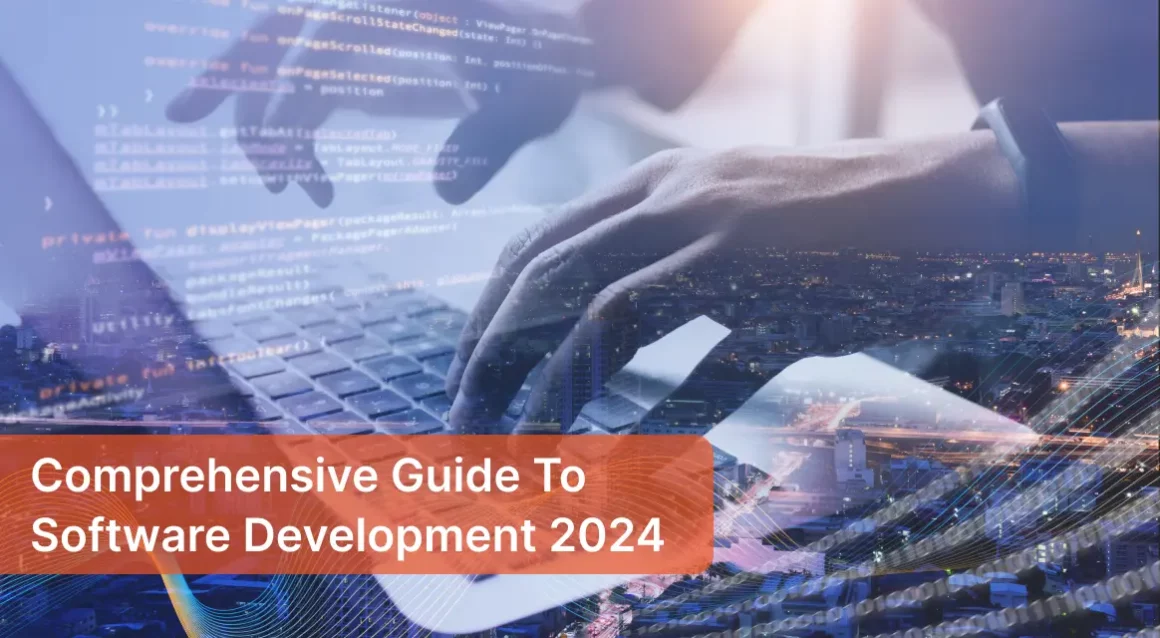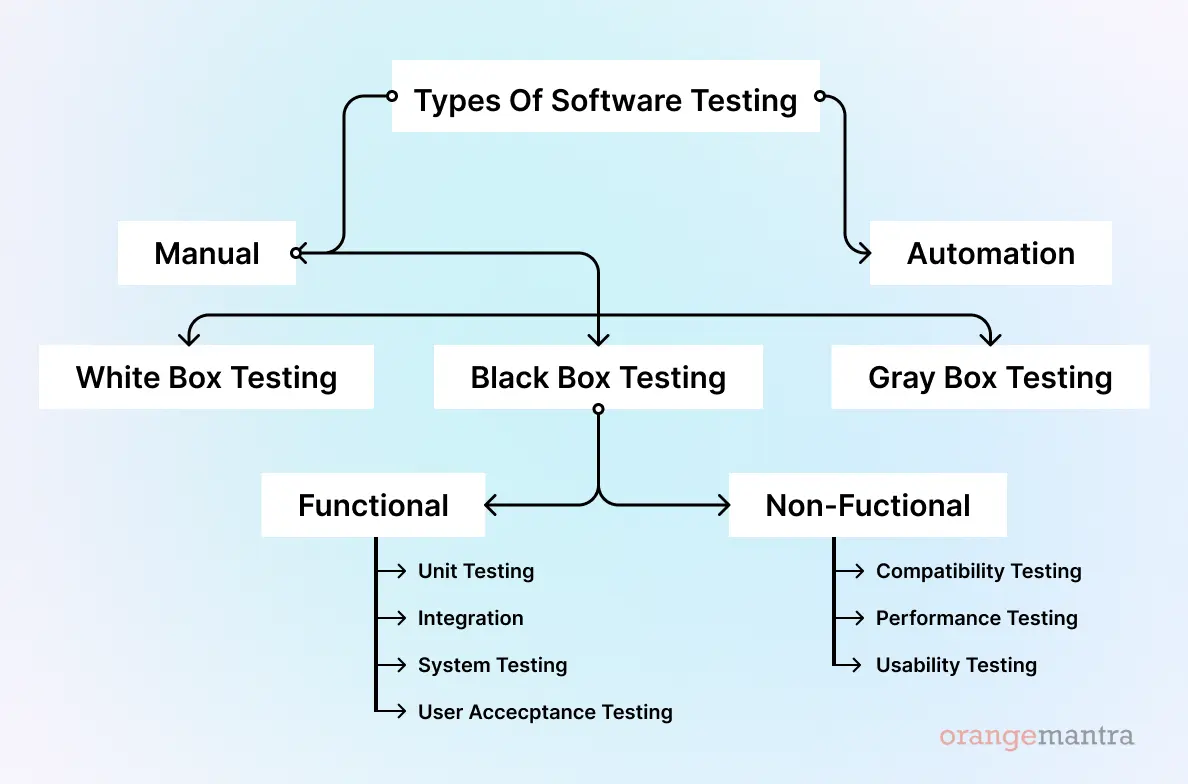Software is everywhere in today’s world. Almost everything we use has software inside it. We live in a software-driven world, and the software revolution didn’t happen overnight; it’s the result of decades of innovation and creativity, led by brilliant software development companies in India and around the world.
Learn more on- Top-Rated Custom Software Development Company in India
What is SOFTWARE?
Software is a set of instructions, data, or computer programs that are used to operate machines and execute specific tasks.
Software Categories:
Application Software: When a user interacts directly with a piece of software, it is called application software. It’s single goal is to help the user do particular tasks. Application software is composed in a high-level language like Java, C++, .NET, or PHP.
Examples: Payroll software | Accounting Software | CRM Systems | ERP software and more.
System Software: System software is a category of computer programs that control the hardware and application software of a computer as well as its resources, including memory, hardware, and processors. A low-level programming language, such as machine code or assembly language, is used to document system software.
Examples: Chrome OS | iOS | Windows | software as a service application.
Programming software: Programming software, also known as development tools or software development tools, are applications and utilities that help software developers create, test, debug, and maintain computer programs and applications.
Examples: AWS Cloud9 | IntelliJ IDEA | Visual Studio
Embedded Software: Embedded systems software is employed for managing machinery and equipment that are not conventionally categorized as computers, encompassing telecommunications networks, automobiles, industrial robots, and similar apparatus. These devices, along with their associated software, can be integrated into the Internet of Things (IoT).
Examples: Central heating systems | GPS Systems | Automotive systems
Why should you use software for your BUSINESS?
- Automation: Software can automate repetitive tasks, reducing manual effort and human error.
- Streamlined processes: Business software can optimize workflows, leading to increased efficiency.
- Faster data processing: Software can handle large volumes of data more quickly than manual methods.
- Inventory optimization: Software can help manage inventory levels, reducing carrying costs and preventing stockouts.
- Faster response to market changes: Software agility allows businesses to adapt to market shifts more quickly.
- Minimized errors: Software can perform calculations and data analysis with high precision, reducing the risk of human errors.
What is SOFTWARE DEVELOPMENT?
Software development is the process of designing, programming, testing, deploying, and maintaining different software applications.
Types of Software Development:
1- Application Development
Application development is the process of gathering business requirements, designing, prototyping, coding, testing, deploying, and ongoing improvements and debugging of software. These apps can be created for a variety of operating systems, including Android, iOS, and Windows.
Categories: Marketing Apps | Collaboration Apps | Expense Tracking Apps | Project Management Apps | Inventory Management Apps | HRMS Apps
TECH STACK
| PROGRAMMING LANGUAGES | Python | Java | JavaScript | Ruby on Rails |
| FRAMEWORKS | Angular | Django | Node.js | Python |
| DATA BASES | SQL Server | My SQL | MongoDB | PostgreSQL |
| PROGRAMMING TOOLS | Xamarin | IntelliJ IDEA | Eclipse | Docker |
2- Web Development
Web development encompasses the processes of creating, building, and maintaining websites. It comprises elements like web design, web publishing, web programming, and database management. It is the creation of a software application that works over the internet i.e., websites.
Categories: eCommerce Website | Business Website | Blog Website | Even Website | Entertainment Website | Travel Website | School Website | Consulting Website | Informational Website
FULL STACK TECHNOLOGY
| FRONT END | JavaScript | HTML | JSON | ELM | AngularJS | jQuery |
| BACKEND | PHP | Express.js | Node.js | Java | Python | MongoDB |
Learn More On- Top 07 Web Development Companies in India
3- Mobile App Development
Mobile application development encompasses the series of steps and methodologies employed in creating software tailored for compact wireless computing devices, including smartphones and handheld gadgets.
Categories: Native Applications | Mobile Web Applications | Progressive Web Applications (PWA) | Hybrid Applications | Cross-Platform Applications
TECH STACK
| FOR iOS DEVELOPMRNT | SwiftLint | Objective-C | RxSwift | CircleCL | Cocoapods |
| FOR ANDROID DEVELOPMENT | Java | Kotlin | Fastlane | Jetpack | Graddle |
| FOR CROSS PLATFORM APP DEVELOPMENT | Typescript | React Native | JavaScript | Flutter | Native Script |
| BACKEND DEVELOPMENT | Node.js | Ruby on Rails (ROR) | Python | Firebase | ____ |
Learn More on: An Outstanding Mobile App Development Company in India
4- API Development
An Application Programming Interface, often referred to as an API, serves as a bridging software that facilitates communication between disparate applications. APIs play a crucial role in streamlining software development and fostering innovation by allowing applications to seamlessly and securely share data and functionality.
Categories: Private APIs | Partner APIs | Public or External APIs
TECH STACK
| CORE TECHNOLOGIES | .NET | Node.js | GraphQL | Amazon Lex | Kubernetes |
| PROGRAMMING LANGUAGES | C# | JavaScript | PHP | Python | —— |
| API PROTOCOLS & ARCHITECTURES | REST | RPC | SOAP | Microservices | Low-code & No-code Platforms |
5- Embedded Systems Development
Embedded systems development involves creating software for specialized computing devices, often referred to as “embedded systems.” These systems can be found in various applications, including automotive control systems, medical devices, household appliances, and industrial machinery.
Categories: Stand-alone Embedded Systems | Real-time Embedded Systems | Network Embedded systems | Mobile Embedded System
TECH STACK
| OPERATING SYSTEM | Window | Linux | ThreadX | —- | —- |
| LANGUAGES | C | C++ | Python | JavaScript | —- |
| TOOLS | IDE | SDK | Compiler Toolchains | Hardware | Software Debuggers |
6- Enterprise Software Development
Enterprise software development caters to the needs of large organizations and businesses. It involves creating custom software solutions to streamline business processes, manage data, and enhance productivity.
Categories: Business Intelligence (BI) Tools | Enterprise Resource Planning (ERP) | Customer Relationships Management (CRM) | Supply Chain Management (SCM)
TECH STACK
| FRONTEND | HTML | JavaScript | CSS | —- | —- |
| BACKEND | Java | Python | .NET | Node.js | Ruby |
| DATABASE | MySQL | PostgreSQL | Oracle | MongoDB | —- |
Learn More on- Everything about Enterprise Software Development
7- Cloud Computing and Serverless Development
Cloud computing has revolutionized software development by providing scalable infrastructure and services. Developers build applications that can run on cloud platforms like Amazon Web Services (AWS), Microsoft Azure, and Google Cloud. Serverless development allows developers to focus on writing code while cloud providers handle infrastructure management.
Categories: Infrastructure as a service (IaaS) | Platform as a service (PaaS) | Software as a service (SaaS) | Function as a service (FaaS) | Hybrid Cloud
TECH STACK
| CLOUD | AWS | Microsoft Azure | Google Cloud Platform | IBM Cloud | Oracle Cloud | Salesforce |
8- DEVELOPMENT TEAM
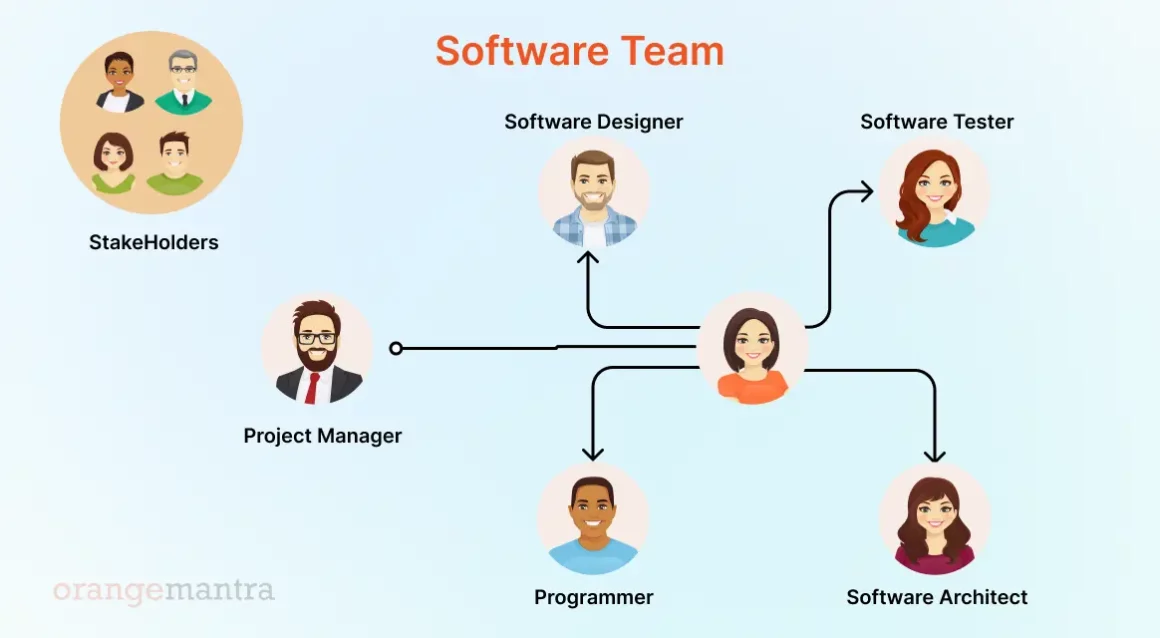
A typical Software Team consists of the following roles:
Learn more on: Hire Dedicated Developers for your Project
What is SDLC?
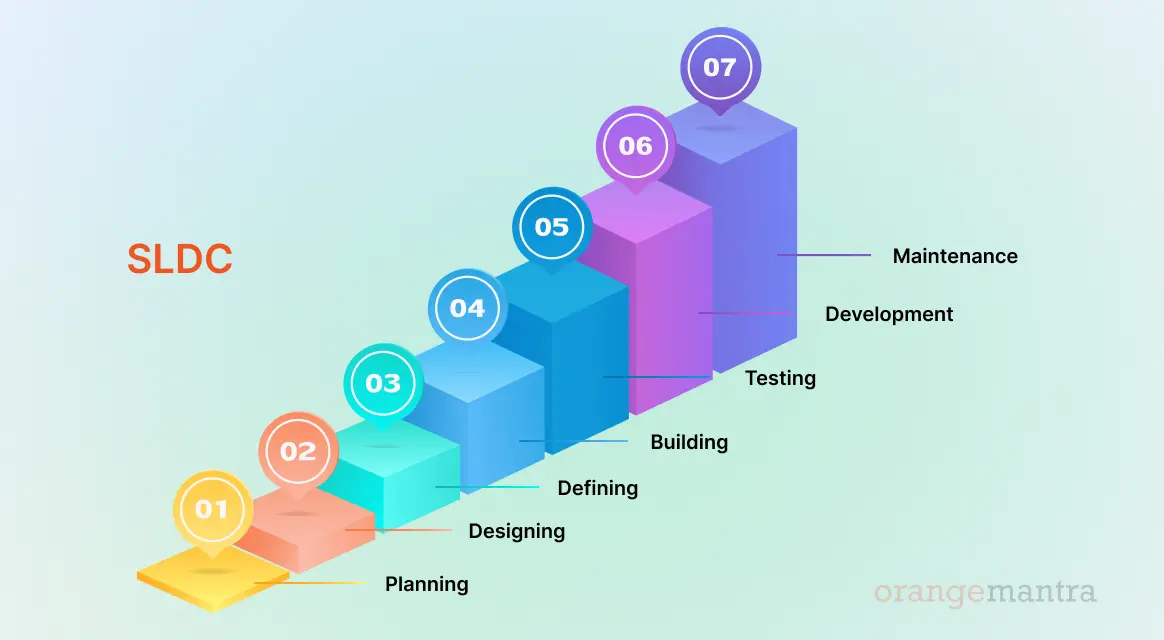
SDLC stands for Software Development Life Cycle. It is a systematic process used by software developers and organizations to design, develop, test, and maintain software applications or systems. The primary goal of SDLC is to produce high-quality software that meets or exceeds customer expectations while staying within budget and timeline constraints.
SOFTWARE DEVELOPMENT PHASES
Phase-1: PLANNING
In this initial phase, the project’s scope, objectives, requirements, and constraints are defined. Key decisions, such as the choice of development methodology, technology stack, and resource allocation, are made during this stage. Project timelines and budgets are also established.
Phase-2: DESIGNING
During the design phase, the software’s architecture and design are created. This includes defining system architecture, data models, user interfaces, and overall software structure. The design phase also involves making decisions about technologies, platforms, and programming languages.
Phase-3: DEFINING
This phase involves creating detailed specifications and requirements for the software. It includes defining user stories, use cases, and functional requirements. Clear and comprehensive documentation is crucial to guide development and testing efforts.
Phase-4: BUILDING (or IMPLEMENTATION)
In the building phase, developers write the actual code for the software based on the design and requirements. This is where the software is developed, and it involves coding, database development, and integration of various components.
Phase-5: TESTING
Testing is a critical phase of the SDLC. It involves systematically checking the software for defects, errors, and issues. Different types of testing, such as unit testing, integration testing, system testing, and user acceptance testing, are conducted to ensure the software meets its requirements and functions correctly.
Phase-6: DEPLOYMENT
Once the software has been thoroughly tested and approved, it can be deployed to production or made available to end-users. Deployment involves installing the software in the target environment, configuring it, and ensuring it functions as expected in the real-world environment.
Phase-7: MAINTENANCE
The maintenance phase entails continuing assistance and software updates. This includes fixing bugs, addressing issues, and making improvements or enhancements based on user feedback and changing requirements. Maintenance can be divided into corrective, adaptive, and perfective maintenance activities.
SDLS MODELS AND METHODOLOGY
-
THE WATERFALL MODEL
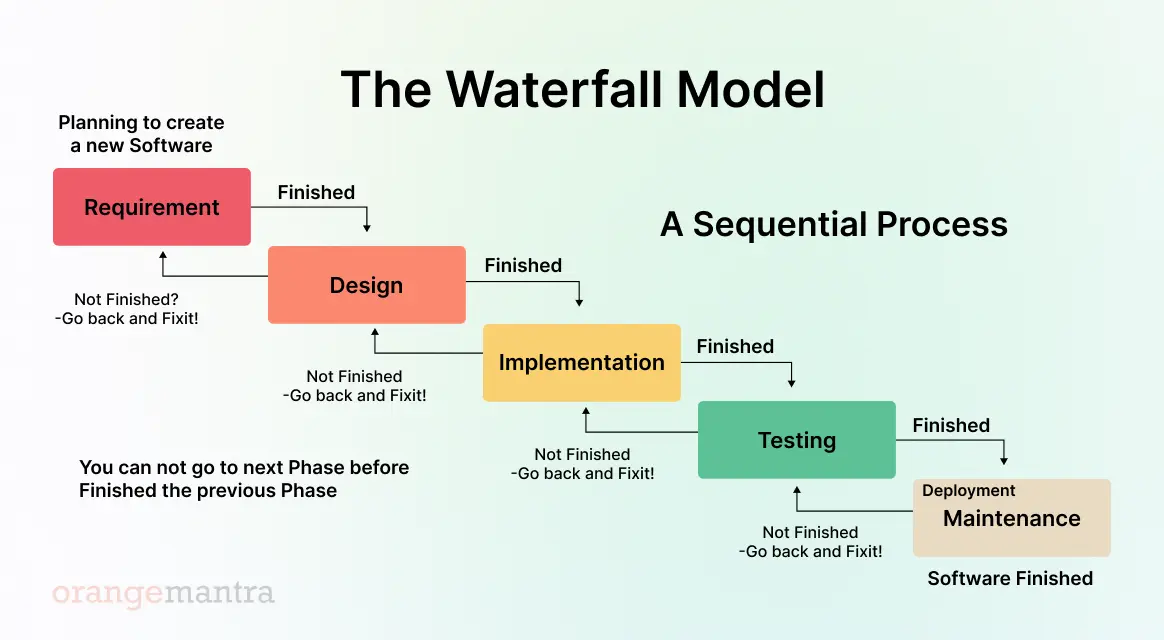
The Waterfall model is one of the earliest and most straightforward SDLC models. It consists of a linear and sequential approach, where each phase must be completed before moving to the next. These phases typically include requirements, design, implementation, testing, deployment, and maintenance. The Waterfall model is well-suited for projects with well-defined requirements, low uncertainty, and minimal changes expected during development.
Advantages: Clear Documentation | Well-Structured | Suitable for small projects with stable requirements.
Disadvantages: Inflexible to changing requirements | limited customer involvement until late stages.
-
PROTOTYPE MODEL
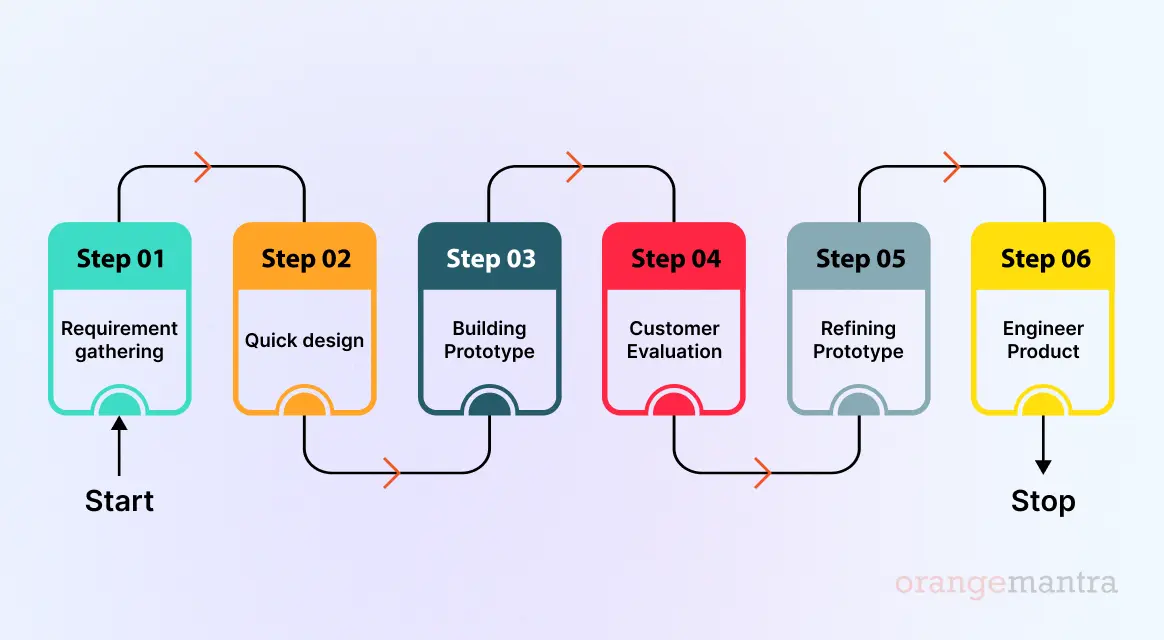
The prototyping Model is used when consumers are unsure of the precise project requirements in advance. In this model, a prototype of the finished product is created, tested, and constantly improved based on consumer feedback until a final, acceptable prototype is established, which serves as the basis for creating the finished product.
Advantages: Reduce Risks | Increases Efficiency | Improves Communication | Facilitates Changes | Allows for early user feedback
Disadvantages: Insufficient Analysis | Expensive | Time Consuming
-
V-MODEL
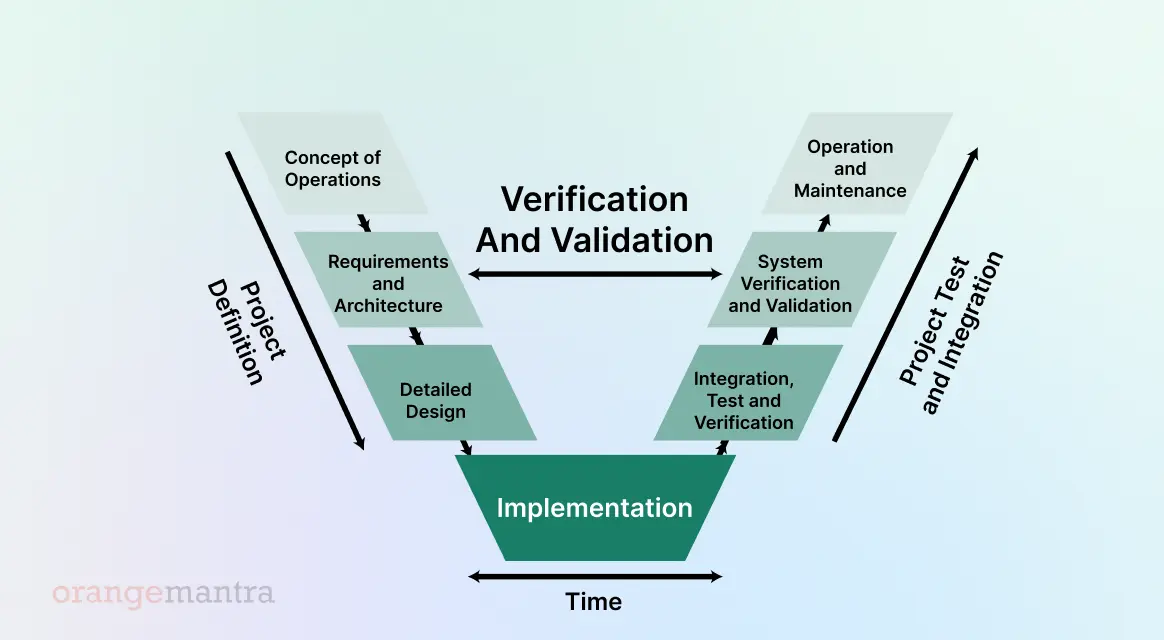
The V-Model is an extension of the Waterfall model that places a strong emphasis on the validation and verification processes. It highlights the importance of testing and validation at each stage of development to ensure that the product aligns with the intended requirements. The development phases are represented on the left side of the ‘V,’ while the testing phases are shown on the right side. While this model promotes rigorous testing, it may be less adaptable to changing requirements.
Advantages: Easy to understand | Testing Methods like planning, test designing happen well before coding.
Disadvantages: Very rigid and least flexible | Not good for a complex project.
-
AGILE
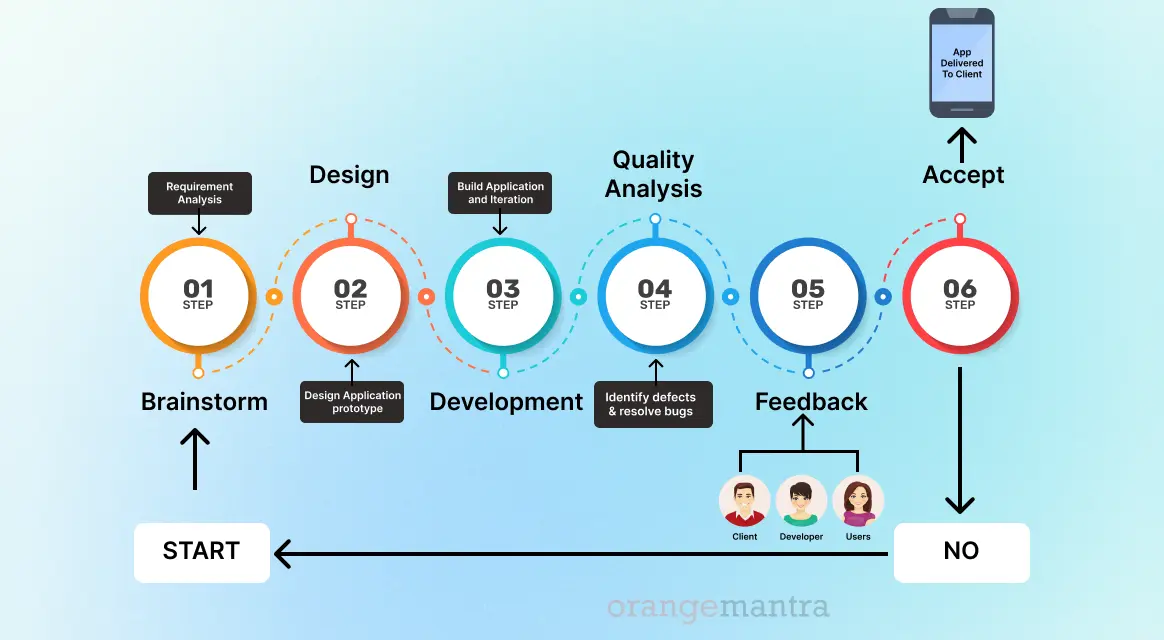
Agile is a highly iterative and collaborative approach to software development. It emphasizes customer collaboration, flexibility, and rapid delivery. Agile is ideal for projects with changing requirements, as it can easily accommodate them, ensuring that the final product aligns with customer needs. However, it may require a more significant level of involvement from stakeholders and frequent communication within the development team.
Advantages: User-Focused Process | Progress Transparency | Increase in the quality of software
Disadvantages: Less Predictable | More time and commitment
Learn More on- Popular tools used in agile software development.
-
RAD MODEL
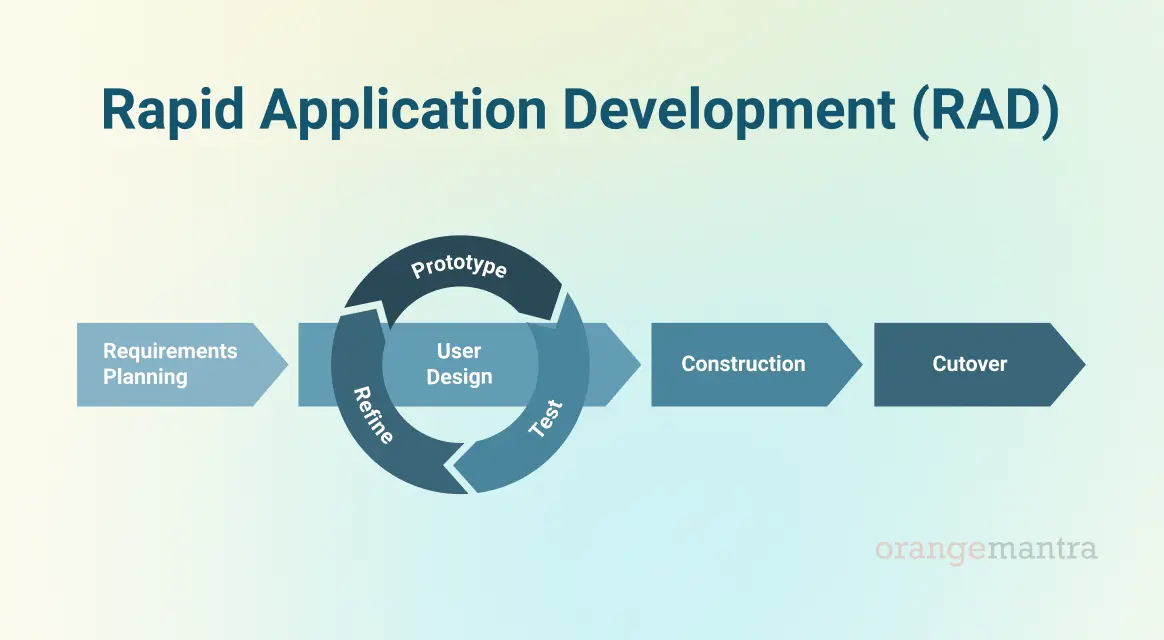
Rapid application development (RAD), commonly referred to as rapid application building (RAB), is a flexible approach to software development that places an emphasis on producing software prototypes quickly and iterating on them frequently based on user feedback.
Advantages: Reduced development time | Increases reusability of components | Quick initial reviews occur | Encourages customer Feedback
Disadvantages: Requires Highly Skilled Workers | Unstructured | Much Complexity in Management
-
ITERATIVE MODEL
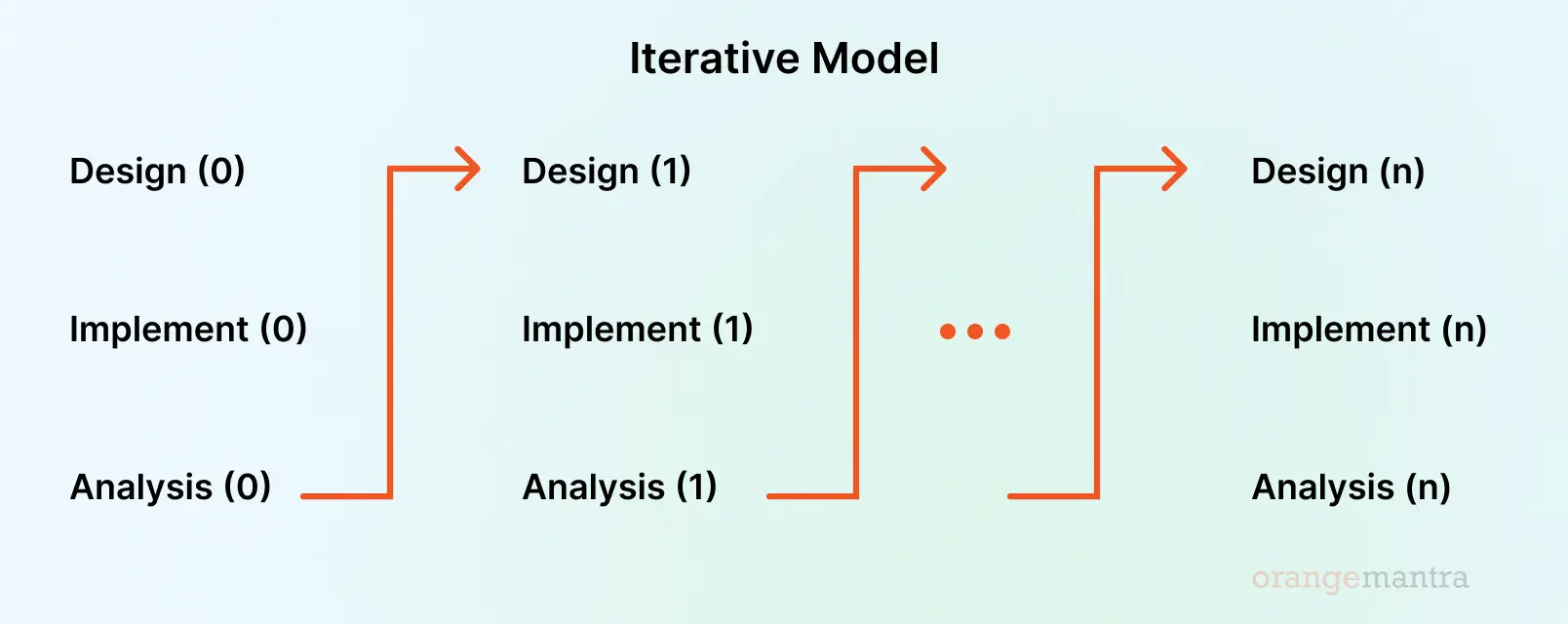
The Iterative Model just requires that the major needs be known at the outset. Based on this, the development team produces the first version of the software quickly and inexpensively. After that, new versions of the software are developed as further requirements are found. Each iteration goes through all the phases of the SDLC, and these cycles are repeated until completion.
Advantages: Better Risk Analysis | Initial Operating Time is Less | Progress can be Measured | Parallel Development can be Planned | Better Suited for Critical Projects
Disadvantages: High Skill Resources are required | Not Suitable for smaller Projects
-
SPIRAL MODEL
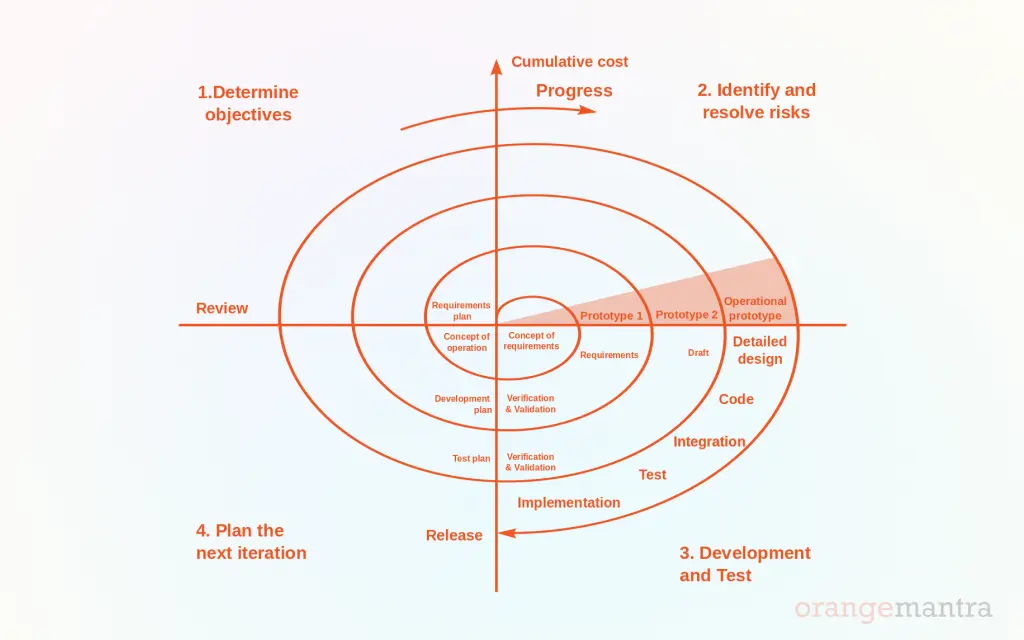
The Spiral model combines iterative development with elements of the Waterfall model. It divides the project into smaller cycles or “spirals,” each consisting of planning, risk analysis, engineering, and evaluation. This model is suitable for projects with a high degree of uncertainty or complexity, as it allows for regular risk assessment and adjustments. However, it can be time-consuming and resource intensive.
Advantages: Iterative and Incremental Approach | Emphasis on Risk Management | Improved Quality | Good for large projects | Allows extensive use of prototypes
Disadvantages: Time-Consuming | Process is complex | Expensive
-
SCRUM
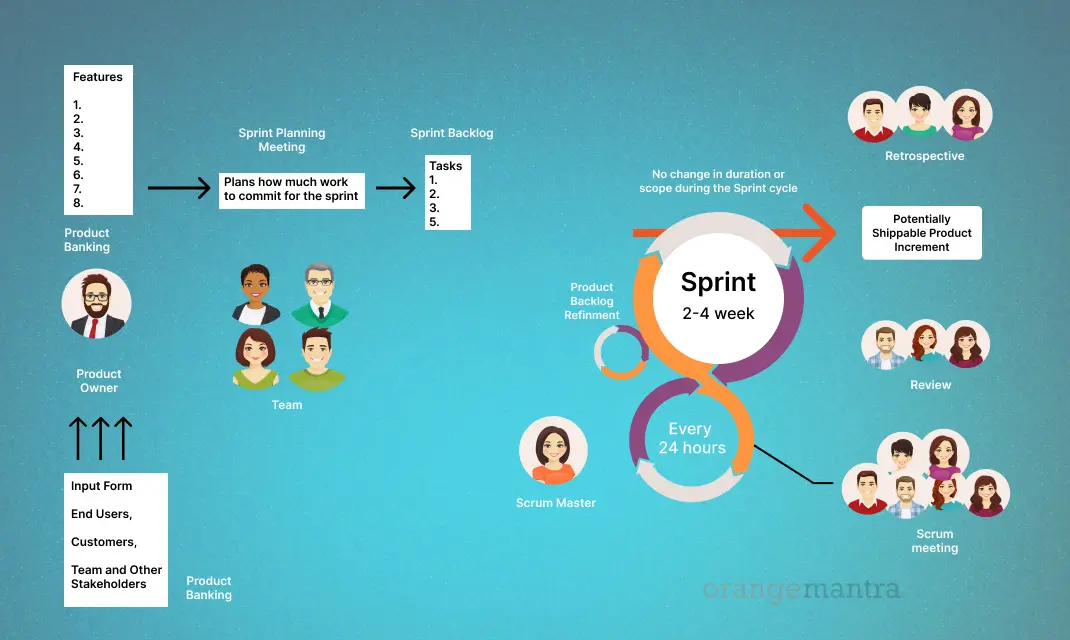
Scrum is a popular Agile framework known for its incremental and iterative approach. It organizes work into time-boxed periods called “sprints,” typically lasting two to four weeks. During each sprint, a cross-functional team collaborates to deliver a potentially shippable product increment. Daily stand-up meetings (daily scrum) and regular reviews with stakeholders keep everyone aligned and informed.
Advantages: Highly structured | Fosters teamwork and transparency | Provides regular feedback.
Disadvantages: May not fit all project types | Requires a dedicated Scrum Master and Product Owner
-
KANBAN
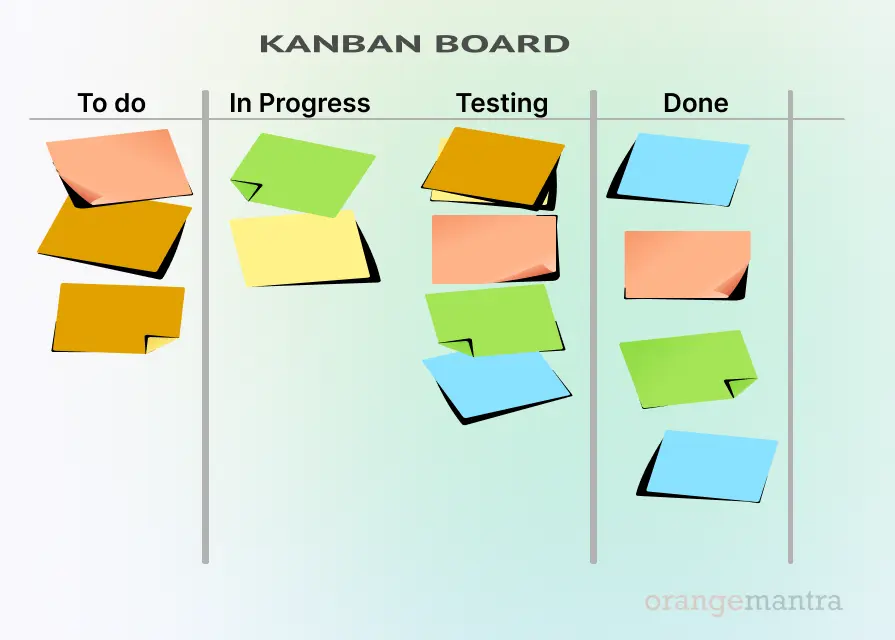
Kanban is an Agile methodology that visualizes work on a Kanban board, which consists of columns representing different stages of development, such as “To Do,” “In Progress,” and “Done.” Work items move through these columns as they progress. Kanban promotes a steady workflow and limits work in progress, helping teams manage their workload more effectively. This methodology is ideal for teams looking to optimize their existing processes and improve efficiency incrementally.
Advantages: Flexibility | Efficient resource allocation | Excellent for maintenance and support tasks.
Disadvantages: Less structured | May require more discipline in task management.
-
Extreme Programming
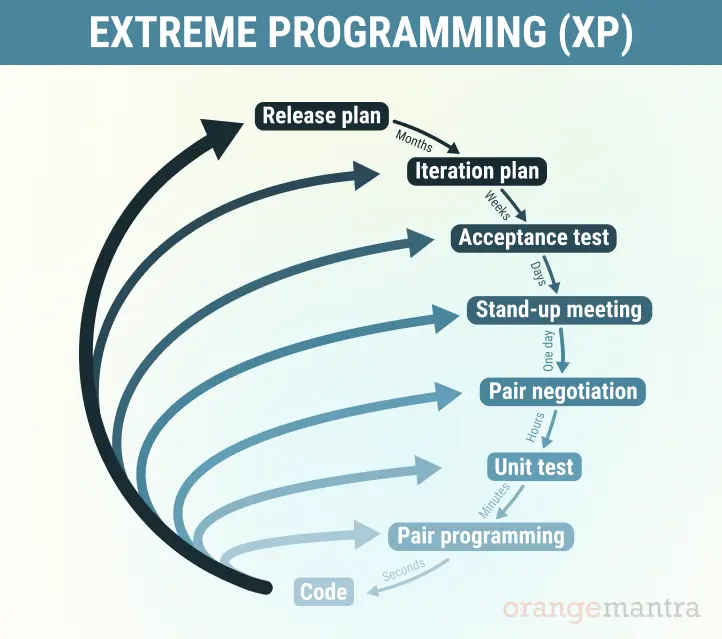
Extreme Programming is an Agile methodology that emphasizes close collaboration between developers and customers, frequent communication, and a strong focus on code quality. XP practices include pair programming, continuous integration, test-driven development (TDD), and frequent releases. This methodology aims to deliver high-quality software quickly and efficiently.
Advantages: Code is always clear and comprehensible | Changes can be made at short notice.
Disadvantages: Relatively high cost | Requires version management.
-
LEAN
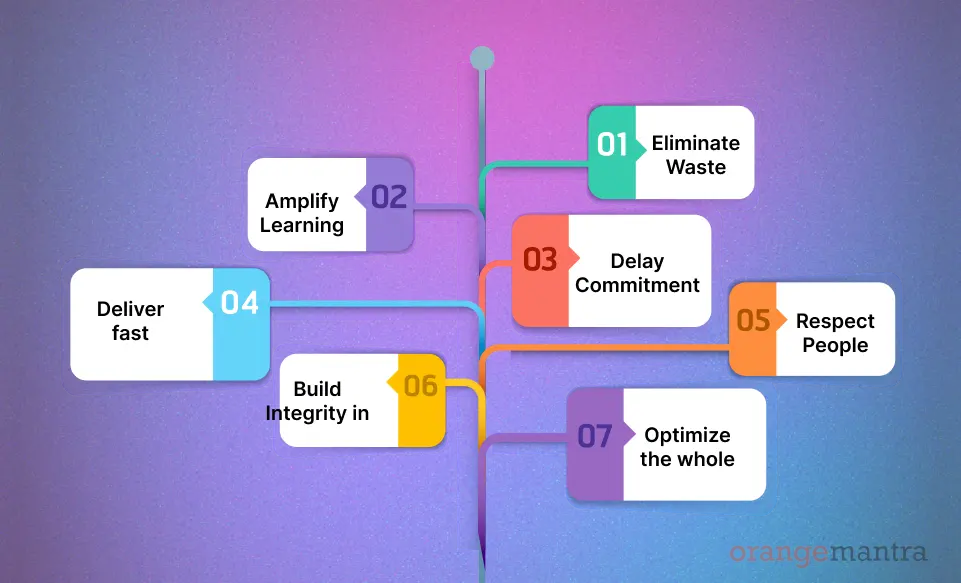
Lean Software Development is inspired by Lean manufacturing principles and aims to eliminate waste and maximize value. It prioritizes customer value, continuous improvement, and waste reduction. Key principles include optimizing the whole, delivering as fast as possible, and building integrity from the start. Lean encourages collaboration, adaptability, and a focus on customer needs.
Advantages: Efficiency | Reduced waste | Customer-focused.
Disadvantages: May require a cultural shift | Not suitable for all projects.
-
SOFTWARE TESTING
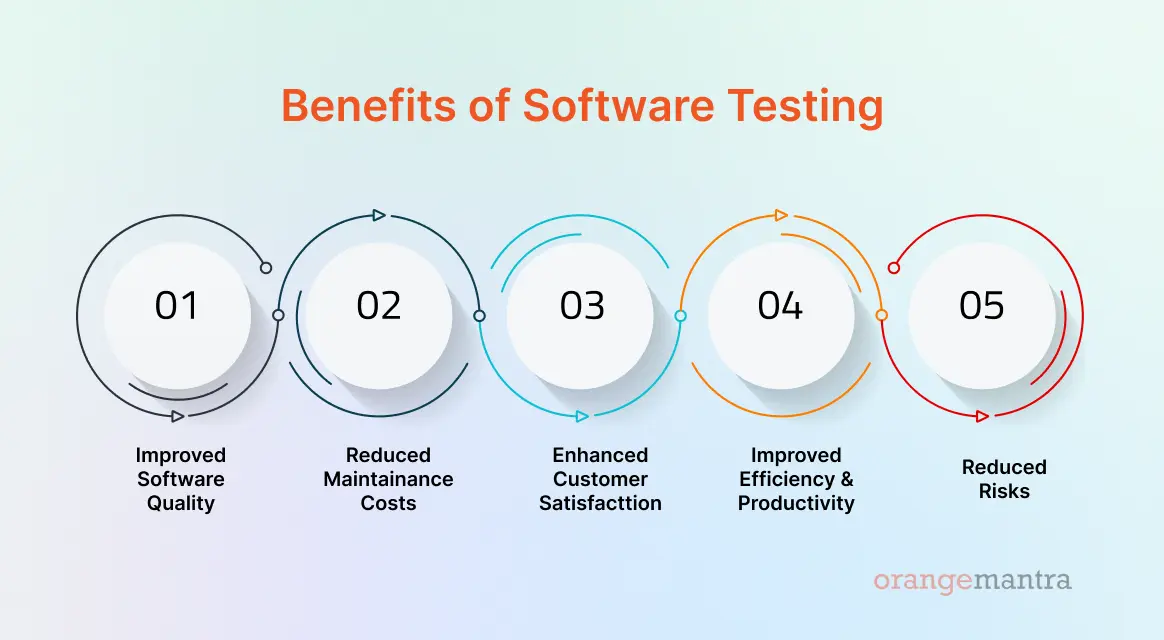
Software testing is an important phase of any software development lifecycle (SDLC) to ensure that the developed software is as per the specifications and that there are no defects in the software before it gets delivered to the customer.
Learn More On: Software Testing & QA Services
Software testing scope covers many areas:
- Testing Types
- Testing Methods
- Testing Approaches
- Testing Level
| TESTING TYPES | |
| Manual Testing | Automation Testing |
- Manual Testing: It is a hands-on approach where human testers follow test plans and execute test cases step by step. They input data, observe the system’s behavior, and compare the actual outcomes with expected results. This method is essential for ensuring that software behaves correctly from a user’s perspective and meets specified requirements. It’s time-consuming but necessary for user experience validation.
- Automated Testing: Automation testing involves the use of specialized testing tools and scripts to perform test cases automatically. Test scripts are created to simulate user interactions, and these scripts can be run repeatedly without human intervention. Automation testing is faster and more efficient for repetitive tasks, regression testing, and large-scale projects. It also provides detailed test reports and can uncover defects early in the development cycle.
| TESTING METHOD | |
| Static Testing | Dynamic Testing |
- Static Testing: In static testing, the focus is on reviewing and analyzing various artifacts, such as requirements documents, architectural diagrams, design specifications, and test plans. The goal is to identify issues and discrepancies before any code is written or executed. This proactive approach helps ensure that the software is built correctly from the outset.
- Dynamic Testing: Dynamic testing involves executing the actual software to validate its behavior. This includes testing various functionalities, inputs, and conditions to confirm that the software performs as expected. Dynamic testing is essential for detecting defects that may arise during runtime, such as functional errors, performance issues, and security vulnerabilities.
| TESTING APPROACHES | ||
| White Box Testing | Black Box Testing | Grey Box Testing |
- White Box Testing: White Box testing delves into the internal structure and code of the software. Testers design test cases based on an understanding of the software’s underlying logic. It aims to achieve code coverage and ensure that all code paths are tested. White Box testing is typically done during unit testing to catch logic errors and ensure code quality.
- Black Box Testing: Black Box testing focuses solely on the external behavior of the software. Testers do not have access to the internal code or design details. Instead, they evaluate the software’s functionality against documented requirements. This approach is user-centric and assesses how the software responds to various inputs and scenarios.
- Grey Box Testing: Grey Box testing includes aspects of both White Box and Black Box testing. Testers have limited access to design and architecture documents in addition to requirements. This approach provides a broader perspective and helps identify defects related to both functionality and design.
| TESTING LEVELS | ||||||
| Unit Testing | Integration Testing | Smoke Testing | Risk Based Testing | Value Base Testing | System Testing | Acceptance Testing |
- Unit Testing: Unit testing targets individual software components, modules, or units. Developers or testers verify that each unit works correctly in isolation. This level of testing is crucial for identifying and fixing defects early in the development process.
- Integration Testing: Integration testing assesses how different software modules or components interact with each other. It ensures that data flows smoothly between units and that integration points function as expected. This is essential to identify issues that arise when different parts of the software are combined.
- Smoke Testing: Smoke testing is a quick and essential step that checks if the software build is stable enough for more extensive testing. It helps catch critical issues early and prevents wasting time on in-depth testing of a fundamentally flawed build.
- Risk Based Testing: Risk-based testing prioritizes testing efforts based on potential risks. It involves identifying high-risk areas of the software and allocating more testing resources to those areas. This approach ensures that critical functionality is thoroughly tested, even when time and resources are limited.
- Value Based Testing: Value-based testing concentrates on the most critical test cases that are likely to uncover the majority of defects. This approach optimizes testing efforts by focusing on the areas of the software that provide the highest value in terms of defect detection.
- System Testing: The software system as a whole is assessed during system testing. It includes testing all components and units together to ensure that the integrated software behaves correctly, meets specifications, and provides a good user experience.
- Acceptance Testing: Acceptance testing is the final step where the software is tested against user expectations and acceptance criteria. It confirms that the software meets all requirements, functions correctly with real data, and performs well in terms of speed, scalability, and usability.
SOFTWARE TRENDS 2023-2024
1- 5G Technology
The rollout of 5G networks is revolutionizing connectivity and paving the way for new software applications. In 2023, we’re witnessing the emergence of low-latency, high-bandwidth applications that were previously impractical. From augmented reality applications that rely on real-time data to remote-controlled industrial machinery, 5G is a game-changer.
Developers are optimizing their applications for 5G, taking advantage of faster speeds and reduced latency to deliver richer, more responsive user experiences. As 5G coverage expands, we can expect a surge in innovative applications that leverage its capabilities.
2- Low-Code/No-Code Development
Low-code and no-code development platforms are empowering non-developers to create software applications with minimal coding. In 2023, these platforms are gaining traction for their ability to accelerate application development and reduce the demand for traditional coding skills.
Developers are embracing low-code and no-code tools to streamline development workflows and collaborate with business stakeholders. These platforms enable rapid prototyping, making it easier to iterate and adapt to changing requirements.
3- Edge Computing
With the proliferation of IoT devices and the need for low-latency processing, edge computing has emerged as a critical software trend. Instead of relying solely on centralized data centers, edge computing brings processing closer to the data source. This approach reduces latency and enables real-time decision-making, making it ideal for applications like autonomous vehicles and smart cities.
Developers are adapting to the challenges of edge computing, including limited resources and the need for robust security. Edge platforms, like AWS IoT Greengrass and Microsoft Azure IoT Edge, provide the tools and infrastructure needed to develop and deploy edge applications efficiently.
TOP CHALLENGES FACED BY COMPANIES IN SOFTWARE DEVELOPMENT
- RESOURCE CONSTRAINT
- LIMITED TECH EXPERTISE
- RESTRICTIVE BUDGET
- SECURITY CONCERNS
- CULTURAL RESISTANCE
The most viable way to overcome these challenges is to hire the best software development partner.
THINGS TO LOOK FOR WHEN HIRING A SOFTWARE DEVELOPMENT COMPANY FOR YOUR PROJECT:

- Experience: A software company’s track record and client reviews reflect their ability to handle complex projects and deliver quality results.
- Technology: Specialization in relevant technologies or diverse skills should align with your project’s needs.
- Development Cost: Find a balance between cost and quality to avoid compromising project outcomes or straining your budget.
- Flexibility: Opt for a partner with a project-based approach for scalability and adaptability to changing project requirements.
- Commitment: Look for a partner who offers alternative solutions and critical thinking, prioritizing project success over blind agreement.
- Time and Process: Clear timelines and efficient development processes ensure better planning and quality results within deadlines.
- Communication: Effective, transparent communication and alignment with working hours foster trust and teamwork in collaboration.
- Lock-in Legalities: Ensure you retain IP rights and have clear agreements on code ownership and transfer for long-term control.
FREQUENTLY ASKED QUESTION
1- What is software development?
Software development is the process of designing, creating, testing, and maintaining computer programs and applications.
2- Can I hire a dedicated developer’s team for my project?
Certainly! You can hire your very own developer or a team to work on your project. We have different options available to suit your project’s needs.
3- What is the cost of building a Software?
The cost of developing software can vary widely depending on factors such as the project’s complexity, desired features, developer location, and unique project specifications. To obtain an accurate cost estimate, please provide us with details about your project
4- Does OrangeMantra offer ongoing support for Software Solutions?
Yes, OrangeMantra offers ongoing support for software solutions. Our Maintenance and Support services are designed to address issues like bugs, security vulnerabilities, and compatibility concerns, ensuring that your software remains secure, functional, and up to date.
6- Will I get the source code ownership?
Absolutely! Upon the completion of your project, you will have full ownership of the custom source code created by our team of developers. You will have complete control and access to the source code for your software solution.