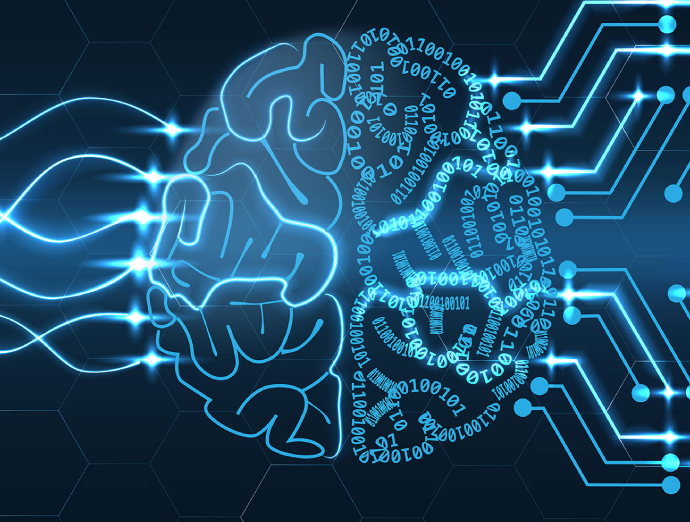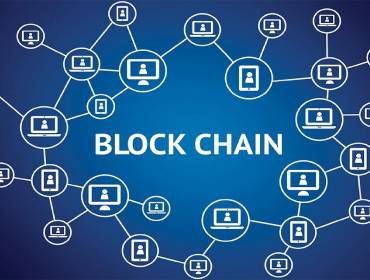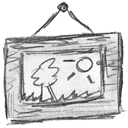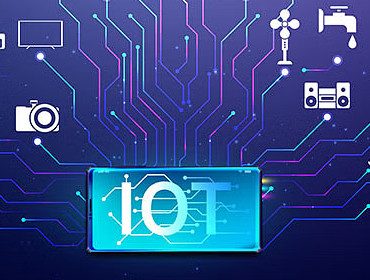Whether you are a startup or an entrepreneur the business processes keep you tangled. And using DevOps is one of the popular ways to streamline crucial teams. Because it is one of the popularity-gaining methods to focus on your core objectives. And with time, it is revolutionizing its works. So, choosing the right set of DevOps tools for your business is crucial. If you get confused about choosing the right set of tools, then let’s dive in.
An overview of DevOps
It is a modern approach to combine development and operations. The methodology focuses on improving collaboration between the teams. And to deliver a better and faster software development process. DevOps tools allow for greater efficiency and quality in software delivery.
DevOps streamlines the entire SDLC by enhancing collaboration and automation across teams. Focusing on CI/CD, testing, and monitoring DevOps solutions ensures streamlined deployment. The ultimate goal of DevOps is to provide fast and secure software releases that meet user demands.
How does DevOps work?
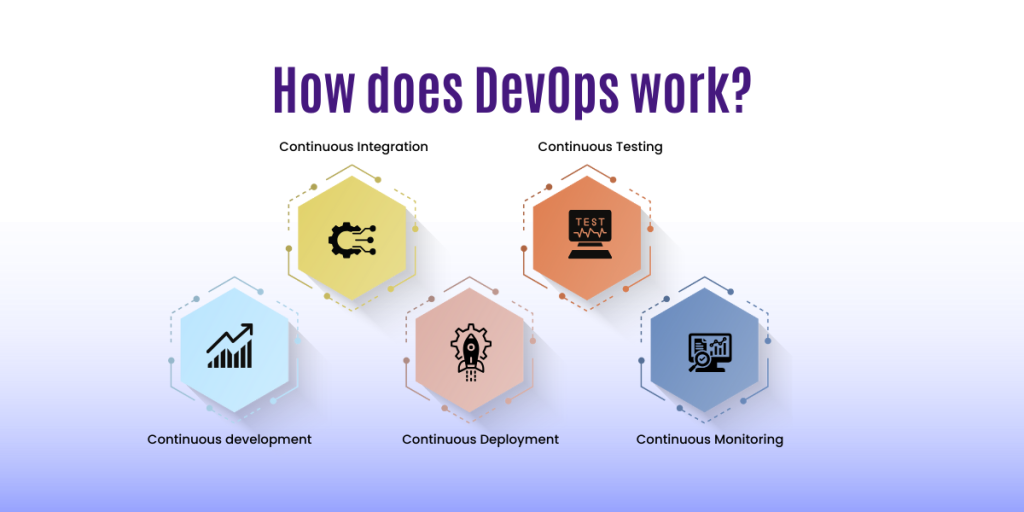
Here are some of the key phases of the DevOps lifecycle:
Continuous development
The development phase of the DevOps process begins with planning and coding. Developers use various tools to create code repositories to save their code regularly. This phase is essential for building a foundation for the entire development process.
Continuous Integration
CI focuses on integrating code changes into the shared repository. It ensures that changes are compatible with the existing codebase. Automated tests help to catch bugs early, ensuring smoother and faster integration.
Continuous Deployment
Once code changes get integrated, they get deployed back to servers in preparation for live deployment. DevOps tools with CD involve automating to cut the human intervention for faster deliveries.
Continuous Testing
Automation tools rigorously test code to ensure seamless functionality. Any errors found during testing to minimize the risk of bugs reaching production.
Continuous Monitoring
After deploying the software, monitoring its performance and behavior is essential. DevOps monitoring services enable teams to detect issues early to ensure the software operates smoothly.
Benefits of DevOps for your business success
Here are the advantages of using DevOps for your enterprises.
Speedy development
One of the main advantages of DevOps tools is its speed. By integrating development and operations, teams can work more efficiently. It helps identify errors and bugs, allowing for faster software release cycles.
Team collaboration
DevOps fosters better collaboration between developers and operations teams. It leads to a smoother workflow, increased efficiency, and the ability to handle loopholes.
Efficient deployment
With DevOps tools, the deployment process becomes faster and more reliable. Automation ensures that the software gets continuously tested with minimal human intervention.
Quality assurance
The DevOps lifecycle ensures that the software is under the testing process at every stage. Plus, the use of AI in DevOps guarantees higher-quality code and fewer defects.
Superior security
DevOps implementation includes regular security audits and automated testing. And ensures that errors get identified and fixed early in the process.
Best DevOps tools for every SDLC phase
Here are some of the best DevOps tools you can choose from:
Application Performance Monitoring tools
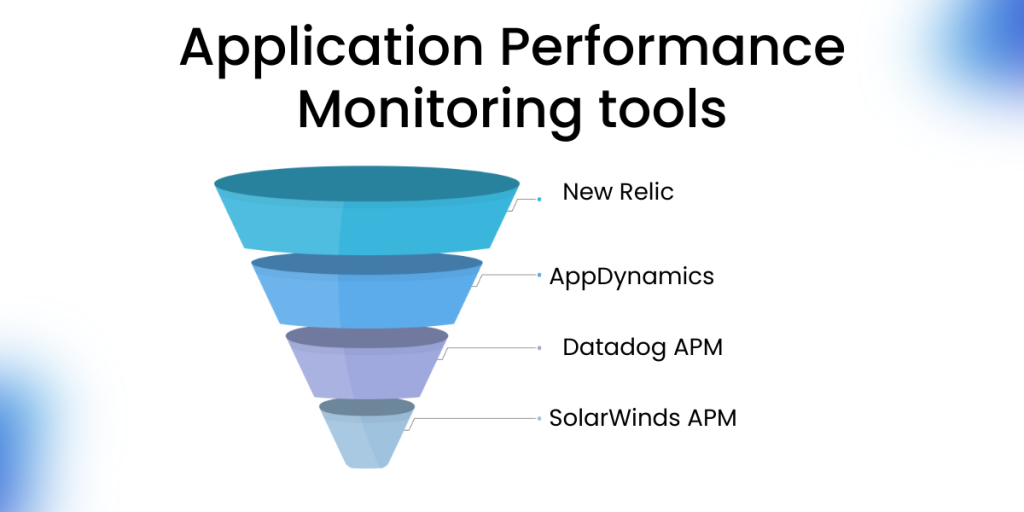
New Relic
It is among the industry-leading DevOps tools for full-stack monitoring. And it offers real-time insights into application performance, infrastructure monitoring, and browser-level monitoring. Developers use New Relic to track and fix performance issues quickly.
Features:
- Real-time performance monitoring: Allows users to track the performance and infrastructure in real-time.
- Transaction tracking: Helps identify bottlenecks by tracking transactions and pointing at components for delays.
- Multilingual support: New Relic supports languages like Java, PHP, and Ruby to make it versatile.
- Cloud integration: Easily integrates with cloud services like AWS and Microsoft Azure to monitor apps.
AppDynamics
AppDynamics is a powerful APM tool that provides deep visibility into performance. It helps organizations optimize user experience and resolve issues quickly. AppDynamics delivers real-time insights into app functionality to help firms identify errors.
Features
- Real-time monitoring: Offers comprehensive visibility into the performance of apps and experience.
- Cause analysis: Helps quickly identify the root cause of issues, minimizing downtime and ensuring better performance.
- Cloud integration: Supports integration with cloud platforms for seamless monitoring.
- Advanced analytics: Uses machine learning to identify potential problems and optimize performance.
Datadog APM
Datadog provides an end-to-end monitoring solution that offers real-time monitoring. And powerful analytics for applications, infrastructure, and logs. Among the best DevOps tools, it introduces products to build, test, monitor, and secure your software. And combine the products to customize the solution.
Features
- Distributed tracing: Helps users trace requests across microservices to identify bottlenecks.
- Performance metrics: Provides detailed performance metrics for each service to optimize performance.
- Metric correlation: Seamlessly correlates logs, metrics, and traces to provide a comprehensive view.
- Real user monitoring: Monitors user interactions with applications to identify and resolve performance issues.
SolarWinds APM
It works as a comprehensive solution for managing hybrid IT environments. You can combine observability, performance, and IT service management. With an array of advanced capabilities, it’s tailored to support diverse IT ecosystems.
Features
- Team assistance: It assists IT teams in pinpointing the root causes of application errors.
- Infrastructure monitoring: This feature empowers teams to oversee, troubleshoot, and resolve infrastructure issues.
- Digital monitoring: By tracing the user request journey digital experience monitoring highlights potential issues.
- Capacity planning: The capacity planning tools identify resource strains and memory-intensive processes.
Monitoring & Reporting Tools

ELK Stack (Elasticsearch, Logstash, Kibana)
The ELK Stack is a powerful suite of DevOps tools for monitoring, analyzing, and visualizing data. It helps teams track performance, troubleshoot issues, and gain insights into operational data. Also, it offers a simple log analysis for your developers for log analysis solutions.
Features
- Centralized logging: ELK Stack centralizes server logs from complex cloud environments.
- Enhanced security: Correlate data from multiple sources to streamline security monitoring.
- Flexible options: Choose from multiple hosting options to suit different infrastructure needs.
- Security analytics: The ELK Stack also helps with security analytics and offers tools to identify potential threats.
Grafana
Grafana has become the go-to open-source tool for interactive data visualization. Known for managing diverse data sources, it transforms this information into interactive dashboards. Plus, it is perfect for teams looking to monitor everything to specific app metrics.
Features
- Customizable dashboards: It allows to create and share custom dashboards for a personalized view.
- Alerting system: Grafana’s alerting capabilities allow seamless integration to ensure users receive notifications.
- Plug-in support: This feature enables the addition of new panels to expand Grafana’s functionality.
- Data source integration: It supports data sources to enable a unified monitoring experience.
Prometheus
Prometheus is a high-performance open-source monitoring system. And developing specifically to handle dynamic, containerized environments. It is widely adopted in cloud-native setups to gather detailed metrics. Moreover, it offers flexible querying, making it an excellent choice for DevOps tools for teams.
Features
- Flexible collection: Prometheus gathers fine-grained metrics on infrastructure and application health.
- Custom query language: It allows precise queries for detailed insights to make optimization easier.
- Alerting mechanism: The alerting system is customizable to enable notifications based on thresholds.
- Integration capabilities: It can work alongside other monitoring tools like Grafana for data visualization.
Splunk
Splunk is a comprehensive platform for searching, monitoring, and analyzing data. And is known for handling vast amounts of data and it offers a unified solution for gaining insights.
Features
- Real-time processing: Splunk collects and indexes data in real time, allowing instant insights into system activity.
- Extensive support: Splunk is compatible with AWS, Azure, GCP, and Kubernetes for hybrid adaptability.
- Advanced search: With Splunk’s powerful search and analytics functions teams can uncover insights in real time.
- Visualization and reporting: Create custom reports and visualizations to share insights with stakeholders.
CI/CD Automation Tools
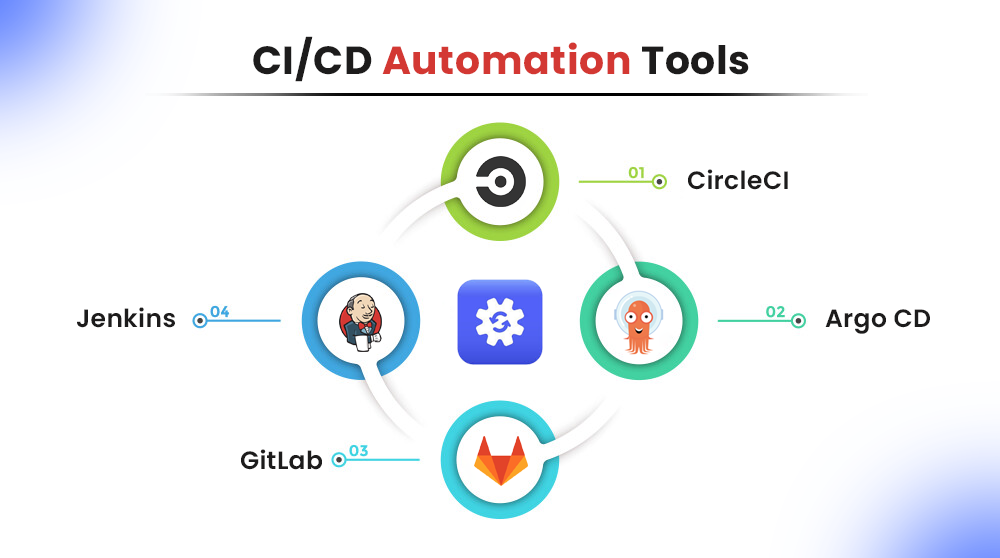
CircleCI
CircleCI’s cloud-based nature allows developers to automate their CI/CD processes. Also, it makes it easier to deliver quality code faster. CircleCI offers both cloud-hosted and self-hosted versions.
Features
- Reusable configuration: It allows teams to reuse CircleCI configurations and improves workflow consistency.
- Data sharing: Workspaces in CircleCI facilitate data sharing between jobs in a workflow, optimizing resource usage.
- Caching mechanism: Efficient caching options reduce build times to improve developer productivity.
- Cloud options: It allows flexible deployment options to fit different needs.
Argo CD
Argo CD as the best in DevOps tools leverages Git as the single source of truth for configurations. Plus, it makes it easier to synchronize infrastructure with code.
Features
- Declarative GitOps: Argo CD pulls updates from Git repositories and syncs them with Kubernetes clusters.
- Automated syncing: Automatically applies changes as code is updated in Git, ensuring configurations.
- Canary deployments: Offers progressive deployment strategies to allow gradual traffic shifts.
- Detailed options: Argo CD provides rollback options to restore previous stable states efficiently.
GitLab
GitLab CI/CD integrates version control, CI/CD, and deployment capabilities. And that too into a single platform allows seamless development and deployment.
Features
- Data source: Integrates issue tracking, version control, and CI/CD in one platform for easy collaboration.
- Security testing: Built-in tools for scanning vulnerabilities in code and dependencies, improving security.
- Deployment pipelines: GitLab CI/CD lets users automate the build and deployment phases.
- Rich analytics: Provides insights into code quality and performance metrics to help teams continuously improve.
Jenkins
Jenkins is an open-source automation server and DevOps tool known for its flexibility and extensive plugin ecosystem. And it supports everything from basic builds to complex workflows.
Features
- Extensive library: Jenkins offers a wide range of plugins with various tools used in development.
- Pipeline-as-code: Define build and deployment processes in code to enable version control.
- Distributed builds: Jenkins can run builds across multiple nodes to optimize build times.
- Rich scheduling: Schedule jobs to run at specific times or upon events, adding flexibility to CI/CD workflows.
DevSecOps tools

Aqua Security
When you talk about security in DevOps, the DevSecOps comes in. Aqua Security offers comprehensive protection for containers and serverless applications.
Features:
- Container security: Scans container images for vulnerabilities and provides runtime protection.
- Serverless protection: Enforces least-privilege access and scans for vulnerabilities.
- Secrets management: Manages and protects secrets to prevent unauthorized access.
- Network segmentation: Controls traffic flow to protect against unauthorized access.
Checkmarx
CxSAST is a static analysis tool within the Checkmarx Software Exposure Platform. These DevOps tool’s purpose is to uncover security flaws in custom-built code and open-source components.
Features
- Vulnerability detection: Scans custom code and open-source components for vulnerabilities.
- Regulatory compliance: Supports industry regulations, improving security posture.
- Incremental scanning: Scans only modified code, reducing scan times.
- Cross-language support: Covers over 25 coding languages, supporting diverse codebases.
Veracode
It is a SAST tool that can assess software libraries in leading frameworks and languages even without direct source code access. This capability allows us to assess the proprietary code and third-party components.
Features:
- Comprehensive scanning: Analyzes libraries and external dependencies, ensuring security across all code.
- Pipeline integration: Integrates with CI/CD pipelines for automated scanning.
- Detailed reporting: Highlights security issues, helping prioritize remediation.
- Real-time alerts: Notifies teams of new vulnerabilities, enabling quick response.
Snyk
Stands strong as a leading DevOps tool for DevSecOps services to offer a cloud-native security platform. And scan for vulnerabilities across the entire application stack. From libraries to containers and infrastructure, its managed platform helps keep it secure.
Features
- Code scanning: Identifies security flaws in source code.
- Dependency analysis: Checks third-party dependencies for known vulnerabilities.
- Automated remediation: Provides fixes and best practices to mitigate risks.
- CI/CD integration: Embeds security checks within development pipelines for early detection.
Container & Orchestration tools
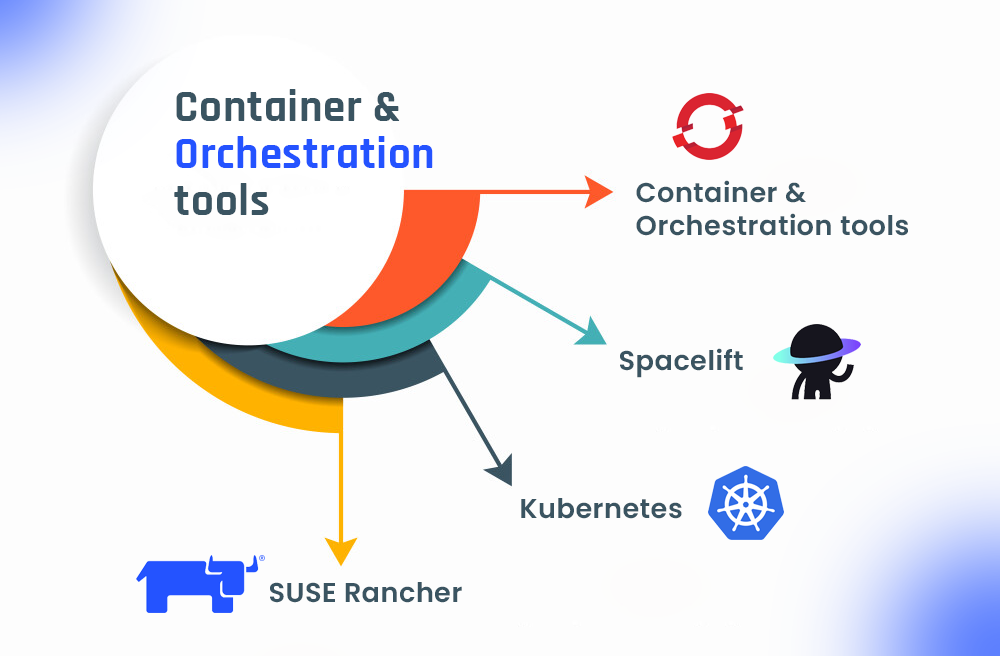
Red Hat OpenShift
It extends the Kubernetes capabilities by incorporating Platform-as-a-Service (PaaS) and GitOps functionalities. It simplifies app management with integrated monitoring, enforcement, and security. And its source-to-image support automates container image creation.
Features
- S2I support: It automates the process of converting source code into ready-to-run container images.
- Built-in monitoring: It offers integrated monitoring and logging capabilities for teams to track apps.
- Policy control: It enforces policies for application deployment and offers robust security controls.
- Native CI/CD integrations: OpenShift integrates seamlessly with CI/CD tools to streamline code deployment.
Spacelift
It isn’t strictly a container orchestrator but enhances Kubernetes, Helm, and Kustomize management. Spacelift’s guardrails can enforce compliance and security policies automatically.
Features
- Multi-IaC workflows: Spacelift allows teams to create workflows with dependencies across multiple IaC tools.
- Compliance enforcement: It provides guardrails that enforce compliance policies for automatically checking configurations
- Stack dependencies: The stack dependencies feature enables teams to share outputs between stacks.
- Cross-tool integration: It allows users to manage a broad range of configurations via a single interface.
Kubernetes
Developed by Google and led by the CNCF as the leading orchestration DevOps tool. It uses a declarative approach and allows teams to specify the state to work continuously.
Features
- Configuration management: Kubernetes uses a declarative approach for infrastructure and lets users define the state of containers.
- Self-healing: Kubernetes can automatically detect failed containers and restart them.
- Load balancing: With Kubernetes, workloads are evenly distributed, and scaling can be automated based on traffic.
- Multi-platform support: It works across on-premises and hybrid settings for flexibility to manage containerized workloads.
SUSE Rancher
It serves as a comprehensive management platform, centralizing access, security, and operations. And supports various settings it provides unified governance over all clusters.
Features
- Centralized management: Rancher offers a single interface for managing multiple Kubernetes clusters, simplifying access control.
- Built-in monitoring: It provides real-time monitoring and alerting across clusters and resolves issues quickly.
- Multi-orchestrator support: Additionally Rancher also supports Docker to offer flexibility for organizations.
- Role-based control: Rancher allows for granular access control with user roles and permissions.
Conclusion:
DevOps is a game-changer for businesses looking to improve their software development processes. With the integration of DevOps tools, it fosters collaboration and continuous improvement. Or you can consult DevOps assessment services for a quick guide and assistance.
FAQs
In what ways can DevOps enhance business operations?
DevOps, a development of Agile methodology, uses automation to make sure the SDLC runs well. Fostering a collaborative culture allows for rapid and ongoing input, which speeds up releases and ensures that any bugs are corrected on time.
What is the primary advantage of utilizing a DevOps monitoring tool?
Teams can react swiftly and automatically to any deterioration in the client experience. More significantly, it minimizes broken production changes by enabling teams to “shift left” to previous phases of development.
How does DevOps cut expenses?
DevOps-optimized cloud infrastructure guarantees efficient resource distribution. To do this, the group frequently tracks and examines resource usage. For instance, they employ specialized monitoring software that gathers metrics data in real-time.
How do all the tools used in DevOps operate together?
By integrating into different stages of the software development lifecycle, DevOps tools work together harmoniously. They guarantee the seamless flow of code changes from planning to deployment, automate manual procedures, and foster cooperation between the operations and development teams.
Why is DevOps necessary for businesses?
Before releasing the finished product, development, and operations teams are encouraged by DevOps to prioritize product testing. This helps guarantee that there are few design and functional flaws in the software your business produces.