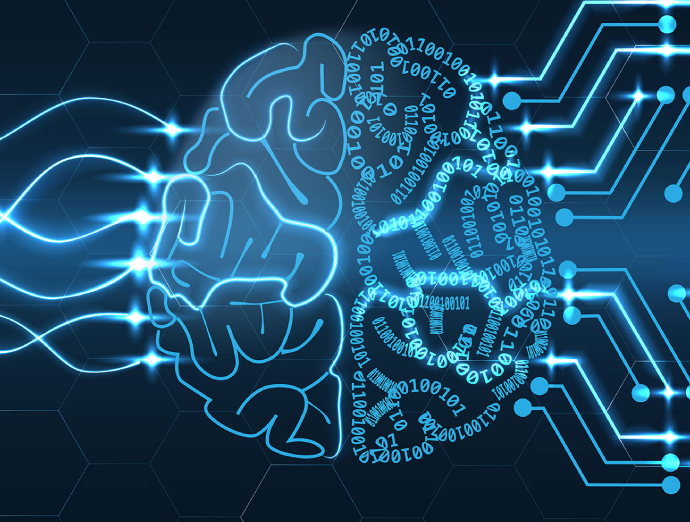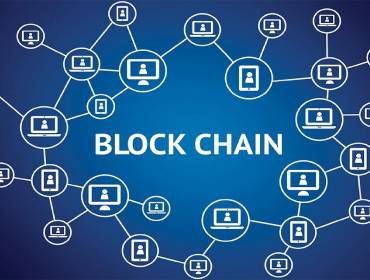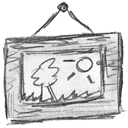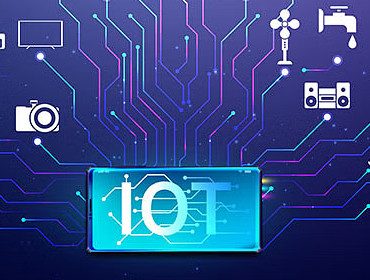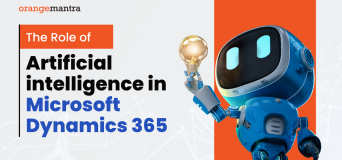Face a mirror and ask yourself these questions: Are you hardly managing your business process, workflows, and documents? Are you eager to refine your team collaboration, communication, and productivity? Do you wish to automate your workflow to streamline your operations? If the answer is yes, the ideal way to tackle all this is to go with Microsoft SharePoint. It has already surpassed its popularity as simple document management and collaboration origins to incorporate ticketing and workflow management capabilities.
According to research, the market for Workflow automation is expanding at the rate of 20% per year and is poised to touch the mark of $5 billion by the end of 2024. It might be the next big thing in the domain of technology. So, let’s take a deep dive to understand how these workflows can propel collaboration & boost productivity, and be used in the context of automation.
Don’t waste any other single moment in going deep into Microsoft SharePoint for Workflow Automation. Begin Now.
Symptoms Showing Your Business Needs Microsoft SharePoint for Workflow Automation
Failing to decide while swinging in the dilemma of whether Microsoft SharePoint workflow automation remains parallel with your business needs or not, consider these pointers. Inspecting these factors can let you know whether automation is what you need or not to boost your productivity.
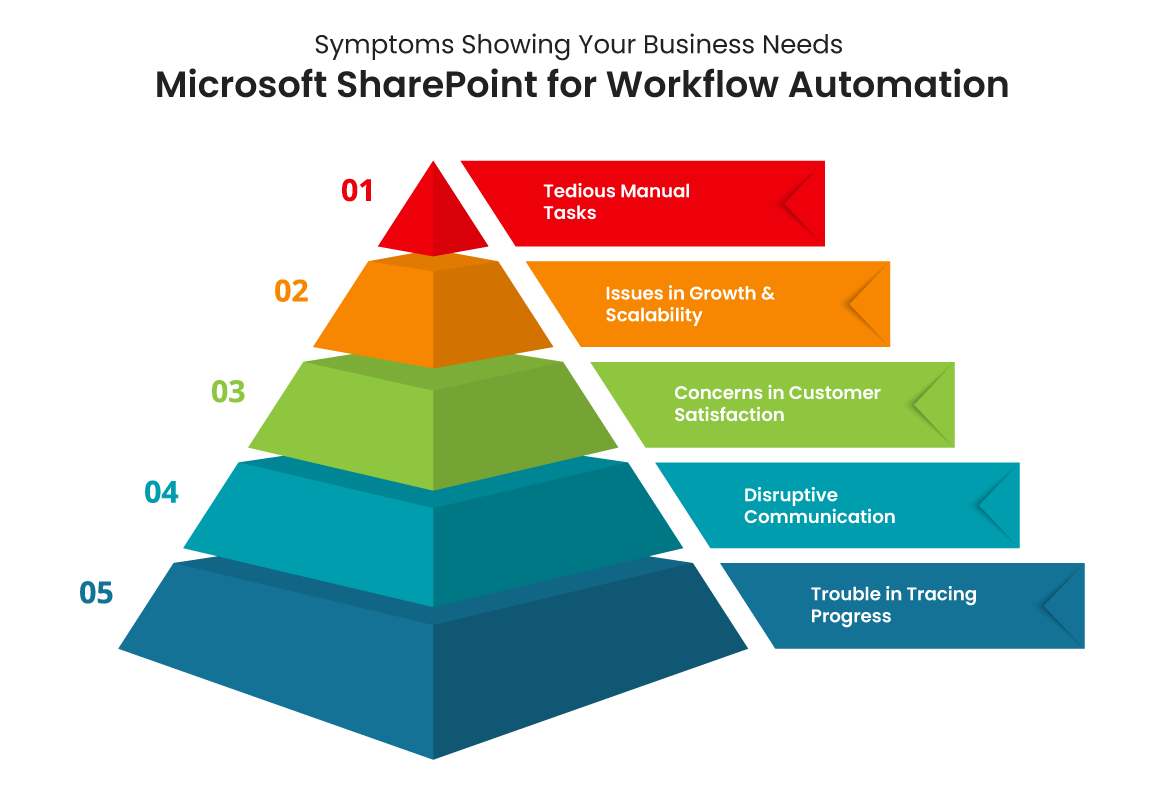
Tedious Manual Tasks
In case your team is spending too much time dealing with tedious and repetitive tasks such as data entry, document inspecting, and permitted routing, it denotes the need for automation to streamline the overall workflow.
Issues in Growth & Scalability
As the business starts to expand, the manual process becomes overwhelmed and creates issues in scaling the business efficiently. Microsoft SharePoint workflow automation can certainly take care of the urged workloads permitting businesses to scale out of the boundaries without hampering productivity.
Concerns in Customer Satisfaction
Delays in settling customer queries, processing orders, and settling disputes can lead to the emergence of dissatisfaction. Thus, by automating customer-facing workflows, SharePoint can certainly refine the response time and uplift the entire level of customer experience.
You can gain Microsoft technology services from OrangeMantra if facing such concerns in your business.
Disruptive Communication
It is too common for communication breakdown to happen due to missed calls, absence of notifications, or delays in sharing of information, here arises the need for workflow automation. Hence, adopt Microsoft SharePoint to ensure smooth communication and timely notification to kick out all the barriers.
Trouble in Tracing Progress
Struggling to take care of the progress of the projects or tasks across several departments or domains? Go with a SharePoint development company to leverage Microsoft SharePoint for workflow automation to gain real-time insights about workflow, bottlenecks, and performance metrics.
Witnessing any of the highlighted signs? Move ahead to gain Microsoft Office 365 Consulting services for tackling it with SharePoint workflow automation.
Leveraging Microsoft SharePoint Workflow Automation
Microsoft SharePoint Workflow Automation is the act of merging your SharePoint Workflows with other apps like Outlook, Teams, Dynamic 365, Power BI, and more. Automation of SharePoint Workflow will assist you in the following ways:
- Reinforcing the abilities and expanding the scope of your SharePoint Workflows by fusing it with additional services and data sources that you should regularly utilize.
- It will boost user satisfaction and experience by making sure that all the interfaces and interactions remain uncomplicated and intuitive.
- Creating reports and dashboards and inspecting process data and metrics to enhance the company’s intuitiveness and insights.
- Enhancing the precision and quality of your data by adding and upgrading it across multiple platforms and devices.
A multitude of tools are most useful to automate the Microsoft SharePoint Workflows. It consists of Power Automate, Microsoft Graph, and Azure Logic Apps. Attain Microsoft Power Apps Development Services and Microsoft Azure Software Development Services to catch the complete potential of such tools for Microsoft SharePoint Workflow Automation.
Microsoft SharePoint for Workflow Automation: What Merits One Can Gain?
Leveraging Microsoft SharePoint for Workflow automation will let any business get hold of any business with a bag full of merits like streamlining efficiency & boosting productivity. By jumping onto SharePoint, firms can transform their repetitive mundane process into an automated one. Some other benefits of the bag residing alongside this are as follows:
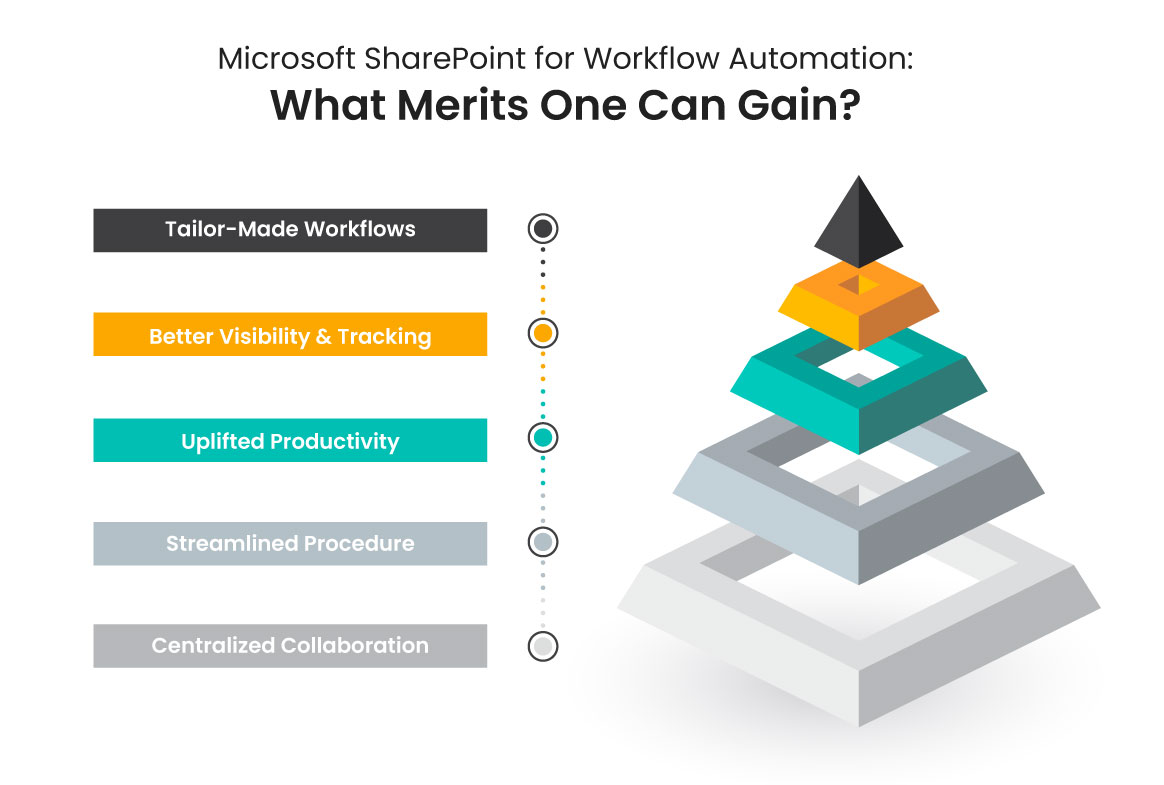
Tailor-Made Workflows
SharePoint offers you robust and diverse abilities to customize the workflow as per your business needs. Whether it is about automating the task permitting process or task assignments, SharePoint lets you do it all. It permits users to tailor workflows that remain aligned with your business process and particular workflow.
Better Visibility & Tracking
Infusing Microsoft SharePoint for workflow automation lets businesses take note of real-time inspection of the status of their workflow. In-depth tracking and reporting abilities permit stakeholders to view their workflow execution, spot challenges, and make well-informed decisions based on data to optimize performance for better outcomes.
Uplifted Productivity
Automating repetitive mundane tasks and kicking out the need for manual intervention, Microsoft SharePoint workflow automation will free up a huge share of time for all employees. They can utilize it to focus on other core activities of business. This will certainly lead your business to elevated productivity, swift turnaround times, and unmatched efficiency inside the firm.
Streamlined Procedure
Relying on the automation of repetitive tasks and processes eliminates the existence of manual intervention that in turn erases the probability of seeing any bottlenecks and errors. This SharePoint Workflow automation will ensure that the tasks are routed efficiently, approvals are received within no time, and no deadlines get missed. It will all lead to a streamlined and optimized process.
Centralized Collaboration
SharePoint acts as a central platform for collaboration. It lets every member present access, share, and collaborate on documents, tickets, and tasks from anywhere at any time. With the Microsoft SharePoint Workflow automation, all the processes become seamlessly merged with SharePoint facilitating smooth collaboration within all the various departments.
Trends to Consider in 2024 in Microsoft SharePoint Workflow Automation
Microsoft SharePoint Workflow Automation is a technology that is constantly evolving and showcasing the significance of upcoming tools and technologies. Capture the power of such tools to proceed toward digital transformation to become a forerunner in this competitive world. Here are some trends given in the matter of the same so please take a look.
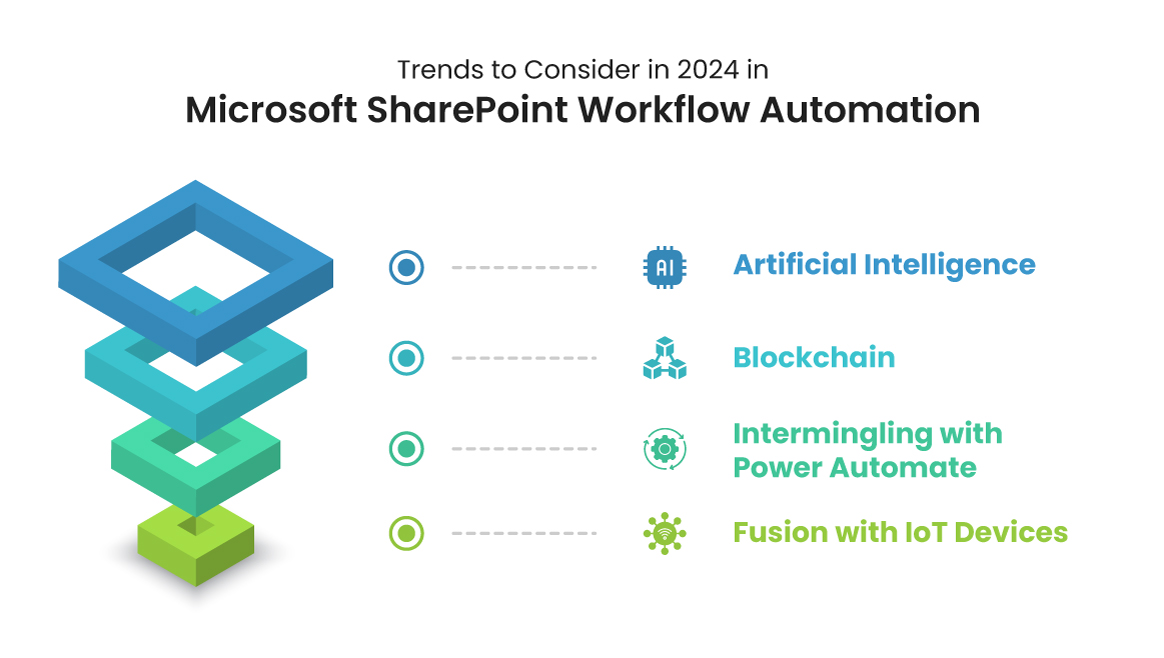
Artificial Intelligence
It empowers machines to take care of the tasks that earlier need human intervention like decision-making, learning, and reasoning. Moreover, AI advances workflows to understand and provide responses to natural language processing queries as well as spot images and analyze emotions among all other capabilities. To let your business progress similarly, go with AI software development and stay ahead of the curve.
Blockchain
With Blockchain Development, kick out all the intermediaries and enable secure and vivid implementation of documents and transactions. SharePoint adds blockchain technology and workflow automation to execute smart contracts, digital signatures, and distributed ledgers. This lets the workflow implement and check the contracts securely while inspecting the progress simultaneously.
Intermingling with Power Automate
Microsoft Power Automate is now emerging as a pivotal in Microsoft SharePoint Workflows, permitting users to form complex workflows that can merge easily with other Microsoft 365 apps and other external services. This kind of integration makes the task of automation of routine tasks simplified and refined the collaboration across all the platforms. Seek Microsoft Power Platform Development Services to make your way to do this smoothly.
Fusion with IoT Devices
As it is evident that the Internet of Things is day by day expanding too much, Microsoft SharePoint Workflows will have to blend with IoT devices to ignite the actions depending on real-time data gathered from connected devices. It will for sure lead to the enhancement of the automation capabilities of the workflow. Fetch the apt device aligning well with your workflow with our IoT Development services.
These trends are a must for you, if you are striving hard to go with the Digital Transformation so don’t skip on this opportunity. Go instantly with Microsoft SharePoint Workflow Automation to gain optimum outcomes.
Ideal Practices For Forming Effective SharePoint Workflow Automation
Crafting an effective Microsoft SharePoint Workflow Automation demands a thoughtful approach, attention to detail, and commitment to best practices. Besides this, here are some tips or tactics that you should follow.
- Develop an in-depth understanding of your business process
- Design for unmatched scalability and productivity
- Primarily focus on user experience
- Always get hold of a security-first approach
- Utilize Analytics for continuous improvement
- Stay updated with the latest trends
- Go ahead with collaboration and feedback
- Offer comprehensive support and training
- Conduct audits and reviews in regular intervals
- Embrace all the advanced workflow solutions
Conclusion
All the businesses are working or running in the digitally-laden competitive world so to stay ahead of the curve, it is necessary to have an upper hand. Here, one thing fits very aptly i.e., Microsoft SharePoint Automation Workflows. With this, businesses can unveil new opportunities, from simplifying easy or routine tasks to orchestrating complex business processes. It will certainly transform the way how your business operates. No matter whether you are a newbie or an experienced geek, the whole journey of automating SharePoint workflow will prove to be a rewarding one letting your firm operate at its pinnacle.
If you are convinced or made up your mind that Microsoft SharePoint Workflow Automation is for you, don’t get left behind. Partner and have us as your SharePoint Development Company to build a scalable workforce- now and for the promising future as well.
Frequently Asked Questions
Can I automate my business process with the help of Microsoft SharePoint Workflow?
Microsoft SharePoint Workflows are pre-programmed mini-applications that can easily streamline and automate a diverse variety of business processes. Workflows can contain a range of things, from gathering signatures, feedback, or approvals for a plan or document to keeping note of the current status of the routine procedure.
Is it true SharePoint Workflows integrate with all other Microsoft Tools or Third-party applications?
Yes, SharePoint workflows can be integrated effortlessly with a wide variety of Microsoft tools like Microsoft Teams, Excel, and Outlook as well as other major third-party applications. This kind of integration elevates the capabilities of the workflows and permits for more extensive automation and data interchange across different platforms.
What are the common workflows we can develop for the users?
Some of the common Microsoft SharePoint workflows that we can uncomplicatedly develop for our users are as follows:
- Annual Performance Reviews
- Invoice Processing
- Sales opportunity management
- Expense Approvals
- User Account Provisioning
- Marketing campaign management
What are the benefits of Microsoft SharePoint Workflow automation software?
Several benefits of Microsoft SharePoint Workflow automation are available that a company can gain and these are:
- Reduction of errors
- Uplifted collaboration and connectivity
- Elevated level of productivity
- Automates unnecessary manual or repetitive tasks
- Accelerates Transparency, control, and a sense of trust
- Improvised Business operations and processes