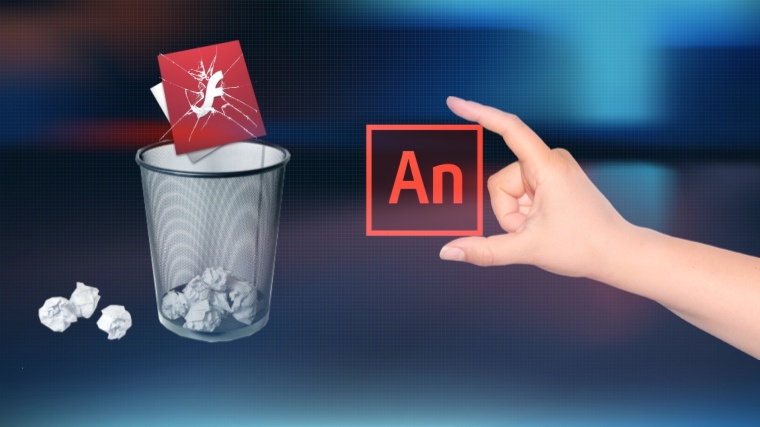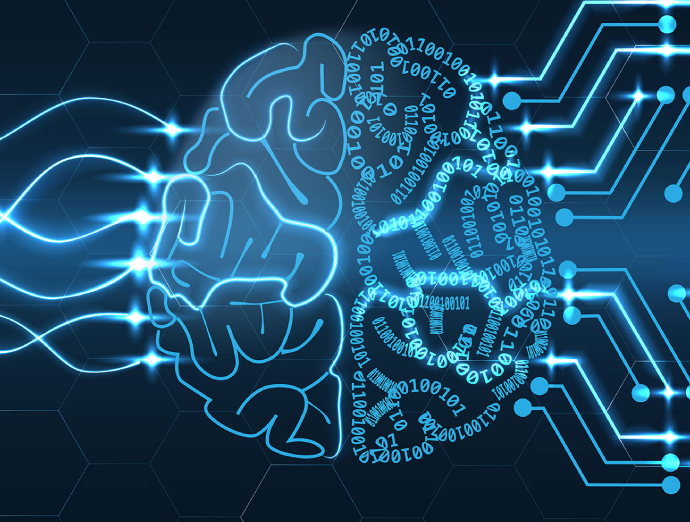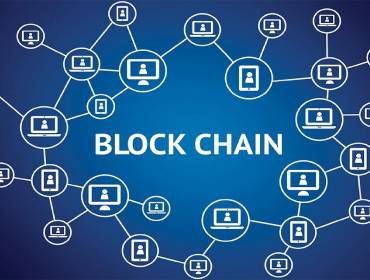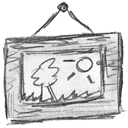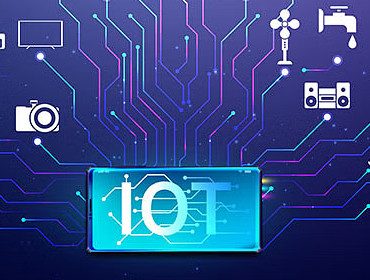The adobe authentically launched its Animate CC on 8th February, 2016. It is the most recent form of its animation tool for the web which was previously known as Flash Professional and is accessible to all innovative cloud subscribers. Moreover, Adobe has integrated a number of novel features for the new tool.
Flash professional had been the standard for generating rich animations on the web for about two decades, since its inception. The device has got rewritten corresponding to the web standards with the emergent HTML 5. It is widely used in the cartoon industry compliant with the latest Interactive Advertising Bureau (IAB) standards.
Some of the important features of Animate CC are briefed as follows.
Drawing, illustration and authoring
- Vector art brushes – One may alter the path of a stroke and scale them to any resolution. The brushes could be customized and import them without quality compromise.
- 360° rotatable canvas – The canvas could be rotated on any pivot point to obtain the perfect angle and strokes.
- The pencils and brushes are better than the previous ones that is used to draw smoother and a precise outlines with live previews.
- The audio looping could be done directly on the time line
- The color modification gets updated to the entire project automatically.
- The adjacent frames can have variant colors and alpha values.
Creative Sync integration
- One may access colors, vector graphics or the brushes directly while working on it. Millions of high quality photos, illustrations, and Type kit integration are available in the Adobe stock.
Output capabilities
- It supports HTML5 Canvas, Flash (SWF), video, Web GL, AIR, and custom platforms (such as SVG) via extensions.
- The video’ s resolution could be customized as per the latest Ultra HD or the Hi-DPI displays
- The older content could be resized and optimized for any desired resolution. For instance: Hi-DPI displays; Ultra HD.
- One may export the project as an .OAM file which is easy for importing to Adobe Muse, Dreamweaver, InDesign, and/or the DPS.
Reference links
http://blogs.adobe.com