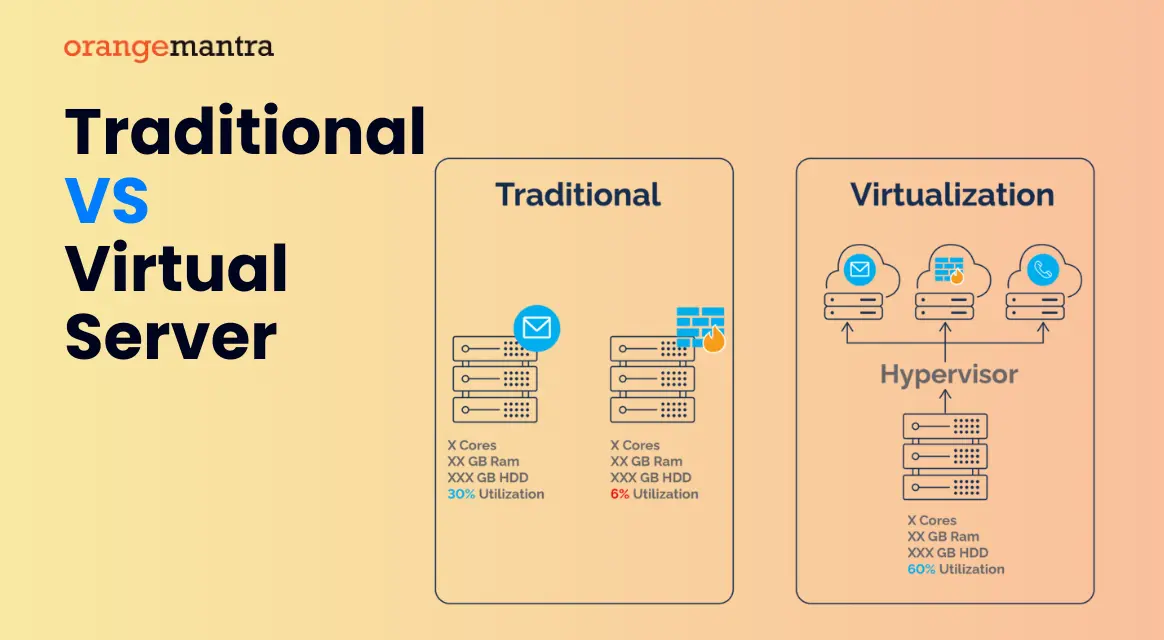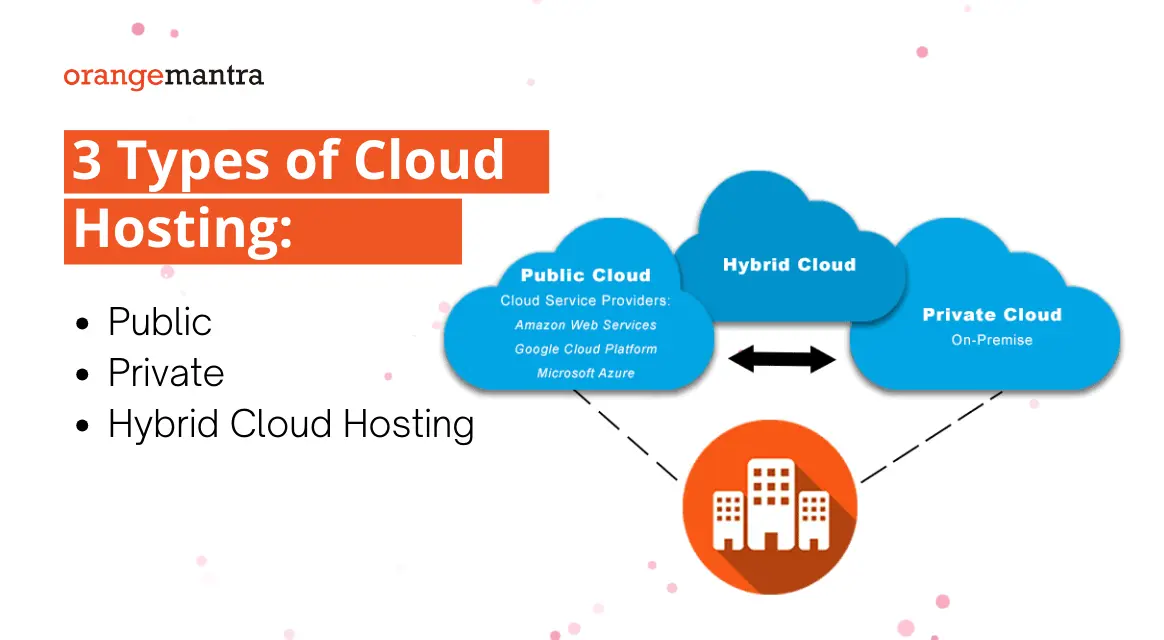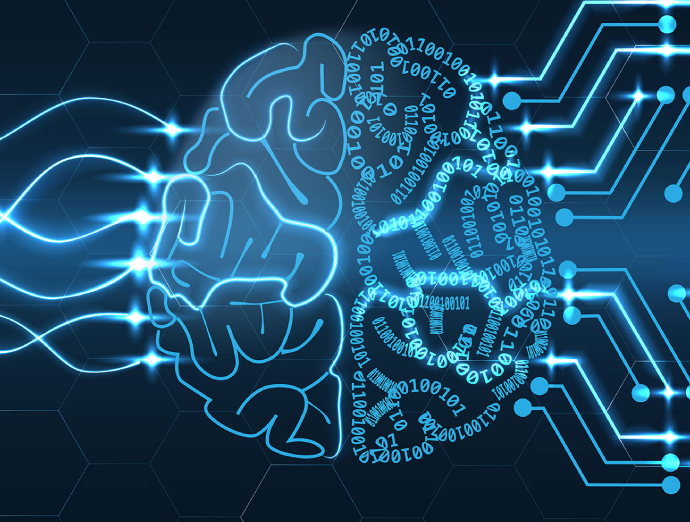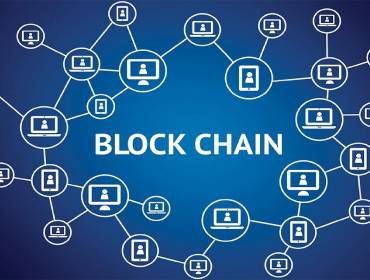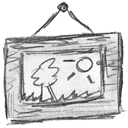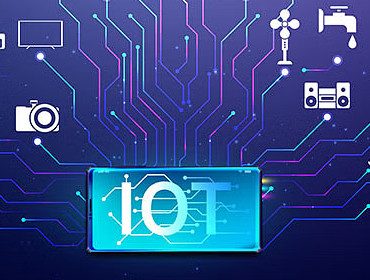When it comes to attaining highly optimized business operations while ensuring speed and quality, nothing beats technology.
Cloud hosting is one such advanced technology that brings next-gen business benefits to the first movers who adopt it. No wonder it is a rapidly emerging trend in the digital world, and an increasing number of businesses are migrating their digital assets to cloud platforms.
In today’s blog, we will provide a complete and in-depth guide to cloud hosting solution and how to get one for yourself. So, let’s start.
What is Cloud Hosting?
Cloud hosting means storing your digital assets, such as websites or applications, on virtual servers. These virtual servers are created in a cloud setting. Hop on to the next section for a deep discussion of what a cloud is and how it works.
Till now, keep in mind that cloud hosting is a revolutionising way of taking your business online. It ensures the high performance of your digital assets while giving you multiple business advantages such as scalability, flexibility, safety, security, etc.
What is Cloud?
A cloud is a network of data centers strategically located around the world. These data centers are owned by a cloud service provider such as Google Cloud Platform Services, Amazon Web Services, etc. The cloud service provider is responsible for the smooth operation and maintenance of these data centre.
Inside these data centers, you will find networking equipment and physical servers. While networking equipment plays a crucial role in facilitating communication between these physical servers, it is the physical servers that do the most of the heavy lifting for the whole cloud ecosystem.
The physical servers in each of these data centers have defined functions and responsibilities, and ultimately, they work together with other distant physical servers to ensure the smooth operation of the cloud ecosystem.
Here is how the functions of physical servers on different data centers are divided:
1. Load Balancing
Some physical servers are responsible for distributing incoming requests from users to the appropriate virtual servers where websites or applications are hosted. This is like a traffic cop directing cars to different lanes to avoid congestion.
2. Data Storage
Other servers are dedicated to storing and managing data. They act as digital warehouses where your website’s content and databases are securely stored.
3. Backup and Redundancy
A set of servers is assigned the role of creating backups and ensuring redundancy. These servers regularly duplicate data from one virtual server to another, so if one fails, the redundant server can take over without data loss.
4. Global Content Delivery
Some servers are strategically located in different parts of the world to improve the speed and availability of websites for users in various regions. They work together to make sure the content reaches users as quickly as possible.
In short, physical servers work together to make the cloud system efficient, reliable, and capable of serving users worldwide.
How Cloud Hosting Solution Works: 3 Steps to take your website online
So, when you opt for cloud hosting, you can either do it yourself if you have the technical know-how, or you can go with a cloud hosting solution provider like OrangeMantra.
Either way, the following are the steps required to successfully host your digital assets on the cloud:
Step 1: Virtualization in Cloud Computing
Virtualisation in Cloud Computing is a process wherein you create a virtual server over on physical server. And, the process of running these virtual servers in a cloud environment is known as ‘instances’.
You need to use virtualization software to create these virtual servers within each physical server. Software known as ‘Hypervisor’ segments the physical servers into different virtual servers.
Virtual servers are digital replicas of physical servers created within a single physical server. The virtualization software allows one physical server to host multiple virtual servers, each functioning independently.
Using the virtualization software, you need to place your request for the required resource for your virtual server. You can ask for processing power, memory, and storage as per your needs.
Not only this, you can also choose the operating system for your virtual machine. Keep in mind that different virtual servers can run different operating systems and software applications on the same physical servers.
Step 2: Resource Allocation
Once you have specified your resource requirements, the cloud platform allocates the necessary resources to your virtual server. Interestingly, these resources are provisioned and configured in real-time, making it a quick and efficient process.
Step 3: Website Migration to Cloud Storage
After you have all the resources, you need to store your website files, databases, and other digital assets in the allocated storage space. And just like that, your website is ready to work. Moreover, this data is distributed across multiple virtual servers for redundancy and high availability.
There you go. These are the 3 steps to avail yourself of the advantageous cloud hosting.
However, we would like to caution you if you are a first-timer. Since cloud hosting uses a pay-as-you-go pricing model and can provision large chunks of resources with just one click, more often than not, we have seen people choose the wrong resource or overprovision themselves.
Consequently, they end up paying hundreds of dollars for what actually should have the same functionality.
Hence, we would suggest you connect with a cloud consulting services provider like OrangeMantra before moving forward with the DIY cloud hosting process.
Even before that, in the following two sections, we will share three important criteria and comparisons between cloud and other hosting options, so you can get a quick idea of your business-cloud compatibility.
Is Your Business Fit for Cloud Hosting?
Alright, let’s dive into the world of cloud hosting and see if it’s a good fit for your business. When it comes to making this important decision, there are several key factors to consider:
Criterion 1: Budget
First things first, you’ve got to think about your budget. Cloud hosting usually offers a pay-as-you-go model, which means you can scale your resources up or down as needed. This can be really cost-effective.
On the other hand, traditional hosting might require a chunk of your budget upfront, especially if you need to invest in hardware and infrastructure.
Criterion 2: IT Infrastructure
Next, take a look at your existing IT setup. If you want to offload the nitty-gritty of server management and maintenance, cloud hosting is a great choice.
It’s like having a team of experts manage your servers for you. But if you’ve already got some IT experts in-house, traditional hosting might be more suitable for you.
Criterion 3: Security Requirements
Security is a big deal. Cloud hosting providers usually offer top-notch security features, but it’s crucial to ensure they match your business’s security policies. Sometimes, businesses with super-strict security needs might opt for private cloud solutions.
Cloud hosting vs. Other hosting options: Which one is better for your business?
The following table should help you quickly glance at, compare, and contrast different hosting options based on various factors, making it easier to make an informed choice that suits your business needs.
| Hosting Type | Scalability | Reliability | Cost Structure | Complexity | Performance | Resource Allocation | Management |
| Cloud Hosting | Highly scalable | More reliable due to redundancy | Pay-as-you-go model | May have a learning curve | Consistent performance | Dedicated resources | Less hands-on server management |
| Shared Hosting | Limited scalability | Potential for performance fluctuations | Fixed monthly fees | Beginner-friendly | Shared resources | Limited resource allocation | Simplified server management |
| Dedicated Server | Limited scalability | Good reliability is well-maintained. | Fixed resource costs | Requires technical expertise | Dedicated resources | Complete control | Hands-on server management |
| VPS (Virtual Private Server) | Limited scalability | Reliability depends on the hosting provider | Fixed monthly fees | Varies based on provider | Dedicated resources within a shared environment | More control than shared hosting | Intermediate server management |
The above-mentioned names are some of the options available when it comes to hosting your digital assets. Let’s compare each of them one at a time in detail with cloud hosting.
Cloud Hosting vs. Web Hosting
Cloud hosting and traditional web hosting are like apples and oranges.
1. Scalability
Cloud hosting is incredibly scalable. You can crank up the resources when you’re expecting a traffic surge. Traditional hosting may not offer the same flexibility, so you could hit a ceiling pretty quickly.
2. Reliability
Cloud hosting tends to be more reliable because it uses redundancy and failover systems. Traditional hosting might have single points of failure, which can be risky for uptime.
3. Cost Structure
With cloud hosting, you only pay for what you use. It’s like paying your utility bills based on your actual consumption. Traditional hosting typically involves fixed monthly fees.
4. Complexity
Cloud hosting solutions have a bit of a learning curve because they’re more feature-rich. Traditional hosting is often simpler, making it beginner-friendly.
Cloud Hosting vs. Shared Hosting
Cloud hosting and shared hosting serve different purposes.
1. Performance:
Cloud hosting offers dedicated resources, so your website’s performance remains consistent. Shared hosting, however, shares resources with other users, which can lead to performance fluctuations.
2. Resource Allocation:
Cloud hosting is like having your own playground; you get the resources you need. Shared hosting is cost-effective but might limit what’s available to you.
Cloud Hosting vs. Dedicated Server
Cloud hosting and dedicated servers each have advantages and drawbacks.
1. Scalability
Cloud hosting can scale up or down in a snap. Dedicated servers offer fixed resources, so you’re stuck with what you’ve got.
2. Cost
For small and medium businesses, cloud hosting can be more cost-effective. The pay-as-you-go model is like having a flexible budget. Dedicated servers are better for organisations with predictable workloads.
3. Management
With cloud hosting, you have fewer server management headaches. But dedicated servers can be more hands-on and may require some technical expertise.
Cloud Hosting vs. VPS (Virtual Private Server)
Cloud hosting and VPS hosting cater to different use cases:
Isolation
A VPS offers a level of isolation on a shared server. This is great if your business has specific requirements.
Cloud hosting offers even more isolation and flexibility.
Scalability
Cloud hosting is the champ when it comes to scaling resources.
VPS resources are often limited to the server’s physical capacity.
Use Cases
Cloud hosting is perfect for businesses with unpredictable workloads and resource demands.
VPS hosting is fantastic if you need dedicated resources but don’t require the same kind of scalability that the cloud offers.
So, in a nutshell, before you make a hosting choice, think about your budget, your IT situation, and your security needs. Then, consider what each hosting option brings to the table and pick the one that aligns best with your business goals.
Moving forward, using cloud hosting brings multiple advantages to businesses, such as scalability, flexibility, and cost efficiency. Let’s discuss the business advantages of cloud hosting in detail.
Why are cloud hosting solutions the future you should invest in?
Investing in a cloud hosting solution brings a tonne of commercial benefits, especially when you compare it with traditional hosting methodologies. Let’s see what are those.
1. High-Performing Digital Assets
In cloud hosting, your digital assets are not tied to a single physical server but are rather distributed across a network of virtual servers, as we discussed above. These virtual servers are replicated across the cloud in different data centres located strategically across the globe. This ensures that your website goes closer to the user and has a faster loading time, and if one server fails, you have another virtual server to rely on.
2. Scalability and Resource Allocation:
One of the key advantages of cloud hosting is its exceptional scalability. It’s like having a limitless toolbox of computing resources at your disposal. As your website or application experiences fluctuations in traffic, cloud hosting allows you to effortlessly adjust your resource allocation.
When traffic surges, additional virtual servers can be quickly deployed to handle the increased load. Conversely, during quieter periods, you can scale down to conserve resources and reduce costs.
This ability to scale resources up or down on demand is often referred to as “elasticity.” It ensures that your digital assets are always equipped to handle varying workloads without incurring unnecessary expenses.
3. Redundancy and High Availability:
Cloud hosting also places a strong emphasis on redundancy, which is the practice of having backup systems in place. With your data distributed across multiple virtual servers, there is built-in redundancy.
If one virtual server encounters a problem, another can seamlessly take over, ensuring uninterrupted service. This redundancy minimises the risk of downtime and data loss, a critical factor for businesses and websites that cannot afford to be offline.
4. Geographic Distribution:
The cloud’s global nature is another significant advantage. Your digital assets can be replicated on servers in various parts of the world. This geographic distribution enhances not only reliability but also the performance of your website or application.
Visitors from different regions experience quicker loading times and improved responsiveness as they are served by the nearest server, reducing latency and optimizing the user experience.
5. Pay-as-You-Go Model:
Cloud hosting often operates on a pay-as-you-go pricing model. This means that you are charged based on the actual resources you use. It’s comparable to paying your utility bills based on your consumption rather than a fixed monthly fee.
This cost-effectiveness allows businesses and individuals to efficiently manage their budgets and avoid overpaying for unused resources.
Now, if you have resolved completely to get cloud hosting for your digital assets, you need to chart out a complete cloud hosting strategy for your business. This, basically, comprises making decisions on two levels.
First, you need to decide on the right type of cloud hosting for you, and then you need to decide on the right service model. For a glimpse of our cloud consulting services, let’s help you strategize for the best business outcome and start with the types of cloud hosting options you have.
3 Types of Cloud Hosting: Public, Private, and Hybrid Cloud Hosting
Cloud hosting is not a single silo but is available in different types to suit every business need. As an experienced cloud hosting solution provider, we can help you choose the best one for you.
The categorisation of cloud hosting is mainly based on how and where you deploy your cloud resources. There are three primary deployment models: public cloud, private cloud, and hybrid cloud. Let’s break these down:
-
Public Cloud
A public cloud is a shared environment provided by a third-party cloud service provider. It’s like living in a city where you don’t own the infrastructure but can access resources like servers and storage on a pay-as-you-go basis.
Public clouds are scalable, cost-effective, and great for startups or businesses that want to offload infrastructure management.
-
Private Cloud
Now, in a private cloud, you have a dedicated cloud environment for your organisation. It’s like having your own private IT playground, offering full control, security, and customization.
Private clouds are ideal for businesses with stringent security and compliance requirements, like government agencies or heavily regulated industries.
-
Hybrid Cloud
A hybrid cloud blends elements of both public and private clouds. It offers you a secure private infrastructure while also leveraging the public cloud for additional resources when needed.
This flexibility is a game-changer for businesses with fluctuating workloads. You can keep sensitive data on-premises while harnessing the public cloud’s scalability. Read our blog on how How hybrid cloud accelerates IT infrastructure modernization.
How do you choose the right cloud hosting type for your business?
Now, how do businesses leverage these deployment models? Well, it depends on your specific needs and the nature of your workload. If you’re launching a new project, starting in the public cloud can be cost-effective.
As per the experts at OrangeMantra, if you’re handling sensitive customer data, a private cloud ensures it’s kept under lock and key. And if your business is dynamic with varying workloads, a hybrid cloud setup could provide the best of both worlds.
To sum up, cloud hosting isn’t just a one-size-fits-all affair. It’s about choosing the right deployment model that aligns with your business goals and IT requirements.
Whether you’re diving into the public cloud, creating your private haven, or enjoying the best of both in a hybrid setup, the cloud’s versatility ensures you’ve got options.
Once you have decided on the type of cloud hosting that suits you best, now is the time to choose the right service model to complete your cloud strategy.
Choosing the right service model for Your Cloud Hosting
In cloud hosting, we often talk about three fundamental service models: infrastructure as a service (IaaS), platform as a service (PaaS), and software as a service (SaaS).
1. Infrastructure as a Service (IaaS):
This is like renting the raw building blocks of IT infrastructure. With IaaS, you get virtualized resources like servers, storage, and networking. It’s akin to leasing an empty office space where you can customise everything to your liking.
Businesses can leverage IaaS for greater control over their IT environment, cost savings, and the ability to scale up or down as needed.
2. Platform as a Service (PaaS):
PaaS takes things a step further. It’s like renting a fully equipped office with everything you need to work. In the cloud context, PaaS provides not just the infrastructure but also a platform where you can develop, run, and manage applications.
It’s great for businesses looking to focus on application development, as it simplifies the underlying complexities of infrastructure management.
3. Software as a Service (SaaS):
Suppose you don’t even need an office; you just need a workspace. SaaS provides ready-made software applications accessible through the cloud. It’s like subscribing to a service that’s all set up and ready to use.
SaaS is ideal for businesses seeking to avoid the hassle of software installation, maintenance, and updates.
Ultimately, it totally depends on your specific needs. For instance, if you’re building a new application, PaaS can speed up development.
If you’re looking to run existing software without the headaches of maintenance, SaaS might be your go-to.
And if you’re in need of robust control over your IT infrastructure, IaaS is the choice. The cloud offers a versatile toolbox; it’s about picking the right tool for the job.
4 Leading Cloud Hosting Service Providers
There are several top-notch cloud hosting service providers, each offering unique features that cater to different business needs. We have covered the topic in detail here, however, you can read the short discussion in this section.
Amazon Web Services (AWS)
AWS boasts a vast array of services, global reach, and a strong focus on scalability. It’s a go-to choice for businesses with dynamic workloads and a need for extensive cloud services.
Unique Aspects of Amazon Web Services (AWS)
1. Comprehensive Service Portfolio:
AWS offers an extensive array of services, from computing and storage to machine learning and IoT. Its vast service ecosystem caters to a wide range of business needs.
2. Global Reach:
With data centers around the world, AWS provides unmatched global coverage. This expansive network ensures low-latency access and high availability for users on a global scale.
3. Scalability:
AWS excels in scalability. It’s a top choice for businesses with fluctuating workloads, as it allows you to quickly adjust resources to match your demand, ensuring your applications are responsive and cost-efficient.
Microsoft Azure
Azure is well-known for its strong integration with Microsoft products and services. It’s a great fit for organisations heavily invested in the Microsoft ecosystem, offering seamless collaboration and hybrid cloud capabilities. When it comes to the best Azure cloud services in India, you can trust OrangeMantra
Unique Aspects of Microsoft Azure
1. Seamless Integration:
Azure seamlessly integrates with Microsoft’s suite of products, making it an attractive option for businesses using Microsoft software. This compatibility simplifies data transfer and collaboration.
2. Hybrid Cloud Capabilities:
Azure is a leader in hybrid cloud solutions, offering a bridge between on-premises and cloud resources. This is a game-changer for businesses seeking the best of both worlds.
3. Enterprise Focus:
Azure’s enterprise-grade services, including robust security and compliance features, make it a preferred choice for large organisations with strict regulatory requirements.
Google Cloud Platform Services (GCP)
GCP shines in data analytics, machine learning, and a global network that’s perfect for data-driven and geographically dispersed businesses. If you’re diving into AI and big data, GCP has you covered.
Unique Aspects of Google Cloud Platform Services
1. Data and Analytics
Google’s expertise in data and analytics shines through. GCP offers powerful tools like BigQuery for data analysis and Dataflow for data processing. If your business thrives on data-driven decision-making, GCP’s got you covered.
2. Machine Learning
Google is a pioneer in machine learning, and GCP doesn’t disappoint. With services like AI Platform, you can build, train, and deploy machine learning models. If you’re diving into the world of AI, GCP has a lot to offer.
3. Global Network
Google’s vast network infrastructure ensures high-speed connectivity and low latency. It’s like having a superhighway for your data to travel on. This is especially important for businesses with a global footprint.
4. Security
Google’s security is top-notch. GCP provides advanced security features, including encryption at rest and in transit, identity, and access management, and robust compliance certifications. Your data’s safety is a priority.
5. Kubernetes
GCP is home to Kubernetes, an open-source container orchestration platform. It’s fantastic for managing containerized applications. If you’re into microservices and containerization, GCP is your playground.
IBM Cloud
IBM Cloud is recognised for its hybrid cloud solutions and enterprise-grade services. It’s a solid choice for businesses needing a mix of on-premises and cloud resources.
Unique Aspects of IBM Cloud
1. Hybrid Cloud Expertise
IBM Cloud is a go-to choice for businesses looking to combine their on-premises infrastructure with cloud solutions. It excels in hybrid cloud deployments and offers a smooth transition path.
2. Enterprise-Ready
IBM Cloud caters to enterprise needs with a strong emphasis on security, compliance, and data protection. It’s a solid option for businesses with mission-critical workloads.
3. AI and Blockchain
IBM is a pioneer in AI and blockchain technologies. If your business leans on these cutting-edge innovations, IBM Cloud’s services and expertise in these areas can be invaluable.
Each of these providers brings its own unique strengths to the table, so the best choice for your business depends on your specific requirements, whether it’s data analysis, seamless Microsoft integration, robust AI capabilities, or hybrid cloud solutions.
At OrangeMantra, we offer wide-ranging cloud services on all these platforms, customised to your business requirements.
Conclusion
To have a custom solution for hosting your digital assets and being prepared for the future, a cloud hosting solution is the way to go.
While virtual servers ensure your digital assets are treated well while hosted, physical servers in the cloud ensure you get the best service and offer the best user experience.
An increasing number of businesses are realising the amazing benefits that cloud hosting solutions bring to their businesses, such as scalability, redundancy, and reliability.
OrangeManra, a renowned name in cloud hosting solutions, offers a comprehensive package. From cloud consulting services to website hosting and maintenance, get all the solutions under one roof.