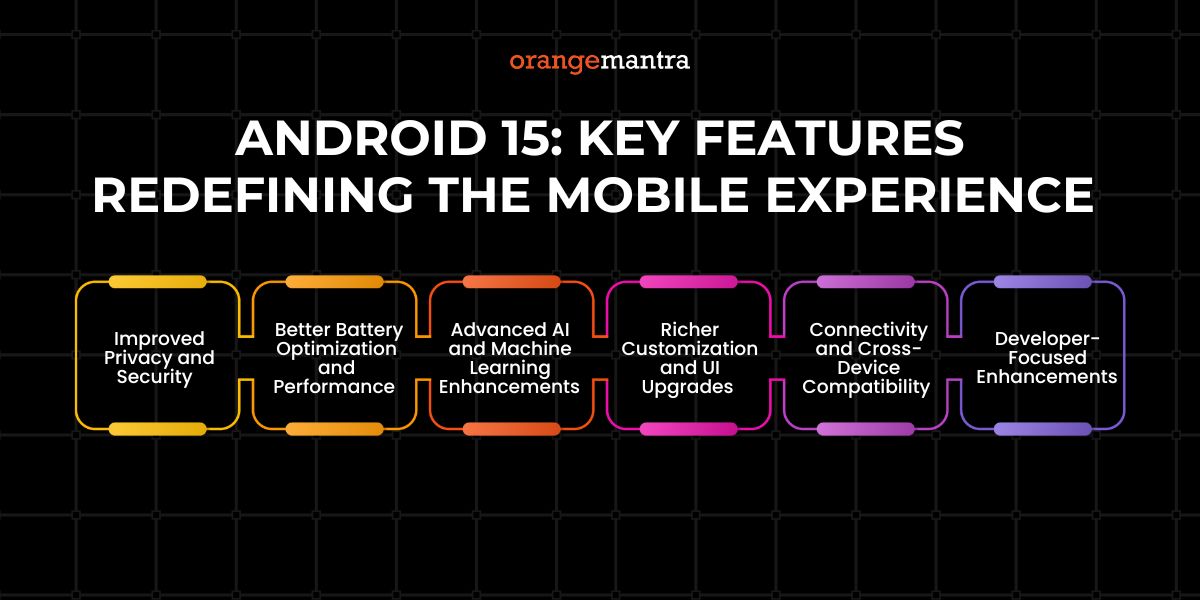With a new wave of innovation and enhancements, Google’s Android new version, Android 15, is approaching. Maintaining current knowledge of the newest Android app features is essential for developers and companies to provide excellent user experiences. Being a top Android development company, we analyze the most intriguing security features, updates, and improvements that Android 15 has brought to yet.
With over 3 billion active users worldwide, Android is the most popular mobile operating system. Every new Android version improves security, opens new opportunities for developers, and streamlines user experiences. With strong upgrades that serve companies, app developers, and end users alike, Android 15 carries on this tradition.
Table of Contents
Android 15: Key Features Redefining the Mobile Experience
-
Improved Privacy and Security
Android 15 adopts more robust security measures to guarantee the protection of user data.Users are alerted by new privacy indicators when applications access sensitive permissions, such as the microphone or location. App sandboxing reduces the possibility of data breaches by further limiting unwanted access to personal data. Businesses may build confidence in mobile apps by assuring consumers with enhanced security measures.
-
Better Battery Optimization and Performance
Better resource management enables more seamless multitasking without undue battery drain. Android 15 has adaptive battery improvements, which reduce power usage by understanding user behavior. Optimized background processes lower superfluous CPU utilization, improving older device performance. With these upgrades, businesses creating mobile applications may enjoy faster performance and greater user retention.
-
Advanced AI and Machine Learning Enhancements
To enhance voice recognition, predictive text, and intelligent reply recommendations, Android 15 incorporates AI-driven features. On-device AI capabilities improve reaction times and reduce dependency on cloud computing by enhancing automation. App developers may make more engaging and user-friendly apps by using new AI-driven APIs. AI-driven improvements in picture and voice recognition will revolutionize how people engage with applications.
Richer Customization and UI Upgrades
With more dynamic colour schemes and layout enhancements, Android 15 extends Material You. Interactions are more intuitive and seamless thanks to new widgets and gesture controls. Lock screen customization adds additional levels of engagement by enabling users to further customize their devices. Companies may create applications with a refreshed UI to provide consumers with a more aesthetically pleasing experience.
Connectivity and Cross-Device Compatibility
Better multi-device support makes it easier to integrate Android phones, tablets, smartwatches, and other devices. Quick Share’s faster file-sharing features increase productivity for both personal and professional usage. Improved responsiveness of apps on various screen sizes is ensured by extended support for foldable phones. Thanks to these advancements, businesses can now develop adaptable applications that provide consistent experiences across a variety of devices.
Developer-Focused Enhancements
New APIs make it simpler for companies to create and scale apps by streamlining the creation of high-performance applications. Improved debugging tools assist developers in creating more dependable, error-free apps. Updates in Jetpack Compose simplify UI creation, increasing the visual attractiveness of Android applications. To include these new technologies for improved app performance, businesses may trust an Android development company.
The Significance of Android 15 for Businesses
The Android new version gives companies new ways to improve user interaction.
Businesses may get a competitive advantage by using the newest Android app features, which include improved security, quicker performance, and user-friendly interfaces.
To guarantee a smooth transition to new technologies, companies investing in mobile applications should collaborate with a skilled Android development company.
Businesses will be able to develop smarter, more engaging apps thanks to Android 15’s AI-powered advancements, which will improve the user experience overall.
Android 15’s Effect on Mobile App Development
The Android 15 release has had a big impact on how businesses approach mobile app development. To continue to enjoy the benefits of enhanced security, performance, and AI-driven improvements, businesses will need to update their applications to be compatible with the new operating system.
- A stronger emphasis on privacy and security features to meet user expectations is one of the noteworthy changes.
- The use of AI-powered tools in automated personalization applications has increased.
- A growing number of companies are adopting cross-device compatibility, which enables a single app to work flawlessly across smartphones, tablets, and smartwatches.
- Businesses’ time-to-market is shortened by an improved development framework that streamlines the app-building process.
Important Lessons Learned
The future of mobile experiences will be shaped by the Android 15’s cutting-edge AI features, enhanced security, and increased battery economy.
With the help of the robust new APIs that developers now have access to, Android app features become more sophisticated and intuitive.
Cross-device compatibility expands, guaranteeing smooth operation on tablets, smartwatches, and foldable phones.
– To keep ahead of the curve and take advantage of the most recent changes, businesses should work with an Android development company.
Android 15 is revolutionary for developers and consumers alike because of its faster speed, more intelligent AI integration, and more customization options.
Bringing it All Together
Businesses that depend on mobile apps must stay up to speed with Android’s new version upgrades. From enhanced security and battery life to AI-powered functions and sophisticated customization options, Android 15 offers significant enhancements. Businesses may provide exceptional Android app features that maintain user satisfaction and engagement by adopting these modifications.
By working with a seasoned mobile development company, businesses wishing to create new apps or update their current ones can make sure they make use of Android 15’s full capabilities. The secret to business success in the digital age will be keeping up with the most recent developments as the mobile environment continues to change.
FAQs
How can companies make their applications more Android 15-friendly?
To incorporate the newest Android app features and maximize performance for the new OS, businesses should collaborate with a reputable Android development company.
Will Android 15 boost mobile transaction security?
The Android new version makes mobile payments more secure by introducing enhanced encryption and fraud detection for safer online transactions.