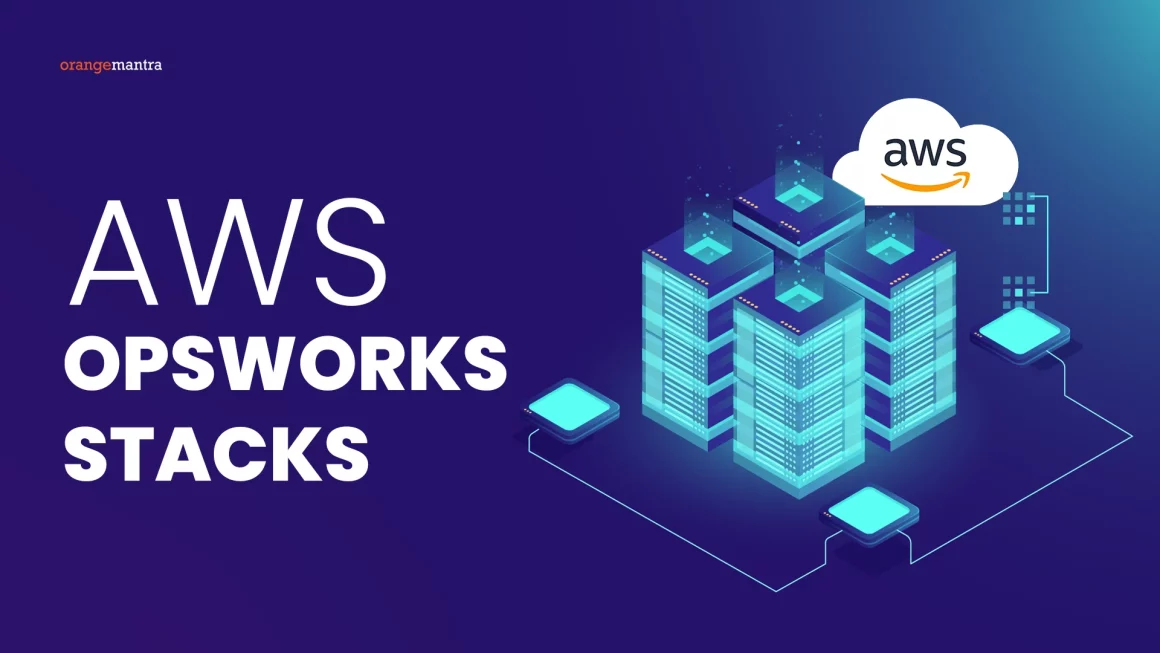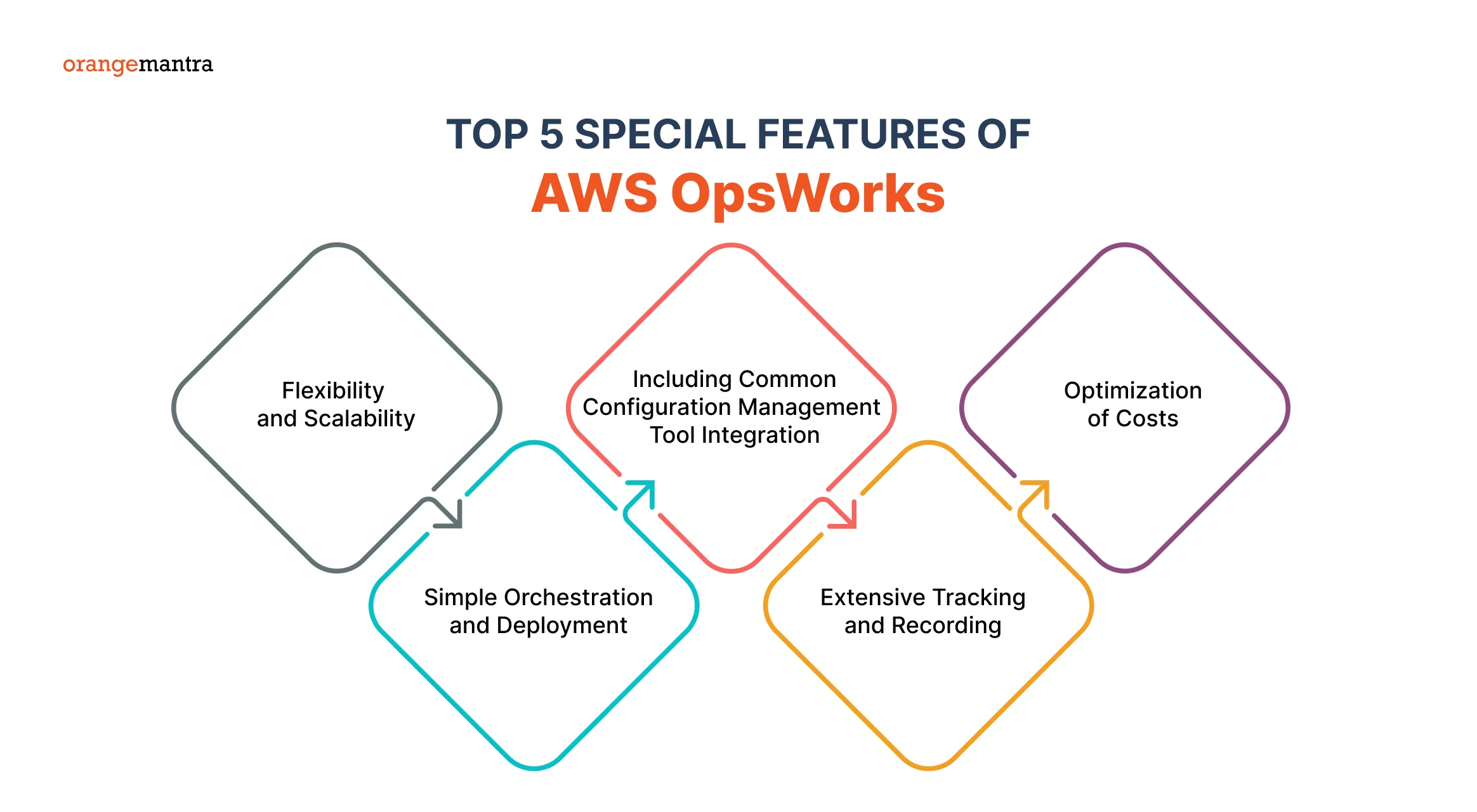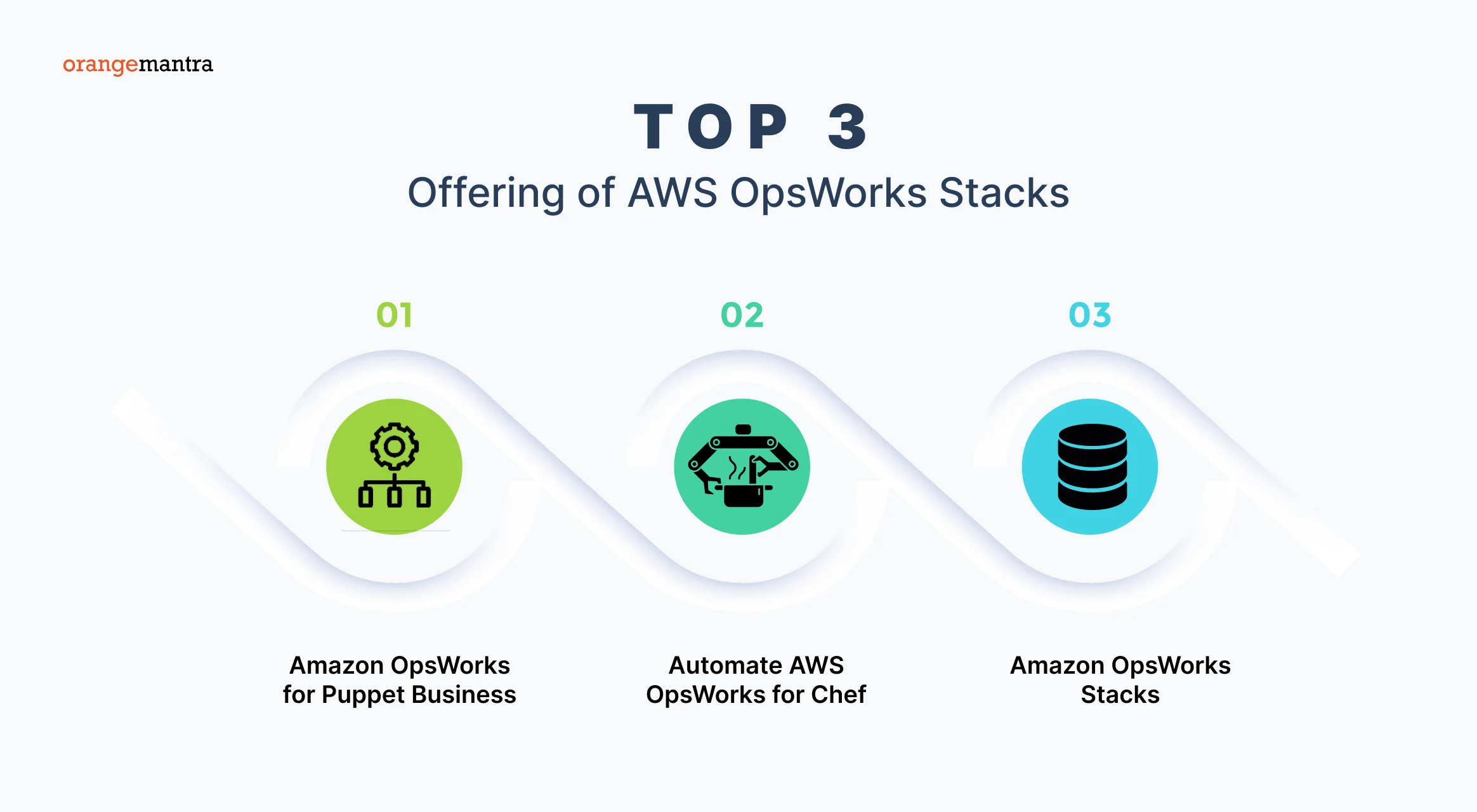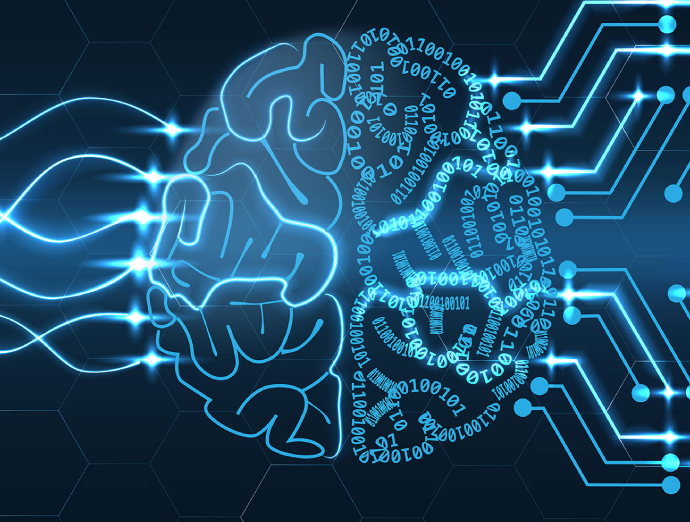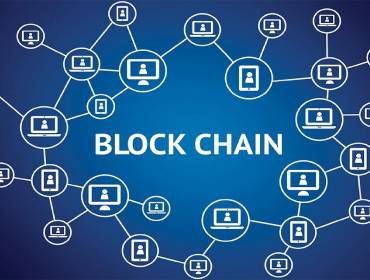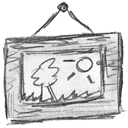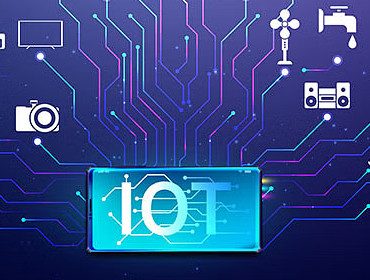Hi there!
Greetings and welcome to an in-depth exploration of the world of AWS OpsWorks Stacks in this blog. For managing your apps and infrastructure, AWS OpsWorks can be a true game-changer, regardless of your experience level with cloud computing. Let me begin by providing you with a quick summary of what AWS OpsWorks Stacks is.
Your infrastructure and applications on the AWS Cloud can be orchestrated and automated with the aid of AWS OpsWorks Stacks, a fully managed configuration management solution. It gives you the resources you need to easily launch, run, and grow your apps. Furthermore, consider being completely in charge of your stack, from the operating system to the application code. That’s the contribution that AWS OpsWorks stacks make.
AWS OpsWorks Stack Evolution
Before delving into the special capabilities of AWS OpsWorks, let’s pause to consider how this incredible service has developed.
- Furthermore, AWS has been steadily enhancing and growing AWS OpsWorks since its launch, transforming it from a conventional configuration.
- Moreover, management tool to a whole suite of products that meet a variety of needs and preferences.
Top 5 Special Features of AWS OpsWorks
After gaining a thorough grasp of AWS OpsWorks’ definition and development, let’s examine its top 5 distinctive qualities that distinguish it from other comparable services available in the market.
1- Flexibility and Scalability
Scalability and flexibility are two of AWS OpsWorks’ greatest benefits.
- Moreover, OpsWorks can manage the provisioning of a single server or hundreds of servers.
- Furthermore, its automatic scaling features make it simple to adjust your infrastructure’s.
- Size in response to your apps’ demands, guaranteeing peak performance all the time.
2- Simple Orchestration and Deployment
AWS OpsWorks gives you an easy-to-use interface to control every part of your infrastructure, which expedites the deployment process. With just a few clicks, you can specify custom layers, deploy apps, and develop and manage stacks with ease. Furthermore, Google Cloud Platform Services also provide effective cloud-based results. Moreover, OpsWorks does all essential configuration and setup behind the scenes, saving you the trouble.
3- Including Common Configuration Management Tool Integration
The smooth integration of AWS OpsWorks with well-known configuration management tools like Puppet and Chef is another exceptional feature.
- OpsWorks enables you to utilize your current infrastructure code and settings if you are currently using one of these tools, which simplifies the cloud migration process.
- Furthermore, you can simply manage your OpsWorks stacks by using the vast libraries and resources included in both Puppet and Chef.
4- Extensive Tracking and Recording
With AWS OpsWorks, monitoring and debugging your infrastructure and apps is a snap.
- Furthermore, it gives you extensive logging and monitoring tools that let you learn a great deal about the health and performance of your stack.
- Setting up alarms, keeping an eye on metrics, and getting alerts if anything goes wrong in your environment are all quite simple to do.
5- Optimization of Costs
Finally, but just as importantly, AWS OpsWorks gives you fine-grained management over your resources, which aids in cost optimization.
- Custom auto-scaling rules can be defined, instances can be scheduled to terminate during off-peak hours.
- Moreover, cost and the and Spot Instances can be used to save money.
- Likewise, you only pay for what you use because of this granular control over your resources.
- Furthermore, which eventually lowers your total infrastructure expenses.
Top 3 offering of AWS OpsWorks Stacks
After discussing the distinctive qualities of AWS OpsWorks, let’s examine the three distinct services it offers in more detail:
1- Amazon OpsWorks for Puppet Business
With the fully managed Puppet service AWS OpsWorks for Puppet Enterprise, you can use Puppet’s declarative language to automate your infrastructure.
- This product makes it simple to design, set up, and maintain your infrastructure as code, guaranteeing uniformity and repeatability across your system.
- Using AWS OpsWorks for Puppet Enterprise has many advantages, such as faster resource provisioning, easier infrastructure management, and more scalability.
2- Automate AWS OpsWorks for Chef
AWS OpsWorks for Chef Automate is the ideal choice if you like to use Chef for configuration management. It gives you access to a managed Chef server so you can use the domain-specific language of Chef to automate your infrastructure.
- This product makes it simple to create and manage your infrastructure as code, which facilitates environment upkeep and scaling.
- Using AWS OpsWorks for Chef Automate has many advantages, such as more efficient infrastructure management, better team communication, and increased scalability.
3- Amazon OpsWorks Stacks
The original AWS OpsWorks solution, AWS OpsWorks Stacks, is the last but certainly not least.
- It offers you a completely managed application lifecycle management solution.
- Furthermore, it simplifies the modeling and end-to-end management of your whole application.
- It’s simple to design custom layers, control dependencies, and launch apps.
- Furthermore, utilizing AWS OpsWorks Stacks has many advantages, such as
- streamlined application administration.
- accelerated deployment times.
- scalability and performance.
And there you have it: a thorough rundown of AWS OpsWorks’ special features and offers. AWS OpsWorks offers something for every kind of user, whether they are an IT manager, system administrator, or developer. With the help of Microsoft Azure development services, discover the power of cloud automation and orchestration like never before by diving into the world of AWS OpsWorks.
OS Version for AWS Elastic Compute Cloud (EC2)
Amazon Web Services (AWS) provides a complete cloud-based solution called AWS OpsWorks that is intended to make managing infrastructure and applications easier.
- It is essential to keep up with the supported OS versions while using AWS OpsWorks.
- AWS OpsWorks supports several operating systems as of 2023, including Microsoft Windows Server 2019, Ubuntu 20.04 LTS, Amazon Linux 2, and more.
- Providing the most recent and safe AWS EC2-supported operating systems is a top priority for AWS in 2024.
- Popular operating systems like Ubuntu, Amazon Linux, and Microsoft Windows Server should continue to get support.
- New operating systems can be added to the list in the future, depending on how the AWS customer base’s demands change.
It’s critical to be aware of the precise AWS EC2 OS version supports at any given moment. You can take advantage of the most recent technological developments and maintain the dependability and security of your application by maintaining an updated infrastructure.
OS Supported by AWS Application Migration Service
Users can easily move their current apps to the AWS environment because of its Cloud functionality.
- AWS OpsWorks strives to provide a broad variety of alternatives to satisfy various application.
- Furthermore, the supported OS versions for application migration is useful in the changes.
- Popular operating systems including CentOS 7, Debian 10, and Windows Server 2019 are supported for application migration via AWS OpsWorks as of 2023.
With these compatibility options, customers can move their apps to the AWS environment with the least amount of disturbance possible.
AWS application migration services are anticipated to continue supporting current OS versions until 2024 and can be added newer versions to the mix. AWS OpsWorks enables customers to smoothly move their applications to the AWS ecosystem and take advantage of the scalability, dependability, and security provided by the platform by guaranteeing compatibility with a broad variety of operating systems. Cloud app development services play a big role in the development of the structure and provide effective results.
Lifecycle Events of AWS OpsWorks Stacks
Defining and carrying out AWS OpsWorks stacks lifecycle events is one of the main capabilities of Amazon OpsWorks. To ensure smooth operations and lessen the workload on system administrators, lifecycle events provide a potent mechanism for automating a variety of operational processes, including deployment, configuration, and scaling.
- The ability to run certain commands or scripts at each step of an application’s lifecycle allows users to specify the intended behavior for each stage.
- We should anticipate improvements and an expansion of the set of accessible lifecycle events in 2024 as AWS OpsWorks develops.
- Users can optimize the overall administration of their apps, automate complex operations.
- Moreover, they can fine-tune their processes with the effective continual development.
Chef Automate vs. AWS OpsWorks Stacks Comparison
AWS OpsWorks Stacks and Chef Automate are two useful options for managing apps and infrastructure at scale. Furthermore, there are several notable distinctions between the two platforms, even though they both seek to make complicated system administration simpler.
Within the AWS ecosystem, AWS OpsWorks Stacks offers an integrated solution that includes deployment, automation, and monitoring capabilities.
- Users can easily use AWS resources and services using OpsWorks Stacks, which expedites the provisioning and administration of their infrastructure and applications.
- However, Chef Automate is a stand-alone product that concentrates on configuration management.
- It enables customers to utilize the domain-specific language of Chef to design infrastructure as code.
- With Chef Automate, you can manage infrastructure across many cloud providers with a full collection of tools.
- Furthermore, you can use and manage frameworks that guarantee scalability and consistency.
- The final decision between AWS OpsWorks Stacks and Chef Automate is based on the unique requirements and preferences of each user.
Chef Automation features for businesses
Likewise for users dealing with a variety of infrastructures, Chef Automate offers flexibility and cross-platform compatibility, while OpsWorks Stacks delivers a more integrated experience inside the AWS environment.
Moreover, users can compare and contrast the advantages of AWS OpsWorks Stacks and Chef Automate while taking infrastructure and application. Whether it’s the flexibility of Chef Automate for managing various infrastructures or the integrated experience of OpsWorks Stacks inside the AWS environment, customers can choose the best solution for their requirements by being aware of the distinctions between these solutions.
Users can anticipate even more cutting-edge features and advancements in the years to come as AWS keeps developing and expanding OpsWorks’ capabilities. Best Azure Cloud services in India can enhance productivity, streamline processes, and realize the full potential of their apps by keeping abreast of supported OS versions, using lifecycle events, and investigating their alternatives within the AWS ecosystem.
Final Thoughts
To sum up, AWS OpsWorks stacks is a strong cloud-based solution that makes infrastructure and application administration easier. Because AWS OpsWorks Stacks supports a large number of OS versions. Moreover, it is including well-liked options like Ubuntu, Amazon Linux, and Windows Server, customers are guaranteed flexibility and compatibility.
With the help of AWS OpsWorks’ application migration solution, it is possible to migrate current applications to the AWS environment seamlessly, reducing downtime and maximizing the advantages of security and scalability. Moreover, OpsWorks stacks’ lifecycle events also enable operational job automation and customization, which improves productivity and streamlines processes.
FAQ
AWS OpsWorks Stacks: What Is It?
AWS OpsWorks Stacks is a configuration management solution that facilitates the automation of application deployment and operation. Popular automation tools Chef and Puppet are used to automate processes like installing packages, setting up software, and overseeing the application lifecycle.
How Are OpsWorks Stacks Operational?
You may specify the infrastructure and application architecture as code using OpsWorks Stacks. Furthermore, layers specify how instances are configured, while stacks are collections of instances with related resources. Throughout the lifespan of an instance, OpsWorks manages tasks using Chef or Puppet recipes.
How can Linux users be managed in AWS?
- Connect to your EC2 instance:
- Install a fresh user:
- Assign sudo permissions:
- Delete a user:
How may an EC2 instance be started
- Go to the EC2 dashboard after logging into the AWS Management Console.
- Start an instance – Select “Instances” from the sidebar by clicking on the link.
- Select an Amazon Machine Image (AMI): – Make sure the AMI you choose meets your needs.
- 4: Select an Instance Type: – Select the hardware setup for your instance.
- Configure Instance Details: – Adjust the network configuration, instance count, and other configuration parameters.
- Add Storage: – Set up your instance’s storage configuration.
- Add Tags: – To improve organization, you may optionally add tags to your instance.
- Configure Security Group: – To regulate traffic to your instance, configure security group rules.
What is Amazon’s hypervisor?
A software layer called a hypervisor in AWS enables the operation of several virtual computers, or instances, on a single physical host. For virtualization, AWS employs a modified version of the Xen hypervisor. The physical resources of the host computer, including the CPU, memory, and storage, must be managed and distributed to the virtual machines by the hypervisor. It guarantees effective resource use and offers isolation between the instances.