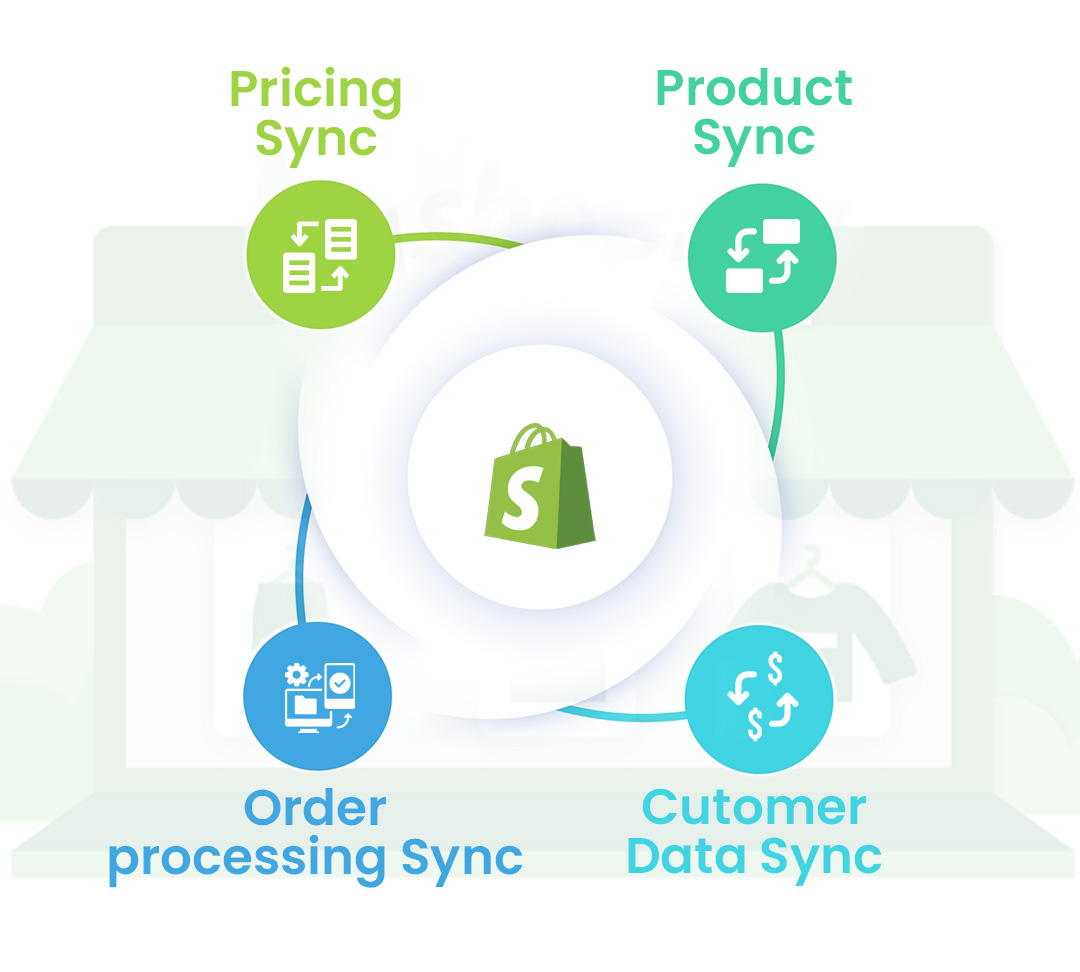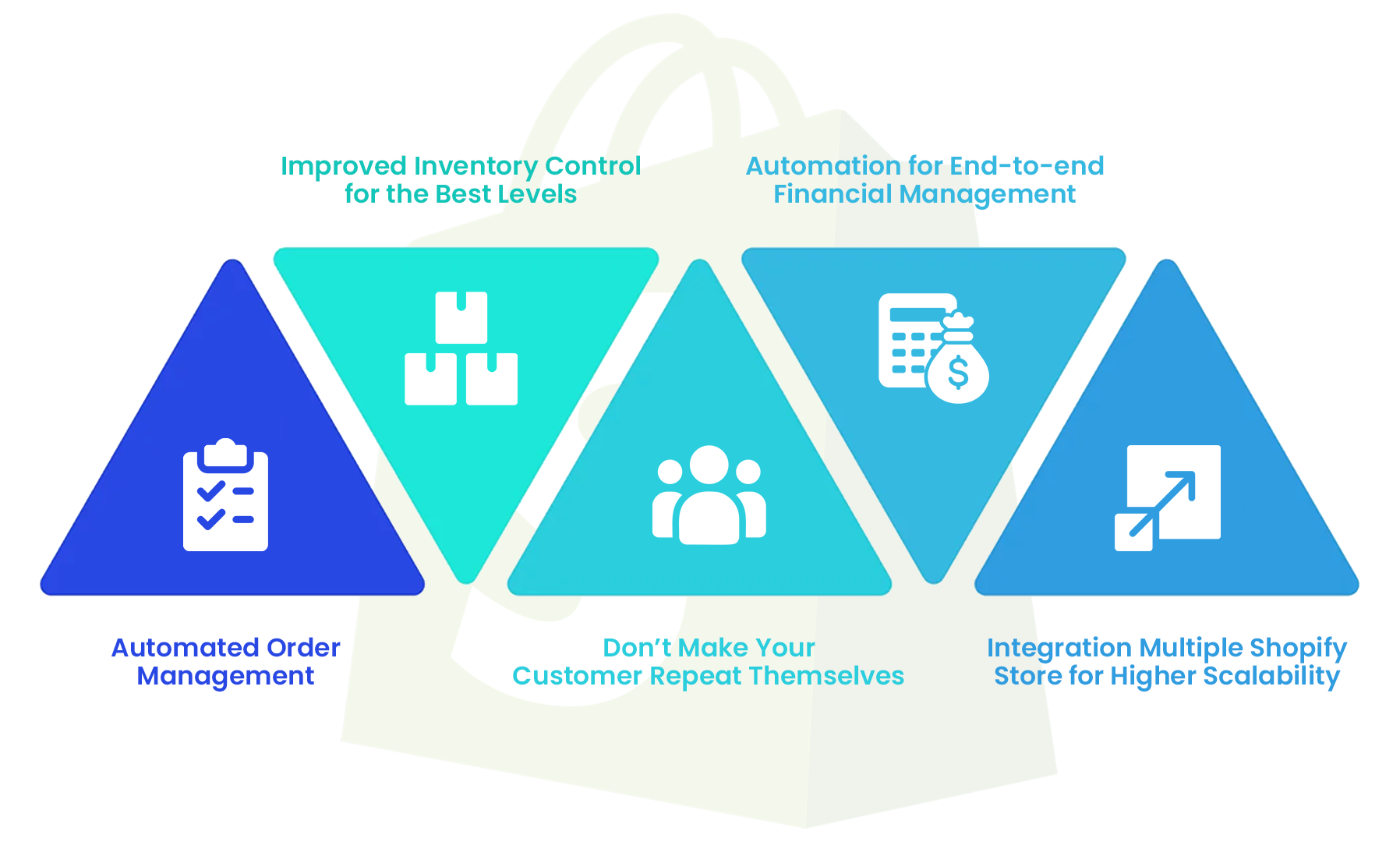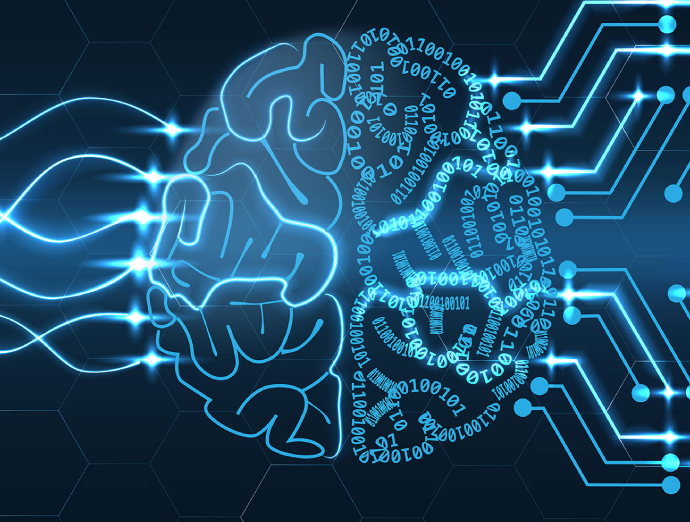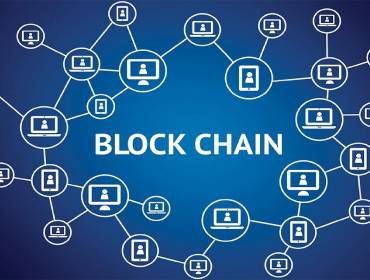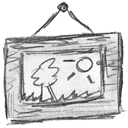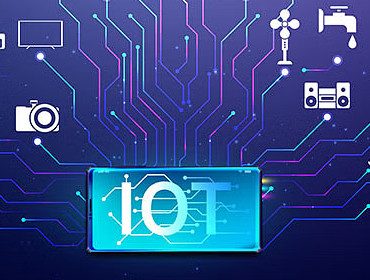What if you can control your Shopify business from a single central point? What if there are now data mismatch between your eCommerce and your ERP? What if your growth is not limited by the data entering speed of your employees?
All of this and much more can be achieved with the right integration of your Shopify eCommerce platform with a powerful ERP system.
The market is full of ERP systems, but very few are reliable enough to handle the complexities and challenges of an eCommerce business. So, that is why we recommend Dynamics 365 Business Central.
It is one of the tops, if not the top, ERP system powered by the giant itself – Microsoft., helping business achieve the next level. And end their struggle to manage inventory, orders, and customer data across separate platforms. Which not only leads to inefficient operation and missed opportunities but also dissatisfied customers.
In this article, we will help you understand this area of integration between Shopify with Dynamics 365 Business Central. We will walk you through the benefits, the methods of integration, and setup process.
So that you can automate processes, maintain data consistency, improve productivity and deliver a great shopping experience to your customer.
Shopify Integration with Business Central: Definition and Features
The integration is the act of combining the eCommerce platform with take care of front-end online sales with the back-end business management system. This syn helps in, first, maintaining data accuracy across businesses and, second, automating operation to expedite and streamline. This brings efficiency and clarity, and ultimately growth to your business.
For the synchronization part, Shopify and Business Central integration helps you achieve bidirectional data flows. This means the data can be easily shared in both directions across these platforms, providing real-time updates of inventory, prices, and customer details to users of these platforms.
For the automation part, the data related to orders, payments and fulfillment statuses is shared automatically across the system. This reduces manual data entry and the associated issues and helps you deliver a better shopping experience.
To give a better perspective, here is a standard list of features that Shopify integration with Microsoft Dynamics 365 Business Central brings on board:
Product Synchronization
The integration automatically syncs products and their variants, pricing, and inventory levels across both platforms.
Customer Data Synchronization
Your customer data such as order history, contact information, billing details and more get synced in real-time for smoother interactions and accurate records. Moreover, you can even create new customers in Business Central directly from Shopify.
Order Processing Synchronization
The integration also automates order imports and updates fulfillment statuses in real-time. This includes syncing of payments, shipping costs, and other relevant data. Hence, making it easier for your team to track orders and achieve timely shipping.
Pricing Synchronization
Having a price mismatch between your eCommerce and ERP platform can be seriously detrimental to your business operation, reputation and customer trust. Integration helps you synchronize pricing, create customer price groups and manage them, discounts management so that you achieve consistent pricing across platforms.
Here, we need to bear in mind that all these features we mentioned are part of standard integration. There is a whole lot more that can be done with customer integration. We will discuss these in the coming sections.
For now, as we have completed the Shopify and Business Central integration definition and feature, we will discuss its benefits in detail.
Benefits of Integrating Shopify with Dynamics 365 Business Central
Integration brings numerous benefits that impact every aspect of your business from automated order management to delightful user experience, you achieve success on all fronts.
Automated Order Management: Key for eCommerce Success
As per a McKinsey report, automating order management can reduce costs by 10-15% and decrease order processing times significantly from 2-3 days to 1-2 hours?
Not only this, but it also improves accuracy to reach over 96% by minimizing human error that may spoil customer experience and bring a bad name to the business.
This is how amazing the integration between Shopify and Microsoft Dynamics Business Central is. As the orders placed on Shopify get re automatically reflected to your Business Central interface. It expedites processing, saves time and minimizes errors.
This means your overall efficiency gets a boost. It becomes easier for business to handle higher order volumes without expanding the workforce and breaking the bank. While cutting down manual order entry errors by up to 50% and gaining real-time visibility into inventory and order status.
Also View: Seamless Shopify Integration with Dynamics 365 Suite
Improved Inventory Control for the Best Levels
One of the worst experiences that an eCommerce shopper faces is that they ordered a product and paid for it only to find that the product delivery is facing repeated delays. So much so that the order will now arrive on a data past the day when it was actually needed.
This causes serious frustration to the customer, which it vents everywhere – on social media, on customer care, and even real-world interaction. This damages the brand reputation that can be beyond repair if the proper corrective measures are not taken in time. God forbade, if you fail to do so.
So better take proactive measure and do not let such a situation emerge in the first place. In this case the proactive measure is integration.
See more often than not, such situation emerges due to mismatch in the inventory levels across eCommerce and ERP platform.
As the Shopify-Business central integration synchronizes stock levels in real time across store, this helps prevent overselling and even stockouts. In fact, companies that automate inventory management report up to 30% faster order fulfillment and report up to 25% fewer stock discrepancies post automation.
Don’t Make Your Customer Repeat Themselves
One of the surveys by HubSpot found the how customers get frustrated when they have to repeat their issues on different channels. Hence, businesses need to have smooth flowing communication across channels and teams in order to avoid redundancy in customer interactions.
Shopify and Business Central integration syncs all your customer data, product data, order and process details so that you can respond to inquiries and manage interactions more effectively.
It enables faster access to customer information across channels. Hence, on the one hand customers do not have to repeat themselves in every interaction, on the other hand, your team get quick access to information for rapid response times, achieving higher satisfaction.
Automation for End-to-End Financial Management
With Shopify and Business central integration, you bring automation to your finances.
First, the integration automates invoice generation, which means as soon as the customer makes the payment on the Shopify platform, the data flows seamlessly and the invoice gets automatically generated on the Microsoft Dynamics 365 Business Central.
But that’s not it. Some other major areas of impact are – financial reporting and tax calculation. The integration brings real-time and comprehensive financial reports, such as sales, cash flow, and profit/loss statements, bringing the much-needed insights to fill gaps in the business.
Likewise, it automatically calculates and applies relevant taxes during transactions. This makes sure you stay in compliance with local tax regulations.
The benefits do not end there- the other area are multi-Currency support and management, easy and fast refund processing with accurate financial records, payment reconciliation, expense tracking like shipping costs, discounts, and transaction fees between platforms.
Integration Multiple Shopify Store for Higher Scalability
For us, this is the most amazing feature of this integration. You can easily integrate and manage multiple Shopify stores from a single Business Central instance.
This adds to the scalability of your business leading to expansion while taking care of all the complexities that emerge. In fact, businesses using integration while managing multi-store operations see an 18% boost in productivity.
This is certainly a business boosting benefit opening new avenues for you. So, how do you achieve this wonderful integration? This is covered in the next section, so read on.
Methods of Shopify Integration with Microsoft Dynamics 365 Business Central
There are primarily two methods for integration:
Pre-Built Connector for Standard Integration
Shopify offers you a ready-made solution that is available on its App Store. This helps you connect your store with Business Central. All you need is to install the app, authenticate your accounts, and configure the data synchronization settings. This brings in the following advantages:
- It is an easier and faster way of integration, reducing setup time by 40%.
- You do not need high-level technical expertise for installation and setup.
- The automatic updates make sure that the connector stays compatible with future versions of Shopify and Business Central.
- It is best for businesses with standard integration needs.
However, the last point that it is only suitable for standard integration needs a little attention. Standard integration methods are only able to handle basic synchronization of data, such as product information, orders, inventory, and customers.
They follow a pre-defined workflow and come with a standard configuration. But what if the business needs an integration suitable to its business logic? What if it needs a different data flow than the standard ones? or what if there needs to be more integration points? For all such cases and more there is custom integration.
|
For businesses with more complex or unique integration requirements, a custom development approach may be necessary. Custom integrations offer greater flexibility and control, allowing you to tailor the integration to specific workflows and advanced features that the pre-built connector may not support.
|
Custom Integration for Unique Business Requirement
It is a specialized approach where you take the help of skilled, experienced and seasoned developers. For you, they create a custom code that integrates Shopify with Business Central, matching your specific business requirements and logic.
Apart from the obvious benefits of integration that come with a standard integration, this offers other significant advantage:
- First, it gives you greater control and flexibility over the integration, and thereby, on this business process.
- Second, as obvious, they are able to address complex or unique business needs going beyond the scope of the pre-built connector. Such as multiple third-party applications integrations, customized data workflows as per your business logic, handling multi-location inventory management across various fulfillment centers.
- So, as you can guess, it is best for businesses with advanced requirements or for those who will be on the advanced stage sooner or later.
Conclusion
Shopify integration with ERP systems is indeed a powerful move. All you need is to choose one that can successfully do the heavy lifting needed for the jobs and Microsoft Dynamics 365 is the right choice if you think.
The integration offers a sophisticated way to smoothen your eCommerce operations end-to-end. It will help in order management, inventory synchronization, customer data synchronization, pricing sync and management, you name it.
Then it automates critical processes such as data sharing, information updates, etc. Thereby helping businesses save time while severely cutting down on errors.
All this helps you serve your customer better whether it is ordering detail, delivery or issue resolution.
The only final decision that you need to take on your own now is whether to use a pre-built connector or get the integration custom developed. All in all, Shopify Integration with Microsoft Business Central is a strategic move that brings the needed boosts to your business.
FAQs
1. What is the benefit of Shopify integration with Business Central?
Shopify Business Central integration automates data synchronization which improves eCommerce operations and reduces manual errors.
2. How does Shopify Integration with Microsoft Dynamics 365 help my business?
Shopify Integration with Microsoft 365 Business Central suite means you open a whole new world of possibilities for your eCommerce platform. With different software systems powering different aspects of your operation such as Shopify integration with ERP Business Central, with Finance, Supply Chain Management, and much more.
3. Why should I connect Shopify with ERP systems like Business Central?
When you connect Shopify with ERP systems, such as Business Central, it becomes easy for you to handle operation with better synchronized systems across platform. You can automate a lot of activities to achieve speed in processes like inventory management, order fulfillment, financial reporting, there bring speed, efficiency and scalability.
4. Is Shopify Business Central integration suitable for small businesses?
Yes, Shopify Business Central integration is great for small to medium-sized businesses. They can use pre-built connectors offered by Shopify itself to simplify the process bring synchronization into your data between Shopify and ERP without any technical expertise.