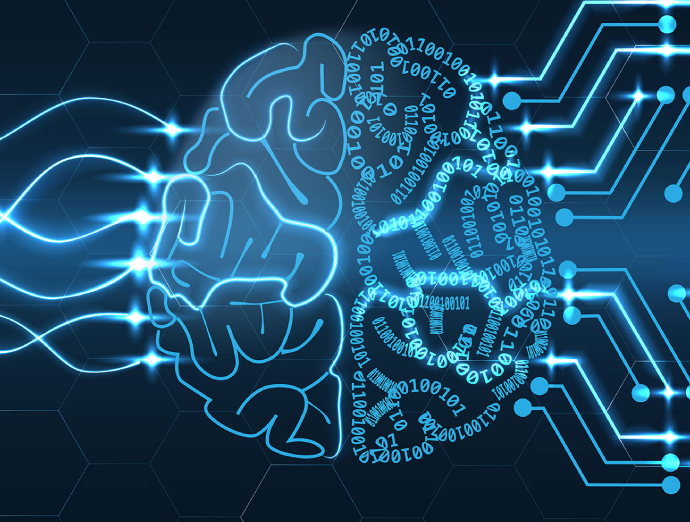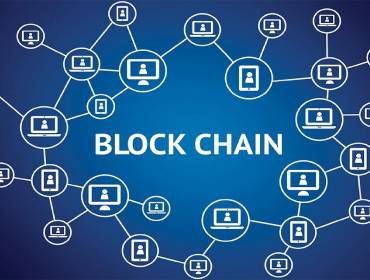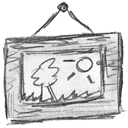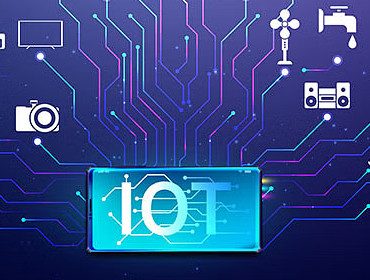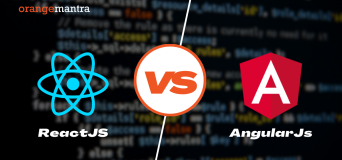The history of web applications goes back to 1999 when they became a popular concept with Java, a high-level programming language. However, it wasn’t until 2005 that Jesse James Garrett introduced a new programming model of modern interactive web apps called AJAX, which stands for Asynchronous JavaScript + XML. We’ve witnessed an expansion in the capabilities of web applications since. Web application development company used HTML5 which have further improved the functionalities of the browsers.
In last 5-10 yrs web app development become 2nd most growing app development after mobile app .Web app development offers a superiors interface as compared to website .So that user can easily navigate and uses smoothly for there app objective .Its based on server so little bit issue on security but at real time many users can access them ,If you uses best firewall then security reason solve.
But in case you are new to the idea of web applications, we’ve put together a comprehensive guide for you to understand. In this blog, we’ll cover everything related to web applications. Find out what web applications are, why we need them, how they work, what web app development fact is all about, its advantages, the development process, the technologies we use, and more.
What are Web Apps?
A web application is also referred to as a web app. It is a computer software that is designed to run on web browsers. A web app is not like a usual app that you can install on your mobile phone or desktop device. It is stored on a remote server for users to access to perform particular functions with the help of a web browser and the Internet on any device.
A web app is a program that operates between a client and a server. The user puts in data or asks a query on the client side i.e., front-end, which presents data, while the server-side i.e., back-end stores and processes that data. Businesses use web applications in order to conveniently and securely connect with their customers to exchange information and provide services remotely.
Difference Between Web Apps, Websites & Mobile Apps
Websites and web apps are often interpreted as the same thing. But they are not. They do have some things in common such as they both run on browsers, both need Internet and both have their front-end and back-end coded in the same language. However, the main difference lies in their functionality.
Website vs Web App
A website is a set of interconnected web pages. It may consist of a single page or can have multiple pages. The pages consist of texts, images, audio, videos, etc. Websites basically present static content for their visitors to view and read. The functions of a website are simple. It is not interactive for the users and doesn’t require any mandatory authentication to use it.
A web app, on the other hand, is software that is designed for user interaction. Users can read content and perform specific tasks in the browser itself. Web apps mostly ask for authentication. It has a dynamic interface and more complex functionalities than that of a website.
Web App vs Mobile App
The main difference between web apps and mobile apps is the platform and accessibility. Web apps run in browsers using the Internet which means they can be accessed through any device having them both. In contrast, mobile apps are specifically designed to be used on mobile devices such as smartphones and tablets. You are required to download and install the app on the device. Some apps can work offline too but web apps work only with internet connectivity.
The key difference difference lies in all three is the development process. Mobile app development significantly differs from the development of web applications.
Popular Web Apps Dominating Our Everyday Life
Over the past few years, web apps have become an integral part of our lives. Some apps brought revolution and made waves around the world. Listed below are the top 5.
- Uber
- TikTok
What is the Need for Web Apps?
You must be wondering why exactly we need web apps. Well, the answer is simple. Web apps allow users to do things on the Internet like shopping, checking the weather, or using social media using just a browser on any device that they have. They make it easy to access information and services online.
How the functionalities of web apps have expanded in the past decade is commendable. They are now widely used across industries. Businesses need to provide their customers with ease of use and accessibility from anywhere and from any device they like. Hence, businesses are readily looking for web app development companies to create this web-based solution for them that not only improves efficiency but also enhances user experience.
How do Web Apps Work?
In order to use the web apps, you do not need to download them. You can access them over the Internet using browsers such as Google Chrome, Microsoft Edge, Safari, etc. A web app follows a client-server architecture. Let’s understand how each side works.
Client-side architecture
The script on the client side deals with the user interface of the web app. It takes care of features like drop-down menus or buttons. The user opens the web app link using the browser. The browser loads the script and displays information for the user to interact. The user can now read, watch content, or ask it to perform specific functions. Whatever action you ask it to perform, it sends a request from the client side to the server side. Suppose you click a “Read More” or “Submit” button, the client side initiates the same request to the web server.
Server-Side architecture
Server-side is built of three major components- a Web Server, an Application Server, and a Database. The script on the server side manages the data processing part of the web app. The web server handles the request that comes from the client side. The application server processes that request and the database stores the data.
Understand it like this- when the user clicks the “Read more” or “Submit” button, the request sent by the client side is received on the server side by the web server. Now, the web server forwards that request to the application server for processing. After processing, the application server performs the task requested and generates the required result. For example, if a user clicks “Read More”, the application server sends back more content to the user. If the user clicks “Submit”, the application server saves the user data in the database. Sometimes, the server fulfills the data request and sends the entire HTML page back to the client. This is known as server-side rendering.
Types of Web Applications
Web apps are of various kinds. They are categorized based on different aspects like their functionalities and tools and technologies they utilize. Let’s understand the top 9 types of web applications one at a time.
1.Static web apps
Static web apps are the most simple type of web apps. They are not meant for any sort of client-server interaction. These web apps deliver fixed content to the users without any dynamic or interactive element in it. They do not change based on user input. Static web apps are created using HTML, CSS, and Javascript code. You might find some GIFs, videos, or some kind of animation on the static web apps which are incorporated to make them more appealing.
Static web apps are simpler and faster to load. They are well-suited to present the information that doesn’t require constant updates. Some of the best examples of static web apps are a personal blog or a company’s website.
2.Dynamic web apps
Dynamic web apps are designed to interact with users in real time. They provide personalized user experience by changing content and generating responses based on the user input. Dynamic web apps generally use content management systems (CMS) through which the admin can modify and improve the content of the app.
The most common programming languages used for dynamic web app development are PHP, ASP.NET, and Javascript. Examples of dynamic web apps include social media platforms like Facebook and OTT like Netflix and Prime Video.
3.eCommerce web apps
eCommerce web apps are online platforms that facilitate users to buy and sell goods over the Internet. These apps allow users to search for products, add them to their shopping cart, make online payments securely, track orders, and more. eCommerce web apps often include administrator features like a management panel. Wherein the admin can list, update, delete, and manage products as well as payments on the app. Some popular examples of eCommerce web apps are Amazon, eBay, Swiggy, Zomato, etc.
4.Single-page web apps
Single Page Applications or SPAs are web apps that run entirely within the browser. These dynamic applications load a single HTML page and update the content as the user interacts instead of loading an entirely new page from the server. SPAs are built using Javascript. These apps are fast, responsive, and known to provide a seamless user experience. Gmail, Twitter, PayPal, and Pinterest are some examples of SPAs.
5.Progressive web apps
Progressive web applications or PWAs are the most advanced type of web apps. They offer a native mobile app-like experience while being accessible through a web browser. PWAs use modern web technologies to offer features like offline functionality, push notifications, and responsive design. The major objective of PWAs is to provide versatility and enhance the speed of web apps during slow internet connectivity. Some of the best examples of PWAs are Starbucks, OLX, and Forbes.
6.Social media web apps
Social media apps are online platforms that allow users to share content and connect with multiple people. These apps support features like creating personal profiles and posting text, photos, and videos. They also enable users to like and comment on the shared content. Social media apps facilitate real-time interactions. They allow users to publish and receive information and engage in conversations. These apps provide digital space for not only sharing but also communicating and networking. Facebook, Instagram, and Twitter are some popular examples of such apps.
7.Business web apps
Business web apps are apps that are designed to address specific business needs and processes. These apps are tailored to increase productivity, streamline operations, and support various organizational functions. Business web apps often include features like customer relationship management (CRM), project management, enterprise resource planning (ERP), document sharing, inventory management, and more. Salesforce for CRM and Trello for project management are some great examples of business web apps.
8.CMS web apps
Content Management Systems (CMS) are web apps that allow users to create, manage, and publish digital content on the Internet even with no technical expertise. These apps make it easy for users to edit and organize content. CMS web apps are commonly used for website content, personal blogs, or corporate blogs, allowing users to easily update and maintain their content online. Some great examples of CMS include WordPress, Drupal, and Joomla.
9.Multi-page web apps
Multiple-page web apps are apps where each user action results in the loading of a new web page. Multiple-page web apps navigate between different pages for various functionalities. Each page typically represents a distinct part of the application. Each interaction involves reloading the entire page from the server. Amazon is one good example of a multi-page web app.
Now that we have discussed the various aspects of web apps, let’s now understand what web app development is.
What is Web App Development?
Web app development is the process of crafting software applications that can accessed over the internet using web browsers. This process includes various steps such as designing, coding, testing, deploying, and maintaining these web apps to perform specific functions. Development of web app includes both client and server side.
Developers use programming languages such as HTML, CSS, and JavaScript for the front end. For back end, languages like Python, Ruby, Java, or Node.js are used. The goal is to deliver a functional and user-friendly experience.
Also Read :Top 10 programming languages used to develop mobile app
Benefits of Web App Development
Some of the key benefits of web app development are as follows:
- Cross-platform capabilities: Web apps are designed to run on different platforms. Due to the cross-platform features of the web apps users can use them with any operating system they like such as Android, iOS, Windows, etc.
- Fast and cost-effective: Web app development is fast and doesn’t burn holes in the pocket. Web apps eliminate the need for platform-specific development and distribution. This means reduced costs as you don’t have to spend money on creating and maintaining separate versions for different operating systems. Therefore, this is not only economical but also reduces your time-to-market
.
- Easily accessible: This is one of the best parts of web apps. They are accessible through all web browsers such as Google Chrome, Microsoft Edge, Safari, etc, of any device. Additionally, web apps can be accessed from any location, at any time, and from any device. All you need is a browser and an internet connection.
- Simple maintenance and updates: Web apps don’t need to be updated like your regular apps. The updates and maintenance are centralized on the server. This means that only the URL linked to the application is updated. So, it is easier as you don’t require the users to download or install updates manually.
- Instant updates: As the same version of the updated URL is accessible to all the users, means all users can enjoy the latest features and improvements immediately. It ensures everyone has the most up-to-date version without any delay.
- No downloads required: Users don’t need to download web apps from the app store of any type. They can access them directly through web browsers without having to download and install them. This makes it more convenient and reduces barriers to entry.
- Scalability: Web apps can easily scale to adjust to the growing user bases or increased data loads. Businesses utilizing web apps don’t need to worry about additional infrastructure or hardware costs to add more users. This can be done by upgrading server resources. Also, no significant adjustments are needed on the client side.
- Improved collaboration and productivity: Web apps enable seamless collaboration. This is because users can access and work on the same data or project from different locations and different devices. It fosters teamwork and efficiency.
- Offline functionality: Progressive Web Apps (PWAs) allow certain web apps to function offline. They are specifically designed to function with poor internet connectivity. This permits users to access content and complete tasks even when they are not connected to the internet.
As you can see developing a web app has a list of advantages that mobile app development might not have. However, let’s proceed to the development process of web apps.
Web Application Development Process
Before partnering with a web app development company, you should know the steps involved in the development process. Here they are:
- Research and analysis
This is the first and the most important stage of any project. You should start by understanding what is the challenge the business is facing. What is it that you want the web app to solve? Basically, you need to know what web app development services are needed for. Analyze the project requirements, business objectives, and target audience.
- Planning
Once you have gathered all the information, it’s time to plan a roadmap. You need to outline what kind of web app you want, the project timeline, and its budget. List down the features and functionalities you want to incorporate in your web app. Determine the tools, technologies, and mobile app frameworks to be used.
- Designing
The design phase includes creating a prototype for the web app. Design UI/UX interfaces. It’s always better to create wireframes and mockups to visualize them before starting to develop. Web Developers provide wireframes to the users for feedback.
- Development
After the design is finalized, it’s time to start building the web app. The development stage includes creating a database and developing the front end and the back end of the app.
- Testing
Testing is one of the most critical parts of the web app development process. Apps undergo a rigorous testing process before they are launched. Testing takes place at different stages throughout the project development cycle. Testing and quality analysis (QA) are done to ensure that the app runs smoothly without any bugs. The web app is tested for various important aspects from usability to functionalities to performance to compatibility to security etc.
- Deployment
After thorough testing, the app is ready to be deployed in the production environment. Decide the right timings, configure the server settings and you are good to go. Upon deployment, the employees are needed to be trained to efficiently use the web app.
- Maintenance and update
The Web app development doesn’t end with its deployment. It requires constant monitoring to keep the app up and running. Regular updates need to be made to ensure that the app remains bug-free, secure, and efficient.
Tech Stack for Web App Development
To have a high-quality, fast, and modern web app there are certain tools and technologies which are as follows:
Database
- MySQL
- Oracle Database
- PostgreSQL
- Microsoft SQL Server
- Microsoft Access
- MongoDB
- RavenDB
Client-side programming
- React JS
- Angular JS
- Vue JS
- Node JS
- Backbone JS
- Ember JS
Server-side programming
- Ruby
- PHP
- Java
- Django & Python
- Go
What is the Cost of Web App Development?
Web app development cost varies with different apps. It relies on what type of app you want to build and its complexity. The average cost of developing a web app can be anywhere between $5000 and $250,000+. The following are the major factors that decide the cost of a web app.
- Features and functionalities wanted in the app
- Complexity of the app
- Size of the development team
- The platform opted for the development
- Tech stack to be used
- Timeline of the project
- Development plan selected
Also Read : Mobile App Development Cost In 2024
Future of Web Apps: Top Web App Developments Trends for 2024
Web development services are constantly advancing. There is no denying that web apps will evolve with technological advancements and emerging technologies. So, it’s always better to look forward and know what’s ahead. Here are the top ios app development trends to look forward to in 2024.
- Progressive Web Apps (PWAs)
- AI chatbots
- Optimized voice search
- Augmented Reality (AR)
- Pageless websites
- Smart apps with data science
- Metaverse
- Accelerated mobile pages
Conclusion
In this blog, we’ve covered every aspect of web apps. From types of web apps to the development process to its benefits and what we can expect in the future. Web app development companies hold the potential to transform your business and take it to new heights with scalable web apps that are tailored to fit your unique business requirements. Web apps make your brand visible by boosting its online presence and fostering customer loyalty.So buckle up and embark on the journey of web app development!
FAQ
Q1-what is web apps ?
Answer -Any services offered over the Internet browser is basically called as Web application.
Q2-Write 4 example of web app ?
Answer- There are many example of that 4 are following
- Online Form
- Shopping Cart
- Video Streaming
- Social Media
Q3-Is Netflix is web app ?
Answer-Yes , its comes under video streaming web app .
Q4-Which are 5 framework use to development web app ?
Answer-Following Are major 5 web app development framework
- React
- Vue
- Ruby on Rail
- Spring
- Ember