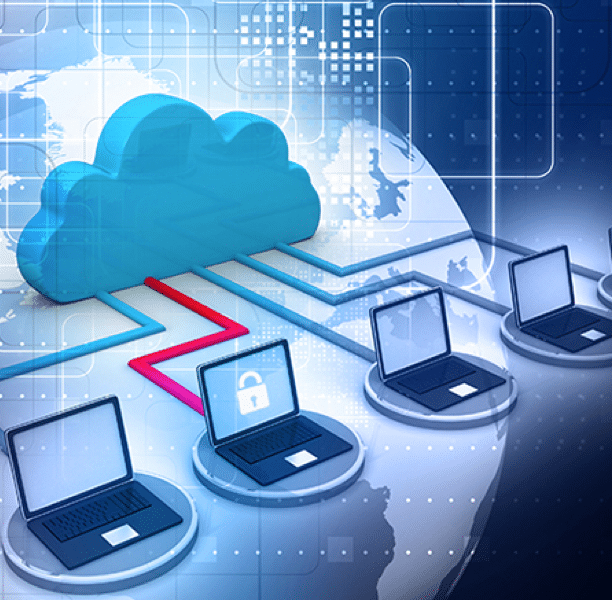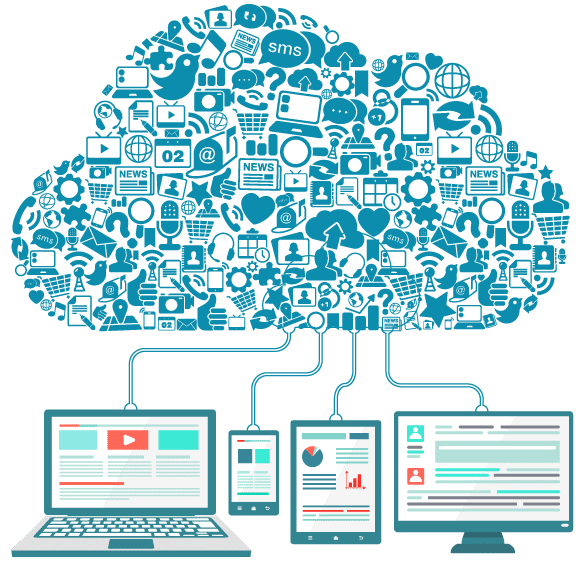Cloud Configuration
Simple Definition for Beginners:
Cloud configuration is the process of setting up and managing the settings and options of cloud services to meet specific needs.
Common Use Example:
A business configures its cloud storage to ensure that sensitive files are only accessible to certain employees and have backups.
Technical Definition for Professionals:
Cloud configuration involves specifying and managing the settings, parameters, and resources of cloud services to optimize performance, security, and compliance. This includes configuring computing resources, storage, networking, and security settings to align with the organization’s requirements. Key aspects and practices of cloud configuration include:
- Resource Allocation: Determining and setting the amount of computational power, memory, and storage required for applications.
- Networking Configuration: Setting up virtual networks, subnets, and security groups to control traffic flow and ensure secure communication between resources.
- Security Settings: Implementing access controls, encryption, and other security measures to protect data and applications.
- Compliance Settings: Configuring settings to comply with industry standards and regulations, such as GDPR, HIPAA, or PCI-DSS.
- Scalability Configuration: Setting up auto-scaling policies to automatically adjust resources based on demand.
- Monitoring and Logging: Configuring monitoring tools and logging mechanisms to track performance, detect anomalies, and ensure operational health.
- Backup and Recovery: Setting up backup schedules and recovery plans to ensure data is protected and can be restored in case of failure.
- Cost Management: Configuring resource usage policies and alerts to manage and optimize costs.
Proper cloud configuration is crucial for ensuring that cloud services operate efficiently, securely, and in accordance with organizational policies and regulatory requirements.
Cloud Configuration