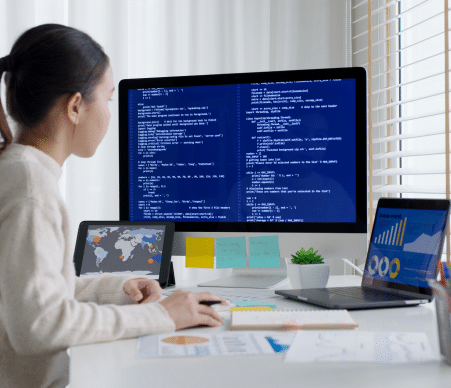A
- Access Control
- Agile Development
- AI Analytics
- AI Marketing
- Anomaly Detection
- App Code Obfuscation
- App Security
- Application Development
- Application Hardening
- Application Infrastructure
- Application Management
- Application Modernization
- Application Programming Interface (API)
- Application Security Testing (AST)
- Application Transformation
- Applied Artificial Intelligence
- Artificial Intelligence
- Asset Management
- Authentication
- Authorization
- Automated Machine Learning
- Automation Solutions
B
- Behavior-Driven Development (BDD)
- Behavioral Analysis
- Big Data
- Big Data Analytics
- Big Data Visualization
- Binary Analysis
- BlueOps Vulnerabilities
- Bug Bounty Programs
- Build Automation
- Building Analytics
- Building Management System
- Building Technologies
- Business Analytics
- Business Continuity Planning
C
- Chatbots
- CI/CD Tools
- Cloud Configuration
- Cloud Consulting
- Cloud Infrastructure
- Cloud Managed Services
- Cloud Management
- Cloud Migration Solutions
- Cloud Security
- Cloud Workspace
- Code Analysis Tools
- Compliance
- Configuration Management
- Container Security
- Continuous Delivery (CD)
- Continuous Deployment
- Continuous Integration (CI)
- Continuous Monitoring
- Conversational AI
- Credential Management
- Cross-Site Scripting (XSS)
- Cryptography Compliance Audits
- Customer Experience Strategy
- Customer Intelligence
- Cyber Security
D
- Data Analytics
- Data Loss Prevention
- Data Migration
- Data Platform
- Data Privacy
- Data Science
- Data Transformation
- Deep Learning
- Denial of Service (DoS)
- Dependency Scanning
- DevOps
- DevSecOps Pipeline
- Digital Engineering
- Digital Forensics
- Digital Transformation
- Disaster Recovery
- Distributed Version Control System (DVCS)
- Dynamic Application Security Testing (DAST)
E
- Embedded Engineering
- Encryption Key Management
- Endpoint Security
- Energy data analytics
- Energy Management
- Enterprise Application Services
- Enterprise Resource Planning (ERP)
- Enterprise Service Management (ESM)
- Ethical Hacking
- Event Logging
- Exploit Development
F
- False Positive
- File Integrity Monitoring
- Fileless Malware
- Firewall Configuration
- Forward Chaining Rules
- Fraud Detection
- Fraud Intelligence
- Fuzz Testing
- Fuzzy Logic
G
H
I
- Identity and Access Management (IAM)
- Incident Response
- Industrial IoT (IIoT)
- Industry 4.0
- Infrastructure as Code (IaC)
- Infrastructure Security
- Innovation Product Design
- Innovation Product Development
- Integration Testing
- Intelligent Automation
- Intelligent Process Automation
- Interactive Application Security Testing (IAST)
- Internet of Things (IoT)
- Internet of Things Platform
- Internet of Things Strategy
- Intrusion Detection System (IDS)
- IT/OT Convergence
J
- Jailbreaking
- Jamming Attacks
- Java Security
- JSON Web Tokens (JWT)
- Julia Programming Language
- Just-In-Time (JIT) Compilation
K
- Kernel Security
- Key Management Service (KMS)
- Knowledge-Based Authentication (KBA)
- Kubernetes Security
L
M
- Machine Learning (ML)
- Malware Analysis
- Man-in-the-Middle (MitM) Attacks
- Marketing Analytics
- Marketing Automation
- Marketing Technology
- Memory Protection
- Microservices
- Mobile Applications Security Testing (MAST)
- Mobile Device Management (MDM)
- Multi-Factor Authentication (MFA)
N
- Natural Language Processing (NLP)
- Network Intrusion Detection
- Network Segmentation
- Neural Network
- Next-Generation Firewalls (NGFW)
- NIST Compliance
- Non-Repudiation
O
- OAuth Protocol
- Obfuscation Techniques
- Offline Authentication
- Omnichannel Commerce
- Omnichannel Customer Experience (CX)
- Omnichannel Marketing
- Open API
- Open Web Application Security Project (OWASP)
- Open-Source Security
- Operational Efficiency
- Operations Intelligence
- Operations Strategy
- Orchestration Tools
- Out-of-Band (OOB) Authentication
P
- Patch Management
- Penetration Testing (Pen Testing)
- Phishing Detection
- Pipeline as Code
- Port Scanning
- Privileged Access Management (PAM)
- Process Analysis
- Process Automation
- Process Innovation
- Process Mapping
- Process Technology
- Protocol Analysis
Q
- Quality Assurance (QA)
- Quality Engineering and Assurance
- Quality Management Services
- Quantum Cryptography
- Quarantine Procedures
- Query Injection
R
- R Language
- Ransomware Protection
- Red Team Assessments
- Remediation
- Remote Collaboration
- Risk Assessment
- Risk Assessment Automation
- Robotic Process Automation (RPA)
- Rootkit Detection
- Runtime Application Self-Protection (RASP)
S
- Sandbox Environments
- Secure Coding Practices
- Security Automation
- Security Awareness Training
- Security Champions
- Security Information and Event Management (SIEM)
- Security Orchestration
- Security Posture
- Shift-Left Security
- Smart City
- Smart Home
- Smart Manufacturing
- Smart Meters
- Smart Products
- Smart Spaces
- Software as a Service (SaaS)
- Software Composition Analysis (SCA)
- Software Defined Networking (SDN)
- Software Development Life Cycle (SDLC)
- Static Application Security Testing (SAST)
- Structured Data
T
- Telehealth
- Telemedicine
- Test Automation
- Test-Driven Development (TDD)
- Thick Data
- Threat Hunting
- Threat Intelligence
- Threat Modeling
- Tokenization
- Trade Finance Process Automation
- Trojan Detection
- Two-Factor Authentication (2FA)
U
- UEFI Secure Boot
- Unified Device Management
- Unified Threat Management (UTM)
- Unstructured Data
- URL Filtering
- User Behavior Analytics (UBA)
- User Experience Design
- User Provisioning
V
- Vendor Risk Management
- Version Control Systems
- Virtual Reality (VR)
- Virus Scanning
- Voice Biometrics
- VPN Configuration
- Vulnerability Assessments (VA)
- Vulnerability Management
- Vulnerability Remediation
W
- Web Application Firewall (WAF)
- Web Security Standards
- White Box Testing
- Wi-Fi Protected Access (WPA)
- Wireless Security
X
Y
Z
Git Version Control
Simple Definition for Beginners:
Git version control is a software tool that tracks changes, manages revisions, and facilitates collaboration on code and project files among developers, enabling version history, branch management, and code integration.
Common Use Example:
Developers use Git version control to track changes, manage code versions, collaborate on projects, resolve conflicts, and maintain a centralized repository of codebase, ensuring code integrity and collaboration efficiency.
Technical Definition for Professionals:
Git is a distributed version control system (DVCS) designed for tracking changes in source code, text files, documents, and project assets during software development. Git provides a robust set of features and functionalities for version control, collaboration, branching, merging, and code management. Key aspects and components of Git version control include:
- Repository: A repository (repo) is a storage location that holds project files, source code, configuration files, documentation, and version history. Git repositories can be local (on a developer’s machine) or remote (hosted on a server).
- Version Tracking: Git tracks changes in files and directories using commits, which capture snapshots of changes, including additions, modifications, deletions, and file metadata.
- Branching: Git allows developers to create branches, which are independent lines of development that diverge from the main codebase (master branch). Branching enables parallel development, feature isolation, experimentation, and code testing without affecting the main codebase.
- Merging: Merging is the process of combining changes from different branches or commits back into the main codebase. Git provides tools for resolving merge conflicts, synchronizing changes, and maintaining code integrity during merges.
- Collaboration: Git facilitates collaboration among developers by supporting remote repositories, remote tracking branches, pull requests, code reviews, and team workflows for code sharing, code review, and code integration.
- Commit History: Git maintains a detailed commit history that documents every change made to files, including authorship, timestamps, commit messages, and diffs, providing a chronological record of project evolution.
- Staging Area: Git uses a staging area (index) where developers can prepare and review changes before committing them to the repository. The staging area allows selective commits and separation of code changes into logical units.
- Distributed Architecture: Git’s distributed architecture enables developers to work offline, commit changes locally, and synchronize with remote repositories (e.g., GitHub, GitLab, Bitbucket) using push, pull, and fetch operations.
- Version Tagging: Git supports version tagging, which allows developers to label specific commits or releases with tags (e.g., v1.0, beta, release candidate) for version identification, release management, and historical references.
Git version control is widely used in software development projects, open-source contributions, collaborative coding environments, DevOps practices, and continuous integration/continuous deployment (CI/CD) pipelines to manage codebase changes, streamline development workflows, and improve code quality.
Git Version Control